Scilab-Branch-6.1-GIT
Please note that the recommended version of Scilab is 2026.0.1. This page might be outdated.
See the recommended documentation of this function
getcolor
カレントのカラーマップの色を示すダイアログをオープンする
呼び出し手順
c = getcolor() c = getcolor(title) c = getcolor(title, cini)
引数
- title
文字列, ダイアログのタイトル.
- cini
選択された初期値の色ID.デフォルト値はs 1.
- c
選択された色IDまたは 選択がキャンセルされた場合に [].
説明
getcolor はカレントのカラーマップのパレットを表示する
ウインドウをオープンします.
ユーザはそのIDとRGB値を表示するために色をクリックすることができます.
getcolor は選択された色のID,または
"Cancel"ボタンがクリックされたかウインドウがクローズされた場合に []を返します.
例
c = getcolor(); c = getcolor("Title foo", color("red")); // 赤を選択 c = getcolor("Please choose a color");
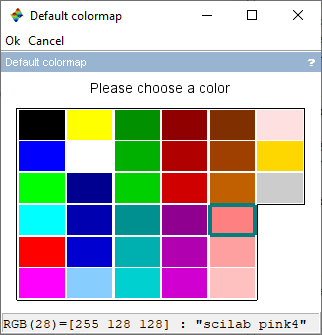
--> c = getcolor("Please choose a color")
c =
28.
参照
- uigetcolor — 色を選択するダイアログを開く.
- color_list — 色の名前のリスト
- color — 色の色IDを取得
- colormap — カラーマップを定義
| Report an issue | ||
| << colormap | Color management | hsv2rgb >> |