Scilab 6.1.0
Please note that the recommended version of Scilab is 2026.0.1. This page might be outdated.
See the recommended documentation of this function
meshgrid
Create matrices or 3-D arrays from vectors replicated in 2 or 3 dimensions
Syntax
U = meshgrid(u) [U, V] = meshgrid(u) [X, Y] = meshgrid(x, y) [X, Y, Z] = meshgrid(x, y, z)
Arguments
- u, x, y, z
- Vectors of any types, of lengths nu, nx, ny, nz.
- U, V
- Square matrices of size nu x nu
- X, Y, Z
- Matrices or hypermatrices of the same size [ny, nx] or [ny, nx, nz].
Description
meshgrid(..) builds matrices or 3-D hypermatrices by replicating input vectors along 2 or 3 dimensions.
 | To create arrays of size [nx, ny] instead of
[ny, nx], or with more than 3 dimensions, please use
ndgrid(x, y) or ndgrid(x, y, z,..). |
 | Most of Scilab 2D or 3D graphical functions like champ(),
grayplot(), Sgrayplot(),
plot3d(), contour(), etc.. work with grids
generated with ndgrid(), not from
meshgrid(). Data computed on grids coming from
meshgrid() will require being transposed (please see the
example thereafter). |
Examples
[X, Y] = meshgrid(0:2)
--> [X, Y] = meshgrid(0:2) X = 0. 1. 2. 0. 1. 2. 0. 1. 2. Y = 0. 0. 0. 1. 1. 1. 2. 2. 2.
[X, Y] = meshgrid(["a" "bc" "αβγδ"], [-3 5])
--> [X, Y] = meshgrid(["a" "bc" "αβγδ"], [-3 5]) X = !a bc αβγδ ! !a bc αβγδ ! Y = -3. -3. -3. 5. 5. 5.
Application to grids for graphics:
// Generating data x = -1:0.1:1.7; y = -1:0.1:1; [X, Y] = meshgrid(x, y); Z = sinc(2*%pi * X.*Y); // Setting the graphic figure clf drawlater gcf().color_map = parulacolormap(64); gcf().axes_size = [650 530]; // Plotting subplot(2,2,1) Sgrayplot(x, y, Z') title(["Sgrayplot(x, y, Z'' ) " "$←\;Z^t\; required$"], "fontsize",3) isoview, colorbar subplot(2,2,2) plot3d(x, y, Z', -125,50) gce().color_flag = 1; title(["plot3d(x, y, Z'' ) " "$←\;Z^t\; required$"], "fontsize",3) isoview subplot(2,2,3) champ(x,y,sin(2*X'),cos(2*Y')) title(["champ(x, y, sin(X'' ),cos(Y'' ))" "$←\;X^t\;\;Y^t\; required$"], "fontsize",3) isoview subplot(2,2,4) surf(X, Y, Z) title("surf(X, Y, Z)", "fontsize",3) isoview gcf().children.tight_limits = ["on" "on" "on"]; drawnow
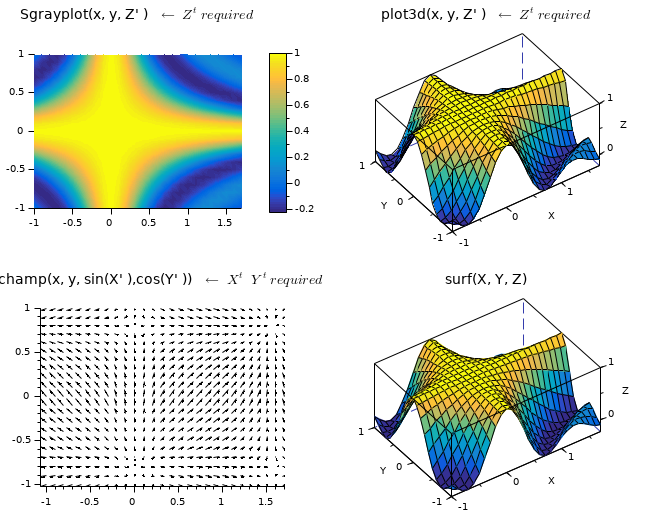
See also
| Report an issue | ||
| << logspace | Matrix generation | ndgrid >> |