Please note that the recommended version of Scilab is 2026.0.1. This page might be outdated.
See the recommended documentation of this function
uigetcolor
Opens a dialog for selecting a color.
Syntax
uigetcolor() RGB = uigetcolor() RGB = uigetcolor(defaultRGB) RGB = uigetcolor(defaultRed, defaultGreen, defaultBlue) RGB = uigetcolor(title, ..) [R, G, B] = uigetcolor() [R, G, B] = uigetcolor(defaultRGB) [R, G, B] = uigetcolor(defaultRed, defaultGreen, defaultBlue) [R, G, B] = uigetcolor(title, ..)
Arguments
- title
String: Optional argument, the title to display in the dialog. Default value is "Color Chooser".
- defaultRGB
1x3 vector [red, green, blue] of default values in [0, 255] for Red, Green and Blue intensities.
- defaultRed, defaultGreen, defaultBlue
Integers in [0, 255]: Scalar default values for Red, Green, and Blue intensities.
- RGB
1x3 vector [red, green, blue] of values in [0, 255] for Red, Green and Blue intensities, or [] if the user cancels.
- R, G, B
Integers in [0, 255]: Scalar values for Red, Green and Blue intensities, or [] if the user cancels.
Description
Creates a dialog window for selecting a color. All (default and returned) values are in the interval [0 255].
Examples
uigetcolor() [R, G, B] = uigetcolor([255 128 0]) RBG = uigetcolor(0, 128, 255) RBG = uigetcolor("My color chooser", 250, 150, 50)
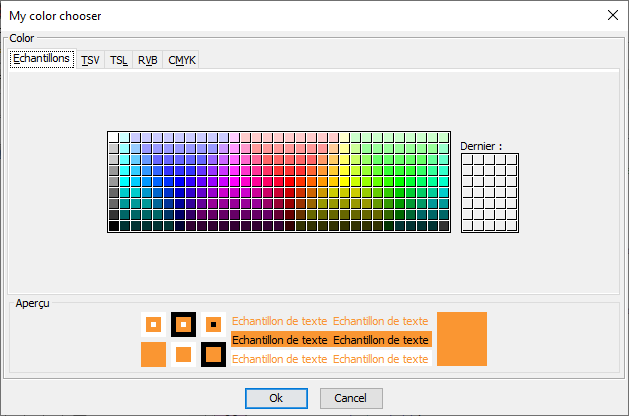
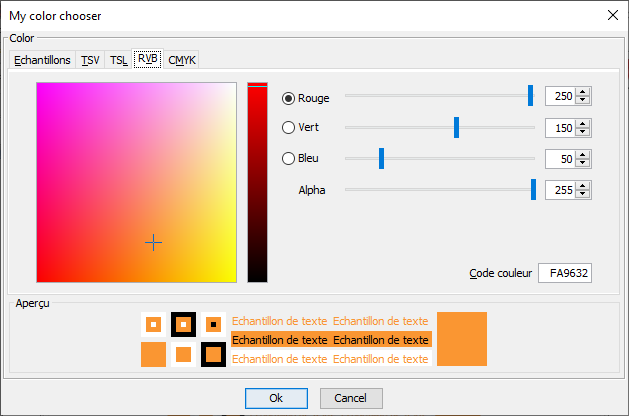
See also
- getcolor — abre um diálogo que exibe as cores no mapa de cores atual ou padrão corrente
| Report an issue | ||
| << rgb2name | Color management | Datatips >> |