Scilab-Branch-6.1-GIT
Please note that the recommended version of Scilab is 2026.0.1. This page might be outdated.
See the recommended documentation of this function
preferences
Scilab設定ウィンドウを開く
呼び出し手順
preferences()
説明
Scilab設定ウィンドウを開きます.
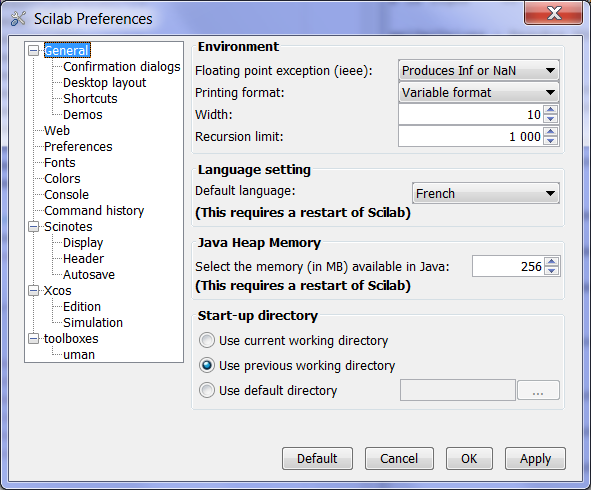
例
preferences() // Targeting a chosen section: jdeff org.scilab.modules.preferences.XConfigManager openPreferences prefs; // once for all prefs general/shortcuts prefs scinotes/display
Edit your main user's preferences file (you should not change its content by hand):
scinotes SCIHOME/XConfiguration.xml readonly
How to get some configuration values: Example : Retrieve from the main configuration file the status of the ask-for-confirmations:
xmlGetValues("//general/confirmation-dialogs/body/tools/tool",["id" "state"])
--> xmlGetValues("//general/confirmation-dialogs/body/tools/tool",["id" "state"])
ans =
!console-exit unchecked !
!delete-history-item unchecked !
!console-clear unchecked !
参照
- xmlGetValues — XMLファイルで選択されたタグ属性の値を解析して取得する
- xmlSetValues — Sets some attribute=value in an XML document for a given tag/XPath
- ieee — 浮動小数点例外モードを設定
- format — set the default output format of decimal numbers
- lines — 表示に使用される行および列
- mode — sets or queries the mode echoing Scilab instructions in the console
- funcprot — Scilab関数保護モードを切替える
- setdefaultlanguage — 内部変数 LANGUAGE の値を設定, 保存.
- setlookandfeel — 現在のルックアンドフィールのデフォルト値を設定.
- printsetupbox — 印刷用ダイアログボックスを表示する.
- recursionlimit — get or set the current or maximal allowed depth of nested calls
- odeoptions — ODEソルバのオプションを設定する
- csvDefault — CSVファイルに関するデフォルト動作を取得/設定.
- xlfont — グラフィックコンテキストにフォントをロードする またはロード済みのフォントを検索する
- startup — スタートアップファイル
- atomsGetConfig — Get ATOMS system parameters
履歴
| バージョン | 記述 |
| 5.4.0 | Function introduced |
| Report an issue | ||
| << Preferences | Preferences | SciNotes preferences >> |