Scilab-Branch-6.1-GIT
Please note that the recommended version of Scilab is 2026.0.1. This page might be outdated.
See the recommended documentation of this function
preferences
Open the Scilab Preferences window
Syntax
preferences()
Description
Opens the Scilab Preferences window.
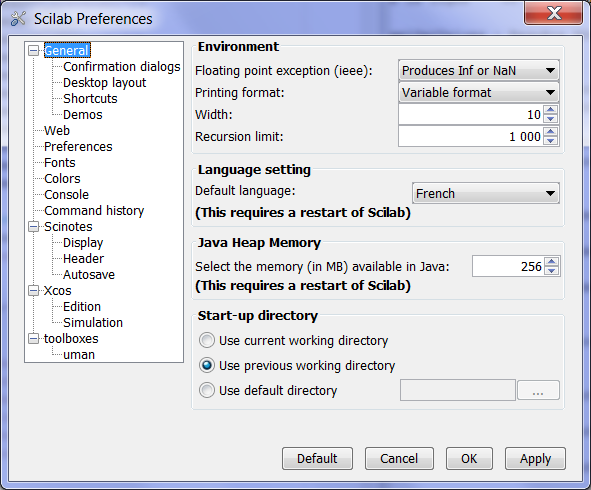
Examples
preferences() // Targeting a chosen section: jdeff org.scilab.modules.preferences.XConfigManager openPreferences prefs; // once for all prefs general/shortcuts prefs scinotes/display
Edit your main user's preferences file (you should not change its content by hand):
scinotes SCIHOME/XConfiguration.xml readonly
How to get some configuration values: Example : Retrieve from the main configuration file the status of the ask-for-confirmations:
xmlGetValues("//general/confirmation-dialogs/body/tools/tool",["id" "state"])
--> xmlGetValues("//general/confirmation-dialogs/body/tools/tool",["id" "state"])
ans =
!console-exit unchecked !
!delete-history-item unchecked !
!console-clear unchecked !
See also
- xmlGetValues — Parses and gets values of chosen tags attributes in a XML file
- xmlSetValues — Sets some attribute=value in an XML document for a given tag/XPath
- ieee — sets or gets the floating point exception mode
- format — set the default output format of decimal numbers
- lines — sets and queries the display width and pagination for the console
- mode — sets or queries the mode echoing Scilab instructions in the console
- funcprot — switch scilab functions protection mode
- setdefaultlanguage — sets the language of the session at startup and for some fixed Scilab menus
- setlookandfeel — sets the current default look and feel.
- printsetupbox — Display print dialog box.
- recursionlimit — get or set the current or maximal allowed depth of nested calls
- odeoptions — set options for ode solvers
- csvDefault — Get or set defaults behavior for csv files.
- xlfont — load a font in the graphic context or query loaded font
- startup — startup files
- atomsGetConfig — Get ATOMS system parameters
History
| Version | Description |
| 5.4.0 | Function introduced |
| Report an issue | ||
| << Preferences | Preferences | SciNotes preferences >> |