Scilab 6.1.0
- Aide de Scilab
- Graphiques
- 2d_plot
- champ
- champ1
- champ properties
- comet
- contour2d
- contour2di
- contour2dm
- contourf
- errbar
- fchamp
- fec
- fec properties
- fgrayplot
- fplot2d
- grayplot
- grayplot properties
- graypolarplot
- histplot
- LineSpec
- Matplot
- Matplot1
- Matplot properties
- paramfplot2d
- plot
- plot2d
- plot2d2
- plot2d3
- plot2d4
- plotimplicit
- polarplot
- scatter
- Sfgrayplot
- Sgrayplot
Please note that the recommended version of Scilab is 2026.0.1. This page might be outdated.
See the recommended documentation of this function
plot2d3
2D plot (vertical bars)
Syntax
plot2d3([logflags,] x,y,[style,strf,leg,rect,nax]) plot232(y) plot2d3(x,y <,opt_args>)
Arguments
- args
see
plot2dfor a description of parameters.
Description
plot2d3 is the same as plot2d but curves are
plotted using vertical bars.
By default, successive plots are superposed. To clear the previous
plot, use clf().
Enter the command plot2d3() to see a demo.
 | Note that all
the modes proposed by plot2dxx (xx = 1 to 4) can be enabled
using plot2d and setting the polyline_style
option to the corresponding number. |
Examples
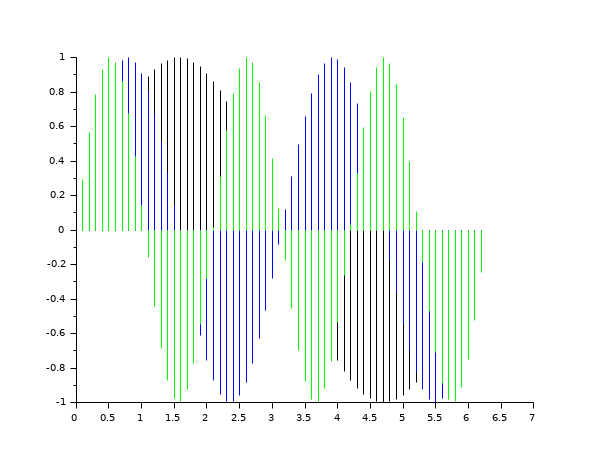
clf() x = [0:0.1:2*%pi]'; plot2d(x, [sin(x) sin(2*x) sin(3*x)]) e = gce(); e.children(1).polyline_style=3; e.children(2).polyline_style=3; e.children(3).polyline_style=3;
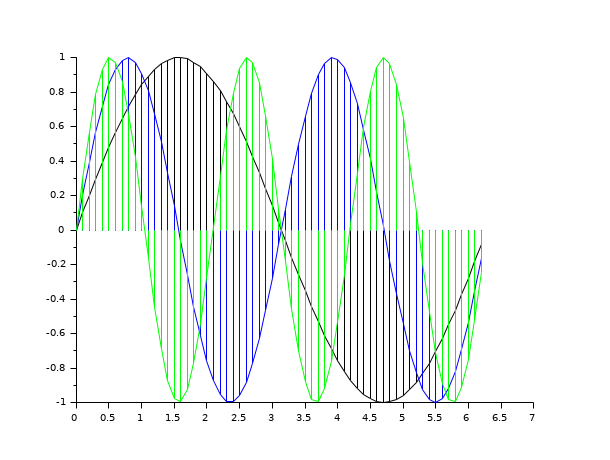
See also
- plot2d — 2D plot
- plot2d2 — 2D plot (step function)
- plot2d4 — 2D plot (arrows style)
- clf — Clears and resets a figure or a frame uicontrol
- polyline_properties — description of the Polyline entity properties
| Report an issue | ||
| << plot2d2 | 2d_plot | plot2d4 >> |