plot3d3
mesh plot surface defined by rectangular facets
Syntax
plot3d3(X,Y,Z [,vect,theta,alpha,leg,flag,ebox]) plot3d3(X,Y,Z, <opt_args>) [hdl1, hdl2] = plot3d3(...)
Arguments
- X, Y, Z:
3 real matrices defining a data structure.
- vect
a real vector.
- <opt_args>
This represents a sequence of statements
key1=value1, key2=value2,... wherekey1,key2,...can be one of the following: theta, alpha ,leg,flag,ebox (see definition below).- theta, alpha
real values giving in degree the spherical coordinates of the observation point.
- leg
string defining the labels for each axis with @ as a field separator, for example "X@Y@Z".
- flag
a real vector of size four.
flag=[vertical_color, horizontal_color,type,box].- vertical_color
an integer (surface color), default is 3.
Colormap index defining the color used to draw vertical edges.
- horizontal_color
an integer (surface color), default is 4.
Colormap index defining the color used to draw horizontal edges.
- type
an integer (scaling) default is 2.
- type=0:
the plot is made using the current 3D scaling (set by a previous call to
param3d,plot3d,contourorplot3d1).- type=1:
rescales automatically 3d boxes with extreme aspect ratios, the boundaries are specified by the value of the optional argument
ebox.- type=2:
rescales automatically 3d boxes with extreme aspect ratios, the boundaries are computed using the given data.
- type=3:
3d isometric with box bounds given by optional
ebox, similarly totype=1.- type=4:
3d isometric bounds derived from the data, similarly to
type=2.- type=5:
3d expanded isometric bounds with box bounds given by optional
ebox, similarly totype=1.- type=6:
3d expanded isometric bounds derived from the data, similarly to
type=2.Note that axes boundaries can be customized through the axes entity properties (see axes_properties).
- box
an integer (frame around the plot), default is 4.
- box=0:
nothing is drawn around the plot.
- box=1:
unimplemented (like box=0).
- box=2:
only the axes behind the surface are drawn.
- box=3:
a box surrounding the surface is drawn and captions are added.
- box=4:
a box surrounding the surface is drawn, captions and axes are added.
Note that axes aspect can also be customized through the axes entity properties (see axes_properties).
- ebox
It specifies the boundaries of the plot as the vector
[xmin,xmax,ymin,ymax,zmin,zmax]. This argument is used together withtypeinflag: if it is set to1,3or5(see above to see the corresponding behaviour). Ifflagis missing,eboxis not taken into account. Note that, when specified, theeboxargument acts on thedata_boundsfield that can also be reset through the axes entity properties (see axes_properties).- hdl1, hdl2
These optional outputs are vectors of
Polylineentities containing the two sets of entities for each isoparametric curve. Use them to eventually modify their properties For a list of properties, see polyline_properties.
Description
plot3d3 performs a mesh plot of a surface defined by facets
X(i,j), X(i+1,j), X(i+1,j+1) and X(i,j+1) (similarly Y and Z matrices contain Y and Z-coordinates). However, unlike mesh which draws these facets
plot3d3 draws two sets of isoparametric curves defined respectively by (X(i,:),Y(i,:),Z(i,:)) and
by (X(:,j),Y(:,j),Z(:,j)).
The vect vector is used when multiple surfaces are coded
in the same (X,Y,Z) matrices. vect(j) gives the line at which
the coding of the jth surface begins. See plot3d2 for a full
description.
Examples
0u = linspace(-%pi/2,%pi/2,40); v = linspace(0,2*%pi,20); X = cos(u)'*cos(v); Y = cos(u)'*sin(v); Z = sin(u)'*ones(v); [h1,h2]=plot3d3(X,Y,Z); h1.foreground=color("red") h2.foreground=color("blue"); h1.thickness=2;
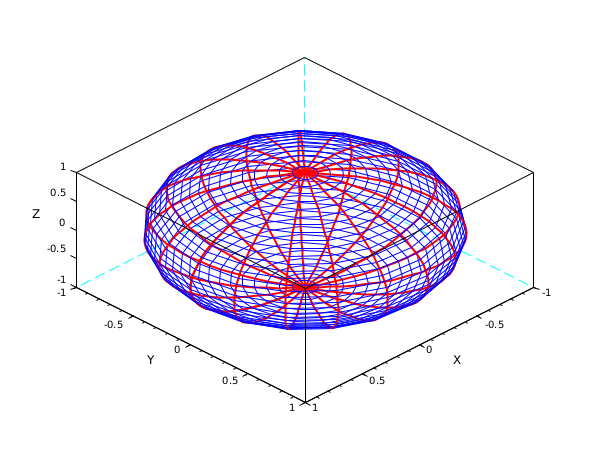
See also
History
| Версия | Описание |
| 2025.0.0 | Function returns the created handle(s). |
| Report an issue | ||
| << plot3d2 | 3d_plot | scatter3d >> |