bar3d
3D棒グラフ
呼び出し手順
bar3d() // Example bar3d(mtx, [theta, alpha, leg, flag, ebox]) bar3d(mtx, <opt_args>) bar3d(list(mtx,x,y), [theta, alpha, leg, flag, ebox]) bar3d(list(mtx,x,y), <opt_args>)
引数
- mtx
大きさ (m,n) の行列で, ヒストグラム
mtx(i,j)=F(x(i),y(j))を定義します. ただし,xおよびyは0:mおよび0:nの範囲とします.- list(mtx,x,y)
mtxは大きさ(m,n)の行列で,ヒストグラム
mtx(i,j)=F(x(i),y(j))を定義します.xおよびyは, 大きさ (1,m+1) および (1,n+1)のベクトルです.- <opt_args>
一連の命令
key1=value1, key2=value2,...を定義します.ただし,key1,key2,...には以下のどれかを指定できます: theta, alpha,leg,flag,ebox. plot3dを参照ください.- theta,alpha,leg,flag,ebox
plot3dを参照くださ.
説明
bar3d は2次元ヒストグラムを3次元プロットとして
表します.この値は,間隔[x(i),x(i+1)[ × [y(i),y(i+1)[ に関連します.
コマンド bar3d() を入力するとデモを参照できます.
例
bar3d();
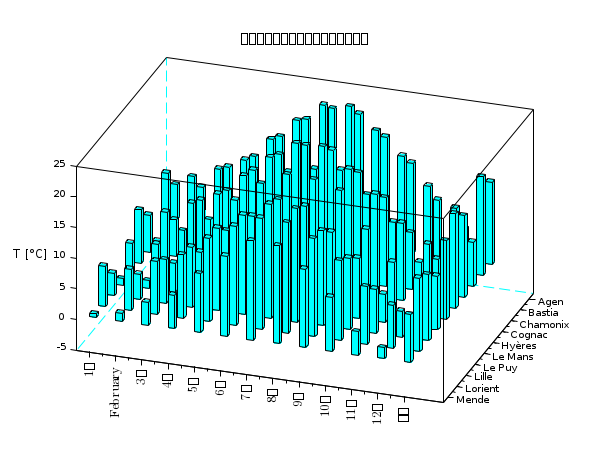
bar3d(grand(10, 10, "nor", 0, 10))
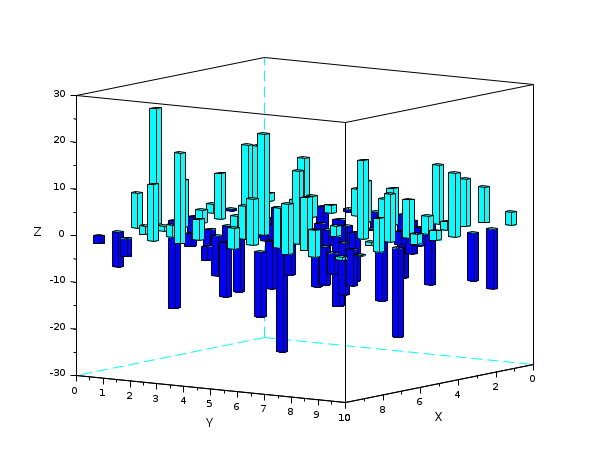
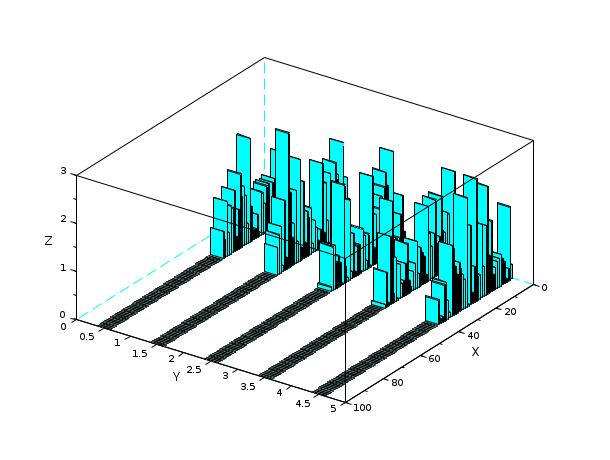
Z = zeros(100,5); A = abs(rand(40,5)); Z(1:40,:) = A; Index = find(Z==0); Z(Index) = %nan; scf(); bar3d(Z); isoview off
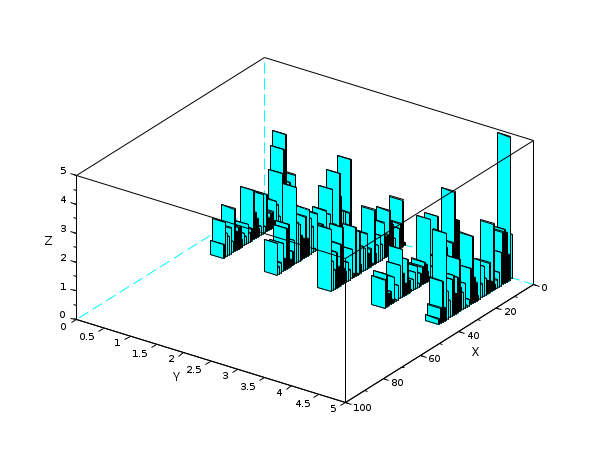
Z = zeros(100,5); A = abs(rand(40,5)); Z(1:40,:) = A; A = abs(rand(10,5)); Z(91:100,:) = A; scf(); bar3d(Z); isoview off
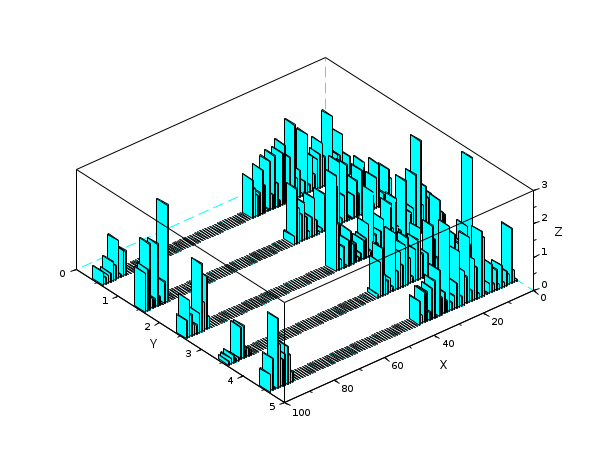
履歴
| バージョン | 記述 |
| 6.1.0 | hist3d() renamed in bar3d(). |
| Report an issue | ||
| << 3d_plot | 3d_plot | comet3d >> |