Scilab 6.1.0
Please note that the recommended version of Scilab is 2026.0.1. This page might be outdated.
See the recommended documentation of this function
nicholschart
Nichols chart
Syntax
sh = nicholschart(modules) sh = nicholschart(modules, args) sh = nicholschart(modules, args, colors)
Arguments
- modules
- vector of real numbers: modules (in dB). Default values:
[-30:-10:Modmin -20 -15 -12 -9 -6 -3 -2 -1 -.5 -0.2 -0.1 0 0.1 0.2 0.5 1 2 3 6 12] - args
- vector of real numbers: phases (in degree). Default values:
-[1 2 5 10 20 30 50 70 90 120 140 160 180]° - colors
- vector of 1 or 2 components specifying the colors of the isogain and isophase
sets of curves. If a single color is provided, it is used for both gains and
phases. colors may be specified either
- by indices in the color map.
- named colors among the predefined ones.
- "#RRGGBB" hexadecimal case-insensitive strings starting with "#", like "#FA7B35".
- A 1x3 or 2x3 matrix of [r g b] intensities such that 0 <= r,g,b <= 1.
- sh
- Structure with 3 fields:
.phaseLines: vector of handles of isophase lines..phaseLines(i)is the line forargs(i)..gainLines: vector of handles of isogain lines..gainLines(i)is the line formodules(i)..gainLabels: vector of handles of isogain labels..gainLabels(i)is the label formodules(i).
Description
plot the Nichols'chart: iso-module and iso-argument contours of
y/(1+y) in y phase/gain plane.
nicholschart may be used in conjunction with
black.
 | To use the default value of an input argument, just skip it, as in
nicholschart(modules,,colors). |
Examples
//Nichols chart clf subplot(1,2,1) nicholschart(); subplot(1,2,2) mod = [-35:5:-10 -6 -3 -1 -0.2 1 2 3 6]; nicholschart(mod, -[1 20 40 80 160 180],["khaki" "paleturquoise"]);
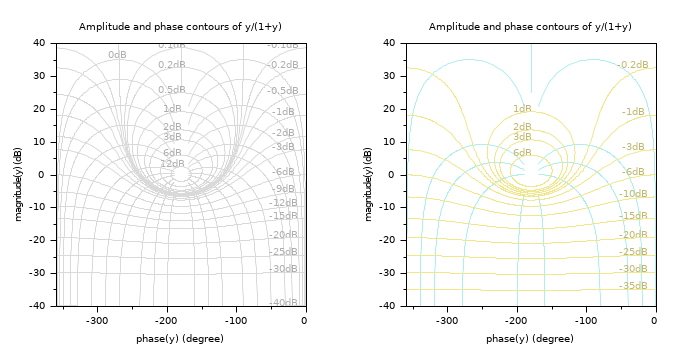
//Black diagram with Nichols chart as a grid s = poly(0,'s'); Plant = syslin('c',16000/((s+1)*(s+10)*(s+100))); //two degree of freedom PID tau = 0.2; xsi = 1.2; PID = syslin('c',(1/(2*xsi*tau*s))*(1+2*xsi*tau*s+tau^2*s^2)); clf black([Plant;Plant*PID ],0.01,100,["Plant";"Plant and PID corrector"]); //move the caption in the lower right corner gca().children(1).legend_location="in_lower_right"; // Add the Nichols frame and tune its labels color h = nicholschart(,,'wheat'); h.gainLabels.font_foreground = color("orange");
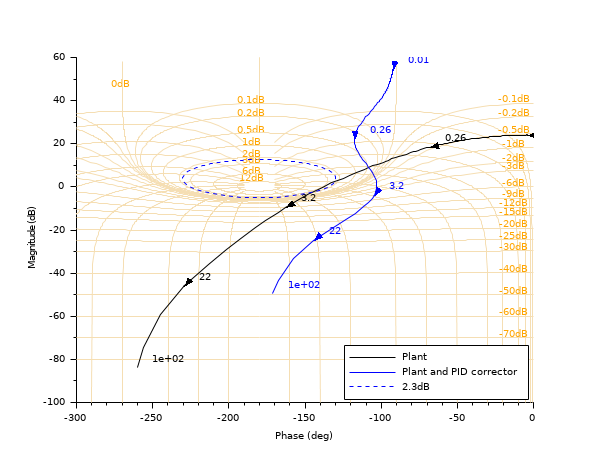
See also
History
| Version | Description |
| 5.5.0 | Syntax allowed: nicholschart(gains, phases, colors). |
| 6.1.0 |
|
| Report an issue | ||
| << hallchart | Domaine de fréquence | nyquist >> |