Scilab 6.0.2
Please note that the recommended version of Scilab is 2026.0.1. This page might be outdated.
See the recommended documentation of this function
nanreglin
線形回帰
呼び出し手順
[a,b]=nanreglin(x,y)
引数
- x, y, a, b
数値ベクトルまたは行列.
説明
回帰問題 y=a*x+b を最小二乗法で解きます.
x と y は行列で,大きさは
x(p,n) および y(q,n) (ただし n は
サンプル数) です.
推定器 a は, 大きさ(q,p)の行列,
b は,大きさ(q,1)のベクトルです.
y の各線は独立した問題として処理されます.
xまたはyに NaN
(x(i,j) = %nan または y(i,j) = %nan)
が含まれる場合,点 [x(:,j); y(i,j)] が存在しないように
x(:,j) と y(i,j) は無視されます.
例
グラフィカルな例 #1:
// 以下の例では,2つの問題は共に2本の直線を表します: // 1本は(0,0)から(10,10)へ,もう一つは(0,20)から(10,30)へ. // 全ての点が並んでおり,NaNが無視されるため, // reglinとnanreglinは同じ値を見つけます. subplot(211) x = 0:10; y = 20:30; [a1, b1] = reglin(x, [x ; y]); plot(x', (a1*x+repmat(b1,1,11))', "red") subplot(212) y2 = y; y2(2:10) = %nan; // y2(1) と y2(11) は変更されません. [a2, b2] = nanreglin(x, [x ; y2]) plot(x', (a2*x+repmat(b2,1,11))', "blue")
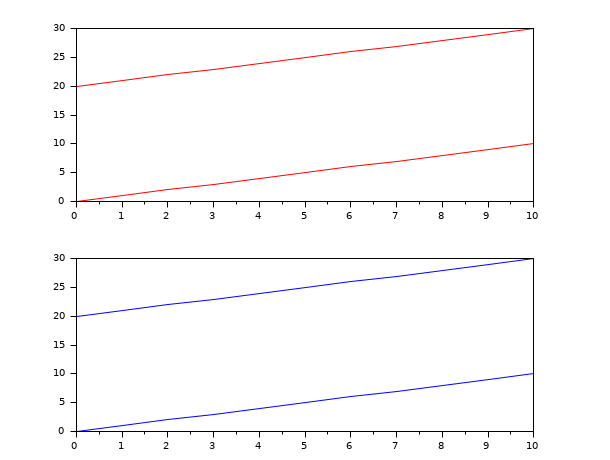
グラフィカルな例 #2:
// 両方の問題は,(0,0)から(2,2)への直線 (reglin(x, x))を表します. // 最初の問題(reglin(x, y))の2番目の引数は式 y = 1 で表される線, // 2番目の問題(reglin(x, y2))の第2引数はyの中央の点 (%nan を指定)を無視します. // 残りの2点が(0,0)と(2,0)のため,線は式 y = 0 を表します. subplot(211) x = 0:2; y = [0 3 0]; [a1, b1] = reglin(x, [x ; y]); plot(x', (a1*x+repmat(b1,1,3))', "red") subplot(212) y2 = y; y2(2) = %nan; // y2 = [0 %nan 0]; [a2, b2] = nanreglin(x, [x ; y2]); plot(x', (a2*x+repmat(b2,1,3))', "blue")
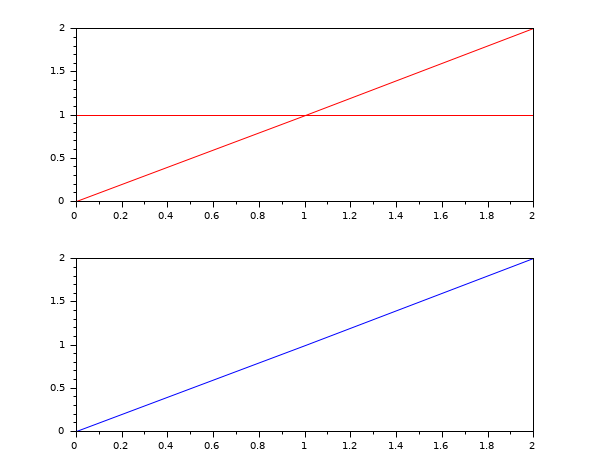
履歴
| バージョン | 記述 |
| 5.5.0 | 導入 |
| Report an issue | ||
| << nanmin | Data with Missing Values | nanstdev >> |