Please note that the recommended version of Scilab is 2026.0.1. This page might be outdated.
See the recommended documentation of this function
colormap
using colormaps
Description
A colormap cmap is defined by a m x 3 matrix. m is the number of colors.
Color number i is given as a 3-uple cmap(i,1), cmap(i,2)
cmap(i,3)
corresponding respectively to red, green and blue intensity between
0 and 1.
At the beginning, 32 colors are defined in the colormap. You can
change the colormap of a figure by using set(f,"color_map",cmap)
where f is the handle of the figure.
Each color in the colormap has an id you have to use to specify color in most plot functions. To see the ids, use function getcolor.
The functions hotcolormap, jetcolormap and graycolormap provide colormaps with continuous variation of the colors.
You can get the default colormap by cmap=get(sdf(),"color_map").
Examples
n=64; r=linspace(0,1,n)'; g=linspace(1,0,n)'; b=ones(r); cmap=[r g b]; f=gcf(); f.color_map=cmap; plot3d1() f.color_map=get(sdf(),"color_map");
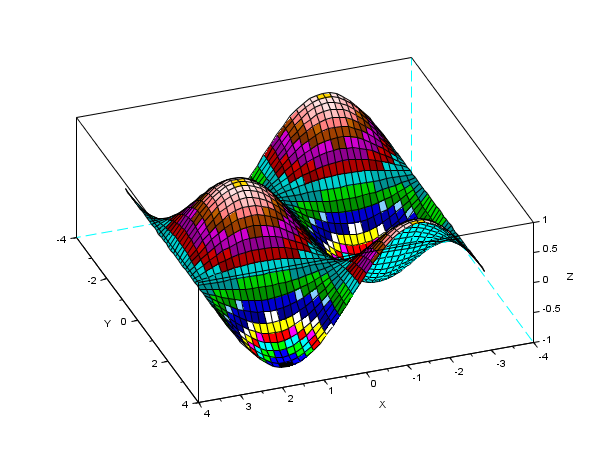
See also
- autumncolormap — red through orange to yellow colormap
- bonecolormap — gray colormap with a light blue tone
- coolcolormap — cyan to magenta colormap
- coppercolormap — black to a light copper tone colormap
- graycolormap — linear gray colormap
- hotcolormap — red to yellow colormap
- hsvcolormap — Hue-saturation-value colormap
- jetcolormap — blue to red colormap
- oceancolormap — linear blue colormap
- parulacolormap — blue to yellow colormap
- pinkcolormap — sepia tone colorization on black and white images
- rainbowcolormap — red through orange, yellow, green,blue to violet colormap
- springcolormap — magenta to yellow colormap
- summercolormap — green to yellow colormap
- whitecolormap — completely white colormap
- wintercolormap — blue to green colormap
- color — returns the color id of a color
- getcolor — opens a dialog to show colors in the current colormap
| Report an issue | ||
| << colordef | Couleurs | getcolor >> |