Please note that the recommended version of Scilab is 2026.0.1. This page might be outdated.
See the recommended documentation of this function
xlabel
x軸ラベルを付加する
ylabel
y軸ラベルを付加する
zlabel
z軸ラベルを付加する
呼び出し手順
xlabel([axis_handle], label, [property_name, property_value,...])
ylabel([axis_handle], label, [property_name, property_value,...])
zlabel([axis_handle], label, [property_name, property_value,...])
引数
- label
文字列, ラベルの値を有する
- axis_handle
オプションのハンドルで, ラベルを設定する軸を指定します.
- [property_name, property_value,...]
オプションの名前-値の組の並びで, (ここに記述されたtextプロパティに関係する) ラベルのtextプロパティを指定します.
利用可能なx-y-zラベルのプロパティを以下に示します:
"visible":"on"または"off""fontsize": フォントの大きさ (定数)"fontname": 利用可能な10種類のフォント名 (大文字小文字を区別しない文字列または関係するid番号): "courrier" | 0, "symbol" | 1, "times" | 2, "times italic" | 3, "times bold" | 4, "times bold italic" | 5, "helvetica" | 6, "helvetica italic" | 7, "helvetica bold" | 8, "helvetica bold italic" | 9."rotation": 角度 (単位:deg) (定数)"position": ラベルの位置 (2次元ベクトル)"color": フォントの色 (["red","green","blue","cyan","magenta","yellow", "black","white"],または RGB行列の値から選んだ文字列の値)"edgecolor": テキスト周囲の線の色 (["red","green","blue","cyan","magenta","yellow", "black","white"],または RGB行列の値から選んだ文字列の値)"background": テキスト周囲の背景色 (["red","green","blue","cyan","magenta","yellow", "black","white"],または RGB行列の値から選んだ文字列の値)
説明
xlabel, ylabel, zlabel は,それぞれ,x, y, およびz軸に ラベルを付けるために使用します.
このラベルは2次元プロットでは対応する軸の下, 3次元プロットでは軸の横または下に表示されます.
例
t = linspace(-2*%pi, 2*%pi, 30); subplot(2,1,1); plot(t, sin(t), "r"); xlabel("t", "fontsize", 2); ylabel("sin(t)"); axis1_handle = gca(); subplot(2,1,2); plot(t, cos(t), "b"); xlabel("t", "fontsize", 2); ylabel("cos(t)", "fontsize", 6, "color", "blue"); ylabel(axis1_handle, "sin(t)", "fontsize", 6, "color", "red");
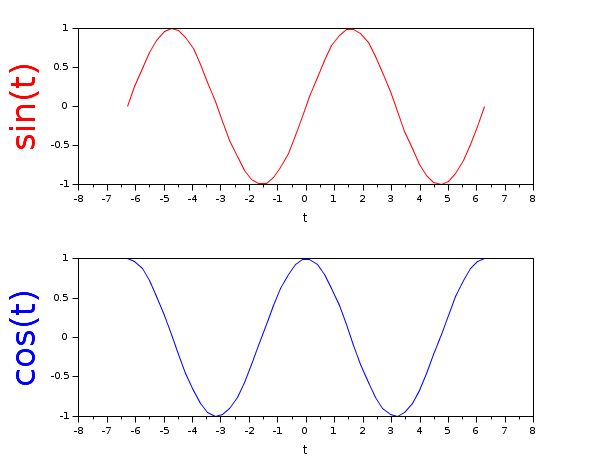
参照
- title — グラフィックウインドウにタイトルを表示する
| Report an issue | ||
| << title | annotation | xtitle >> |