- Aide de Scilab
- Graphiques
- 2d_plot
- contour2di
- contourf
- errbar
- fec
- fgrayplot
- histplot
- paramfplot2d
- LineSpec
- Matplot
- Matplot1
- Matplot properties
- Sfgrayplot
- Sgrayplot
- champ
- champ1
- champ properties
- comet
- contour2d
- fchamp
- fcontour2d
- fec properties
- fplot2d
- grayplot
- grayplot properties
- graypolarplot
- plot
- plot2d
- plot2d1
- plot2d2
- plot2d3
- plot2d4
- polarplot
Please note that the recommended version of Scilab is 2026.0.1. This page might be outdated.
See the recommended documentation of this function
Matplot properties
description of the Matplot entities properties
Description
The Matplot entity is a leaf of the graphics entities hierarchy. It
represents 2D plots of surface using colors and images (see
Matplot and Matplot1).
- parent:
this property contains the handle of the parent. The parent of the
Matplotentity should be of the type"Axes".- children:
this property contains a vector with the
childrenof the handle. However,Matplothandles currently do not have anychildren.- visible:
this field contains the
visibleproperty value for the entity. It should be"on"or"off". By default, the plot is visible, the property's value is"on". If"off"the plot is not drawn on the screen.- data:
this field defines a [
mxn]colordata matrix (double, (u)int8, (u)int16, (u)int32) or hypermatrix. The colors are interpreted according to the image_type property. The color associated tocolor(i,j)is used do draw a small square of length 1 with center at location(x=j,y=(m-i+1)).- rect:
this field contains a row-vector defined by
[xmin, ymin, xmax, ymax]. It specifies a rectangle in the current scale and the matrix is drawn inside this rectangle.- image_type:
this field defines the image type. It could be one of the values: "rgb", "rgba", "gray", "index", "red", "green", "blue", "rgb332", "rgb444", "rgb555", "rgba5551", "argb".
Colors are determinated by the data type and by image_type:
When image_type is equal to index, the data are just considered as an index in the colormap.
When image_type is equal to rgb, hypermat of int8 or uint8 will give the RGB components, hypermat of doubles will give normalized RGB components (values between 0 and 1), matrices of int8 or uint8 where number of rows is a multiple of 3 will give the RGB components, matrices of int32 will give RGB colors, matrices of uint32 will give RGBA colors where the alpha channel will be set to 0xFF.
When image_type is equal to rgba, hypermat of int8 or uint8 will give the RGBA components, hypermat of doubles will give normalized RGBA components (values between 0 and 1), matrices of int8 or uint8 where number of rows is a multiple of 4 will give the RGB components, matrices of int32 will give RGBA colors, matrices of uint32 will give RGBA colors.
When image_type is equal to gray, matrices of int8 or uint8 will give Gray level color (R-G-B=GRAY-GRAY-GRAY), for other types, data will be considered as RGB ones and converted into gray colors (0.299*R+0.587*G+0.114*B).
When image_type is equal to red, matrices of int8 or uint8 will give Red level color (R-G-B=RED-00-00), for other types, data will be considered as RGB ones and converted into red colors (a mask is applied to keep the Red component).
When image_type is equal to green, matrices of int8 or uint8 will give Green level color (R-G-B=00-GREEN-00), for other types, data will be considered as RGB ones and converted into green colors (a mask is applied to keep the Green component).
When image_type is equal to blue, matrices of int8 or uint8 will give Blue level color (R-G-B=00-00-BLUE), for other types, data will be considered as RGB ones and converted into blue colors (a mask is applied to keep the Blue component).
When image_type is equal to rgb332, matrices of int8 or uint8 will give RGB colors where R component is wrote on 3 bits, G component on 3 bits and B component on 2 bits. For other data types, RGB (8-8-8) data are converted into RGB (3-3-2).
When image_type is equal to rgb444, matrices of int16 or uint16 will give RGB colors where each components is wrote on 4 bits. For other data types, RGB (8-8-8) data are converted into RGB (4-4-4).
When image_type is equal to rgb555, matrices of int16 or uint16 will give RGB colors where each components is wrote on 5 bits. For other data types, RGB (8-8-8) data are converted into RGB (5-5-5).
When image_type is equal to rgb4444, matrices of int16 or uint16 will give RGBA colors where each components is wrote on 4 bits. For other data types, RGBA (8-8-8-8) data are converted into RGBA (4-4-4-4).
When image_type is equal to rgb5551, matrices of int16 or uint16 will give RGBA colors where each non-alpha components is wrote on 5 bits and the alpha component on 1 bit. For other data types, RGBA (8-8-8-8) data are converted into RGBA (5-5-5-1).
When image_type is equal to argb, hypermat of int8 or uint8 will give the ARGB components, hypermat of doubles will give normalized ARGB components (values between 0 and 1), matrices of int8 or uint8 where number of rows is a multiple of 4 will give the RGB components, matrices of int32 will give ARGB colors, matrices of uint32 will give ARGB colors.
- clip_state:
this field contains the
clip_stateproperty value for theMatplot. It should be :"off"this means that theMatplotis not clipped."clipgrf"this means that theMatplotis clipped outside theAxesbox."on"this means that theMatplotis clipped outside the rectangle given by propertyclip_box.
- clip_box:
this field is to determinate the
clip_boxproperty. By default its value should be an empty matrix ifclip_stateis"off". Other cases the vector[x,y,w,h](upper-left point width height) defines the portions of theMatplotto display, howeverclip_stateproperty value will be changed.- user_data:
this field can be use to store any scilab variable in the
Matplotdata structure, and to retreive it.
Examples
Matplot((1:xget("lastpattern"))) e=gce(); // get current entity e.data=e.data($:-1:1) // reverse order
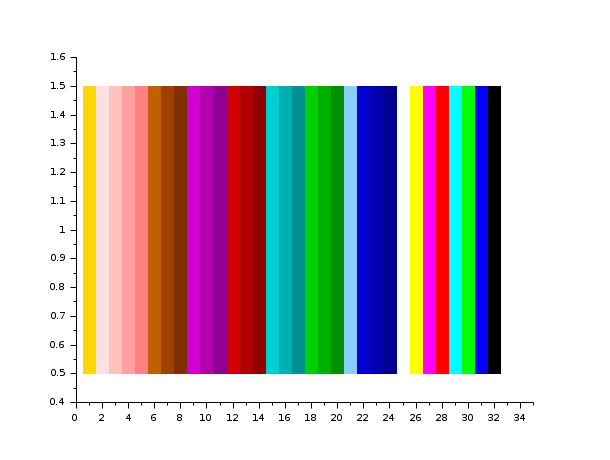
See Also
- set — set a property value of a graphic entity object or of a User Interface object.
- get — Retrieve a property value from a graphics entity or an User Interface object.
- delete — delete a graphic entity and its children.
- grayplot — 2D plot of a surface using colors
- Matplot — 2D plot of a matrix using colors
- Matplot1 — 2D plot of a matrix using colors
- graphics_entities — description of the graphics entities data structures
- grayplot_properties — description of the grayplot entities properties
History
| Version | Description |
| 5.5.0 |
|
| Report an issue | ||
| << Matplot1 | 2d_plot | Sfgrayplot >> |