Scilab 5.4.1
Please note that the recommended version of Scilab is 2026.0.1. This page might be outdated.
See the recommended documentation of this function
stringbox
テキストまたはラベルのバウンディングボックスを計算
呼び出し手順
rect = stringbox( string, x, y, [angle, [fontStyle, [fontSize]]] ) rect = stringbox( Handle )
引数
- rect
バウンディングボックスの4頂点の座標を有する2x4 行列.
- string
囲われる文字列行列.
- x,y
実数スカラー, 文字列の左下の座標.
- angle
文字列の点
(x,y)を中心とする時計回りの回転角(単位:度)- fonStyle
フォントの型を指定する整数.
- fontSize
フォントの大きさを指定する整数.
- Handle
Textまたは Label型のグラフィックハンドル.
説明
stringbox はtextまたはlabelオブジェクトまたは
特定の手段で表示される文字列を囲う矩形の頂点を返します.
座標はカレントのグラフィックスケールで指定されます.
最初の頂点はテキストの座標 (x,y)の
回転しない状態で左下の点に対応し,
以下の頂点は時計回りに戻り値の行列に指定されます.
結果は PostScriptドライバに指定するにはあまり正確ではない可能性があります.
例
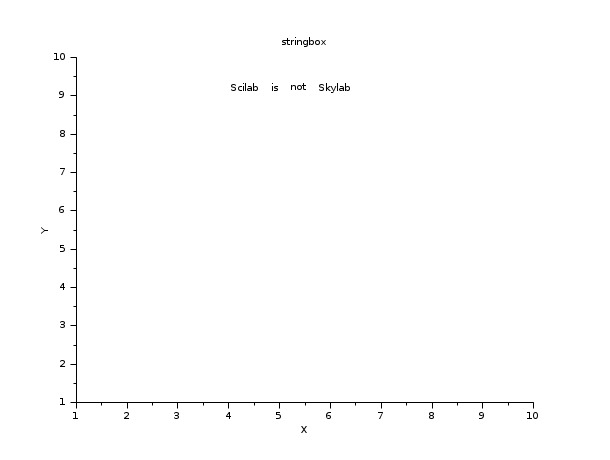
例
// 軸を表示 axes = gca() ; axes.axes_visible = 'on' ; axes.data_bounds = [ 1, 1 ; 10, 10 ] ; // 軸にラベルを表示 xtitle( 'stringbox', 'X', 'Y' ) ; // Xラベルのバウンディングボックスを取得 stringbox( axes.x_label ) // 文字列を描画 str = [ "Scilab", "is" , "not", "Skylab" ] ; xstring( 4, 9, str ) ; //テキストを修正 e = gce() ; e.font_angle = 90 ; e.font_size = 6 ; e.font_style = 7 ; e.box = 'on' ; // バウンディングボックスを取得 stringbox( e ) // または rect = stringbox( str, 4, 9, 90, 7, 6 ) // クリックし,テキストがヒットしたかどうかを確認 hit = xclick() ; hit = hit( 2 : 3 ) ; if hit(1) >= rect(1,1) & hit(1) <= rect(1,2) & hit(2) <= rect(2,2) & hit(2) >= rect(2,3) then disp('You hit the text.') ; else disp('You missed it.') end;
| Report an issue | ||
| << Math rendering in Scilab graphics | text | text_properties >> |