Please note that the recommended version of Scilab is 2026.0.1. This page might be outdated.
See the recommended documentation of this function
xtitle
グラフィックスウインドにタイトルを追加する
呼び出し手順
xtitle(title,[x_label,[y_label,[z_label]]],<opts_args>)
パラメータ
- title,x_label,y_label, z_label
文字列の行列.
Scilab 5.2以降, LaTeX または MathML 式 を指定することができます.
- <opt_args>
一連の命令
key1=value1, key2=value2,... ,ただし, キーにはboxedとすることが できます(下記参照). この場合, 順番に特別な意味はありません.- boxed
整数値. 1の場合, 各タイトルの周囲にボックスが 描画されます.
説明
xtitle は 2D または 3D プロットに
タイトルを追加します.
titleは一般的なタイトルで,
x_label,
y_label および
z_label は
3軸のタイトルです.
引数が行列の場合,行列の各行が異なる線上に表示されます.
デモを参照には,コマンド xtitle() と入力してください.
例
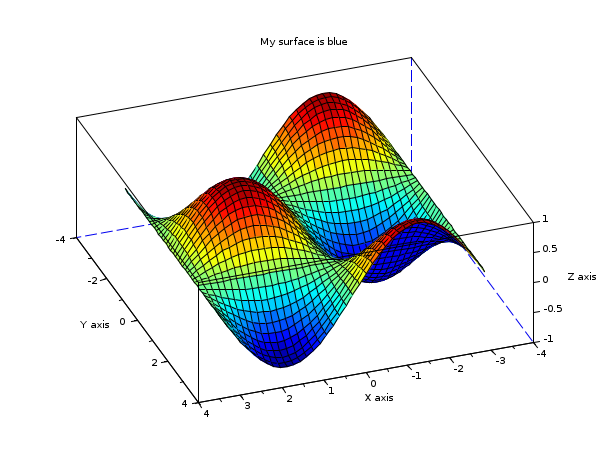
例
plot3d() ; // タイトルを描画 xtitle( 'My surface is blue', 'X axis', 'Y axis', 'Z axis' ) ; // タイトルの周囲にボックスを描画 xtitle( 'My surface is blue', 'X axis', 'Y axis', 'Z axis', boxed = 1 ); // LaTeX & MathMLで指定: mathml="<mrow> <mfrac> <mrow> <mi>d</mi> <mi>y</mi> </mrow> <mrow> <mi>d</mi> <mi>x</mi> </mrow> </mfrac> <mo>=</mo> <mfrac> <mn>1</mn> <msup> <mi>y</mi> <mn>2</mn> </msup> </mfrac> </mrow>"; xtitle( 'My surface is blue', 'X axis', '$Y axis$', mathml );
| Report an issue | ||
| << xlabel | annotation | axes_operations >> |