fec
pseudo-color plot of a function defined on a mesh
Syntax
fec(x,y,triangles,func,<opt_args>) fec(x,y,triangles,func,[strf,leg,rect,nax,zminmax,colminmax,colout,mesh])
Arguments
- x,y
two vectors of size
n,(x(i),y(i))gives the coordinates of nodei- func
a vector of size
n:func(i)gives the value at nodeiof the function for which we want the pseudo-color plot.- triangles
is a
[Ntr,N+2]matrix. Each line oftrianglesspecifies a convex polygon of the meshtriangles(j) = [number,node1,node2,node3, ..., nodeN, flag].node1,node2,node3, ..., nodeNare the number of the nodes which constitutes the polygon. number is the number of the polygons and flag is an integer not used in the fec function.- <opt_args>
This represents a sequence of statements
key1=value1, key2=value2,... wherekey1,key2,...can be one of the following: strf, leg, rect, nax, zminmax, colminmax, colout, mesh (see plot2d for the 4 first ones).- strf,leg,rect,nax
see plot2d
- zminmax
vector with 2 components [zmin zmax] (useful in particular for animation)
- colminmax
vector of 2 positives integers [colmin colmax]
- colout
vector of 2 integers [under_min_col upper_max_col]
- mesh
boolean scalar, default value %f (must be true if you want also display the mesh)
Description
This function is the good one to draw linear finite element solutions, based on polygons or simply to display a function defined on a polygon mapping. The color interpolation is done through software computation and so it is not too fast.
The function colorbar may be used to see the color scale (see the example section).
The zminmax argument gives the z values associated with the first and the last
color (of the current colormap). More exactly if the colormap have nc colors and if we note
dz = (zmax-zmin)/nc, then the part of the polygon mapping where
zmin + (i-1)dz <= z < zmin + i dz is filled with the color i).
By default zmin = min(func) and zmax = max(func). If you want to do
an animation with func values that varies in time, take for zmin and zmax the global
minimum and maximum or something close.
The colout argument lets the user choosing the colors for the 2 extremes
regions {func < zmin} and {func > zmax}, under_min_col and
upper_max_col may be equal (independently) to:
- -1
in this case the same color than in the neighbouring zone is used (CAUTION: you do not see that the corresponding limit is crossed), this is the default case.
- 0
in this case the extreme region is not painting at all.
- k
(k being a valid index to a color of the current colormap) the extreme region is painting in color k.
If you do not want to use the complete colormap you may use the colminmax
argument with 1 <= colmin < colmax <= nc (nc being the number of colors
of the current colormap) so as to use only the [colmin,colmax] sub-part of the colormap.
(by default all the colors of the colormap are used).
Note that for historical reasons, the third input argument is called triangles, but fec accepts all types of convex polygons.
See the demo files demos/fec:
fec.ex1 is a simple demo file in which a mesh and a function
on that mesh is completely built in Scilab syntax
fec.ex2 is an example for which the mesh and the function value where
computed by an external mesh builder (amdba type mesh) and an external program.
A set of macros ( provided in file macros.sci) can be used to read the
data files in Scilab and plot the results.
Examples
// define a mini triangulation (4 vertices, 2 triangles) x = [0 1 0 -1]; y = [0 0 1 1]; T = [1 1 2 3 1; 2 3 4 1 1]; z = [0 1 0 -1]; // values of the func at each vertices clf() gcf().color_map = jet(64); subplot(1,2,1) colorbar(-1,1) fec(x,y,T,z,strf="040",mesh=%t) xtitle("fec example (with the mesh)") subplot(1,2,2) colorbar(-1,1) fec(x,y,T,z,strf="040") // rmq: mesh=%f by default xtitle("fec example (without the mesh)") show_window()
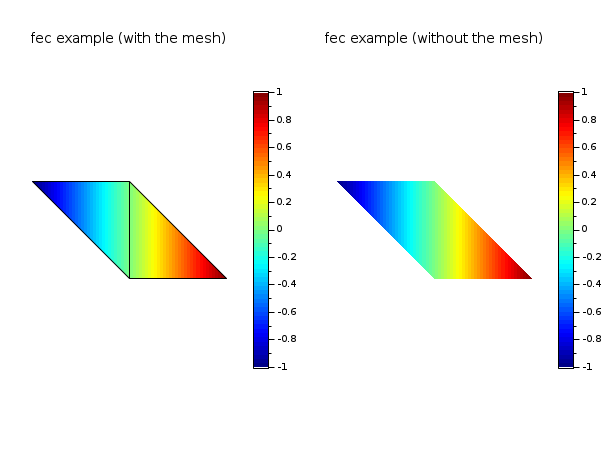
// define a mini triangulation (4 vertices, 2 triangles) x = [0 1 0 -1]; y = [0 0 1 1]; T = [1 1 2 3 1; 2 3 4 1 1]; z = [0 1 0 -1]; // values of the func at each vertices // this example shows the effect of zminmax and uses the // previous example data (you have to execute the it before) clf() gcf().color_map = jet(64); colorbar(-0.5,0.5) // be careful colorbar must be set by hands ! fec(x,y,T,z,strf="040", zminmax=[-0.5 0.5], mesh=%t) xtitle("fec example : using zminmax argument") show_window()
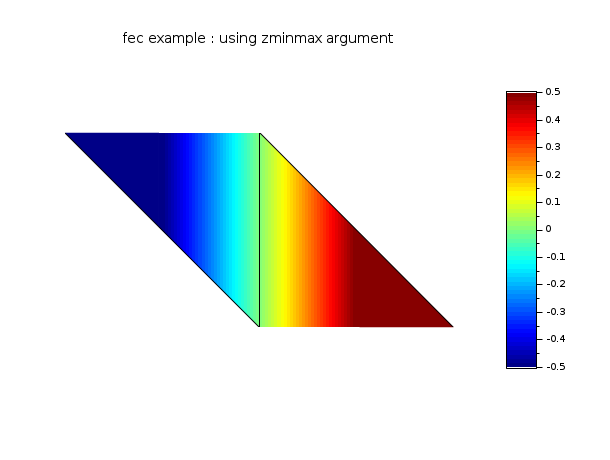
// define a mini triangulation (4 vertices, 2 triangles) x = [0 1 0 -1]; y = [0 0 1 1]; T = [1 1 2 3 1; 2 3 4 1 1]; z = [0 1 0 -1]; // values of the func at each vertices // this example shows the effect of zminmax and colout. It uses // also the data of the first example (you have to execute the it before) clf() gcf().color_map = jet(64); subplot(2,2,1) colorbar(-0.5,0.5) fec(x,y,T,z,strf="040", zminmax=[-0.5 0.5], colout=[0 0], mesh=%t) xtitle("fec : using zminmax and colout =[0 0]") subplot(2,2,2) colorbar(-0.5,0.5) fec(x,y,T,z,strf="040", zminmax=[-0.5 0.5], colout=[32 32], mesh=%t) xtitle("fec : using zminmax and colout =[32 32]") subplot(2,2,3) colorbar(-0.5,0.5) fec(x,y,T,z,strf="040", zminmax=[-0.5 0.5], colout=[-1 0], mesh=%t) xtitle("fec : using zminmax and colout =[-1 0]") subplot(2,2,4) colorbar(-0.5,0.5) fec(x,y,T,z,strf="040", zminmax=[-0.5 0.5], colout=[0 -1], mesh=%t) xtitle("fec : using zminmax and colout =[0 -1]") show_window()
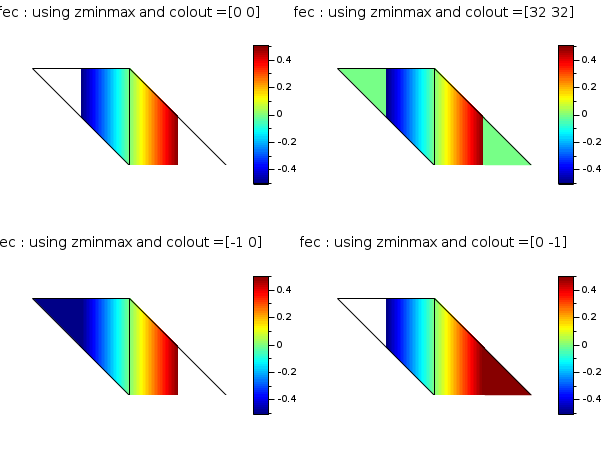
// define a mini triangulation (4 vertices, 2 triangles) x = [0 1 0 -1]; y = [0 0 1 1]; T = [1 1 2 3 1; 2 3 4 1 1]; z = [0 1 0 -1]; // values of the func at each vertices // this example shows a feature from colminmax: // playing with 2 colormaps for 2 subplots. It // uses also the data of the first example. clf() gcf().color_map = [hot(64); jet(64)]; subplot(1,2,1) colorbar(-1,1,[1 64]) fec(x,y,T,z,strf="040", colminmax=[1 64], mesh=%t) xtitle("fec using the hot colormap") subplot(1,2,2) colorbar(-1,1,[65 128]) fec(x,y,T,z,strf="040", colminmax=[65 128], mesh=%t) xtitle("fec using the jet colormap") show_window()
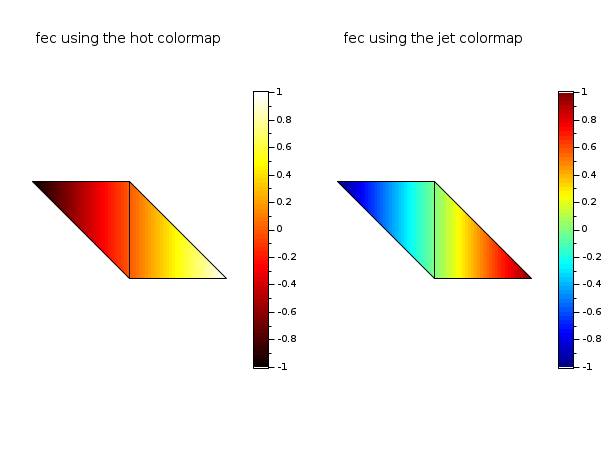
// define a mapping with one quadrangle (4 vertices, 1 quadrangle) x = [1 2 2 1]; y = [1 1 2 2]; T = [1 1 2 3 4 0]; z = [-1; -1; 1; 1]; // values of the func at each vertices clf() f = gcf(); f.color_map = jet(12); colorbar(-1,1); fec(x,y,T,z,mesh=%t) xtitle("fec using the hot colormap, composed by one quadrangle")
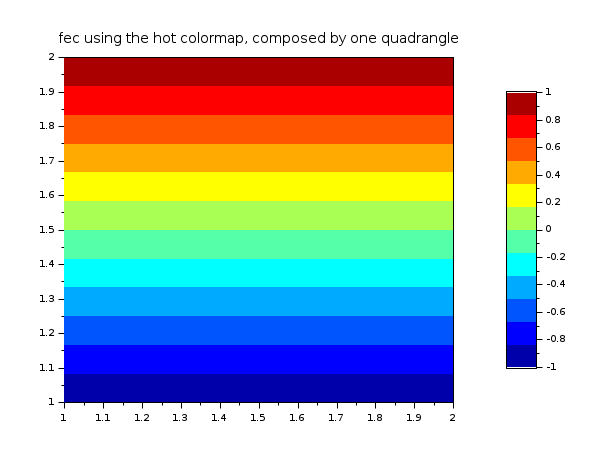
See also
- colorbar — draws a vertical color bar
- Sfgrayplot — сглаженный двумерный график поверхности, определённой через функцию, с использованием цветов
- Sgrayplot — smooth 2D plot of a surface using colors
History
| Версия | Описание |
| 5.5.2 | Mapping is not limited on triangles anymore. All types of convex polygons are acceptable. |
| Report an issue | ||
| << fchamp | 2d_plot | fec properties >> |