semilogy
2D semilogarithmic plot
Syntax
semilogy // demo semilogy(y) semilogy(x, y) semilogy(x, fun) semilogy(x, list(fun, param)) semilogy(.., LineSpec) semilogy(.., LineSpec, GlobalProperty) semilogy(x1, y1, LineSpec1, x2,y2,LineSpec2,...xN, yN, LineSpecN, GlobalProperty1,.. GlobalPropertyM) semilogy(x1,fun1,LineSpec1, x2,y2,LineSpec2,...xN,funN,LineSpecN, GlobalProperty1, ..GlobalPropertyM) semilogy(axes_handle,...)
Arguments
- x
vector or matrix of real numbers or integers. If omitted, it is assumed to be the vector
1:nwherenis the number of curve points given by theyparameter.- y
vector or matrix of strictly positive real numbers or integers.
- fun, fun1, ..
handle of a function, as in
semilogy(x, gamma).If the function to plot needs some parameters as input arguments, the function and its parameters can be specified through a list, as in
semilogy(x, list(delip, -0.4))- LineSpec
This optional argument must be a string that will be used as a shortcut to specify a way of drawing a line. We can have one
LineSpecperyor{x,y}previously entered.LineSpecoptions deals with LineStyle, Marker and Color specifiers (see LineSpec). Those specifiers determine the line style, mark style and color of the plotted lines.- GlobalProperty
This optional argument represents a sequence of couple statements
{PropertyName,PropertyValue}that defines global objects' properties applied to all the curves created by this plot. For a complete view of the available properties (see GlobalProperty).- axes_handle
This optional argument forces the plot to appear inside the selected axes given by
axes_handlerather than the current axes (see gca).
Description
semilogy plots data using a base 10 logarithmic scale for the y-axis and a normal (linear) scale for the x-axis. The possible syntaxes and arguments are the same as the plot function besides the condition that the ordinate values in y argument be strictly positive.
If the current axes is not empty and the y-axis has a negative lower bound then its scale will remain linear after the plot.
Enter the command loglog to see a demo.
Examples
w=logspace(-2,2,1000); s=%i*w; g=1../(s.^2+s+1); clf("reset") semilogy(w,abs(g)); title("$\LARGE \left|1/(s^2+s+1)\right|\mbox{ for }s=i\omega$") xlabel("$\LARGE \omega$")
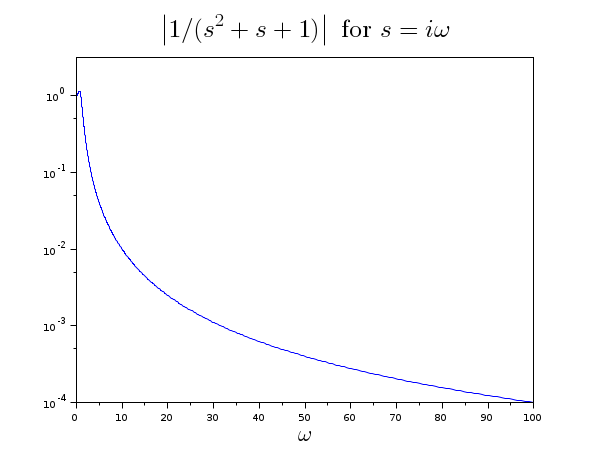
See also
- plot — 2D plot
- semilogx — 2D semilogarithmic plot
- loglog — 2D logarithmic plot
- LineSpec — to quickly customize the lines appearance in a plot
- GlobalProperty — customizes the objects appearance (curves, surfaces...) in a plot or surf command
History
| Version | Description |
| 6.1.1 | Function semilogy added. |
| Report an issue | ||
| << semilogx | 2d_plot | 3d_plot >> |