browsevar
Scilab variable browser
Syntax
browsevar()
Description
browsevar is the embedded Scilab variable browser.
browsevar lists all user variables the current environment.
browsevar has several features:
A simple and comprehensive list
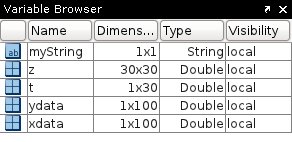
Easy tooltips on the dimensions or types
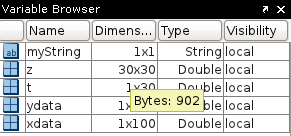
Sort by columns
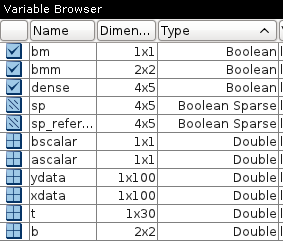
Direct connection to the editvar component by double-clicking on the variable name
Filter by type from the menu
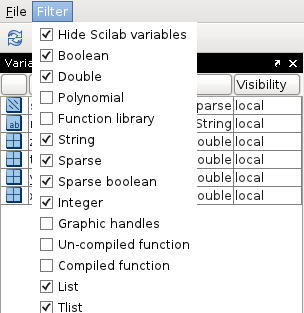
Filter out Scilab predefined variables (SCI, SCIHOME, %pi, etc) from the menu
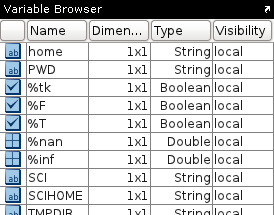
Examples
a = rand(10,10); b = "my string"; myCell = makecell([2 4],%t, int(-67),rand(2,3),1-%i,(1-%z)^3,1/(1-%z), "abcd", {"are", 45}); myList = list("Hello", grand(2,4,"uin",-100,100), [%t %f %f ]', (1-%z).^[1 2]); myStru = struct("num",{3.1415, -1, %i}, "pol", {%z (1-%z) 2+%z^3}, "txt",{"Hi" "Hello" "Hola"}); function r=myTest(a, b), c = 2; r = a*c - b; endfunction statLib = statisticslib; plot2d() curves = gce(); browsevar();
Then click on some variables in the browser, to edit or display them.
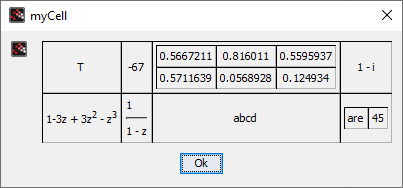
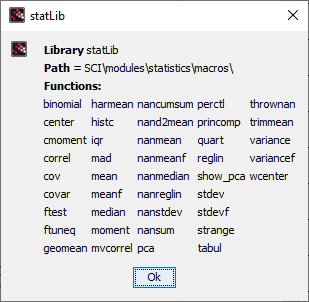 |
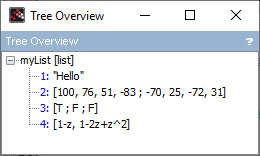
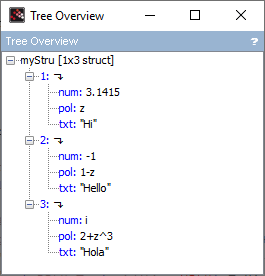 |
See also
History
| Version | Description |
| 6.1.1 | Clicking on a variable of type graphic, function, library, list, structure, cell, syslin, or any custom tlist or mlist now displays it. |
| Report an issue | ||
| << UI Data | UI Data | editvar >> |