Please note that the recommended version of Scilab is 2026.0.1. This page might be outdated.
See the recommended documentation of this function
WRITEC_f
Write to C binary file
Block Screenshot

Contents
Description
This block allows to user to write data in a C binary file with the name defined by the string Output File Name. The file is a sequence of records. Each record has the length fixed by the parameter Input Size and the structure shown below:
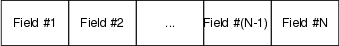
where the block inputs are numbered from top to bottom.
The record fields must contains data of the same type defined by the parameter Output Format.
Each event on the activation input of the bloc writes a record in the file.
Data types
Input: a scalar or a column vector of size Input Size.
Parameters
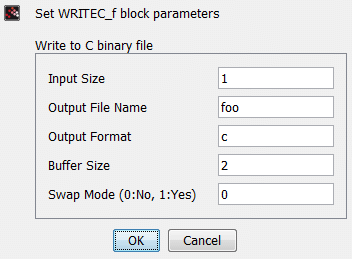
Input Size
A scalar, the size of the input column vector.
Properties : Type 'vec' of size 1
Output File Name
A character string defining the path and the file name of the file to be write. The block support file name expansion and you can use environment variables like HOME in the path, by example "HOME/my_data/foo.data". Without file path, the file is wrote in the directory defined by the PWD variable.
The file path must exist, otherwise you will be prompted by an error message.
Properties : Type 'str' of size 1
Output Format
A character string defining the format to use. The following string "l", "i", "s", "ul", "ui", "us", "d", "f", "c", "uc" are used respectively to write int32, int16, int8, uint32, uint16, uint8, double, float, char or unsigned char data type.
You must use the same format when you read the file with READC_f.
Properties : Type 'str' of size 1
Buffer size
To improve efficiency it is possible to buffer the input data. Data writing on the file is only done when the buffer is full.
Properties : Type 'vec' of size 1
Swap Mode (0:No, 1:Yes)
Endian IEEE format
0: automatic bytes swap is disabled.
1: the file is supposed to be coded in "little endian IEEE format" and data are swapped if necessary to match the IEEE format of the processor.
Properties : Type 'vec' of size 1
Default properties
always active: no
direct-feedthrough: yes
zero-crossing: no
mode: no
regular inputs:
- port 1 : size [1,1] / type 1
number/sizes of activation inputs: 1
number/sizes of activation outputs: 0
continuous-time state: no
discrete-time state: yes
object discrete-time state: no
name of computational function: writec
Example
In this example the block is used to record the output of the sine wave generator. To record at the same time, the time events, we use a TIME_f block and a multiplexer to form the input vector of the WRITEC_f block which record the data in the file "TMPDIR/writec_f.data". Then you can read these data with the block READC_f.
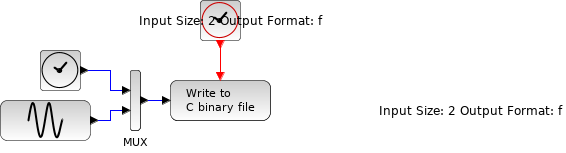
Interfacing function
SCI/modules/scicos_blocks/macros/Sinks/WRITEC_f.sci
Computational function
SCI/modules/scicos_blocks/src/c/writec.c (Type 2)
| Report an issue | ||
| << WRITEAU_f | Sinks_pal | Sources_pal >> |