Please note that the recommended version of Scilab is 2026.0.1. This page might be outdated.
See the recommended documentation of this function
scicos_simulate
Function for running xcos simulation in batch mode
Syntax
Info=scicos_simulate(scs_m) Info=scicos_simulate(scs_m,Info) Info=scicos_simulate(scs_m,context) Info=scicos_simulate(scs_m,flag) Info=scicos_simulate(scs_m ,Info [, context] [,flag])
Arguments
- scs_m: A diagram data structure (see scs_m structure).
- Info: A list. It must be set to
list()at the first call, then use outputInfoas inputInfofor the next calls.Infocontains compilation and simulation information and is used to avoid recompilation when not needed. - ContextValues: A Scilab struct containing values of symbolic variables used in the context and xcos blocks.
- flag: A string. If it equals 'nw' (no window), then blocks using graphical windows are not executed. Note that the list of such blocks must be updated as new blocks are added.
Description
This function is used to simulate xcos diagrams in batch
mode. It requires the scs_m
structure
which can be obtained by loading in Scilab the
.zcos file (see importXcosDiagram
).
Note that before being able to simulate you should first load the block library using loadXcosLibs().
The ContextValues may be used to change
the main parameters value set in the main diagram
context. example: if the variable A is set to 1
in the main context of the diagram. One can change the
A value for a scicos_simulate simulation by setting
ContextValues.A=2
It is also possible to use variables defined inside Scilab
directly without using the ContextValues
argument, but for such a use the context definition must allow
this: example, if one wants to allow simulation use the
A Scilab variable value for the parameter
A the diagram context definition should contain
if ~exists('A') then A=1,end
A in Scilab.File content
SCI/modules/scicos/macros/scicos_auto/scicos_simulate.sci
Examples
The xcos diagram in SCI/modules/xcos/demos/batch_simulation.zcos.
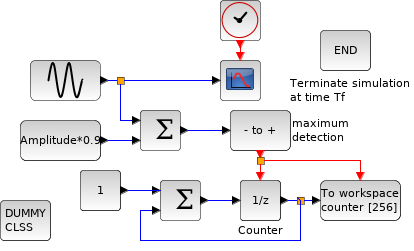
// load the blocks library and the simulation engine loadXcosLibs(); loadScicos(); importXcosDiagram("SCI/modules/xcos/demos/batch_simulation.zcos") typeof(scs_m) //The diagram data structure //This diagram uses 3 context variables : // Amplitude : the sin function amplitude // Pulsation : the sin function pulsation // Tf : the final simulation time scs_m.props.context; //the embedded definition //first batch simulation with the parameters embedded in the diagram scicos_simulate(scs_m); // Change the final time value Context.Tf=10; scicos_simulate(scs_m,Context); // without display Context.Tf=10; Context.Pulsation=9; scicos_simulate(scs_m,list(),Context,'nw'); //get the variable created by the "from workspace block" counter
See also
- scs_m structure — Define a scs_m structure
- importXcosDiagram — Import a Xcos diagram on Scilab
- loadXcosLibs — Loads all native Xcos blocks interfaces functions
- scicosim: xcos batch simulation function — xcos (batch) simulation function
- xcos: Block diagram editor and GUI for the hybrid simulator — Editeur de schéma-bloc et IHM pour le simulateur hybride
- steadycos: Finds an equilibrium state of a Xcos diagram — Finds an equilibrium state of a general dynamical system described by a xcos diagram
- lincos: Constructs by linearization a linear state-space model from a Xcos diagram — Constructs by linearization a linear state-space model from a general dynamical system described by a Xcos diagram
| Report an issue | ||
| << lincos | Fonctions Batch | scicosim >> |