Scilab 6.0.2
Please note that the recommended version of Scilab is 2026.0.1. This page might be outdated.
See the recommended documentation of this function
console
Keyboard shortcuts predefined in the console window
Description
For the threeSTD, NW and NWNI
Scilab running modes, some keyboard shortcuts are available when the console has the focus.
The predefined default ones are listed in the following table. They can be redefined
through the Scilab preferences (General/shortcuts).
 | A given key combination may have distinct actions according to the component having the focus: The console, a graphic figure, the history browser, etc. Herebelow, only shortcuts defined for the console's panel are considered. |
| Shortcut | STD | NW | NWNI | Action |
|---|---|---|---|---|
Main actions | ||||
| ALT | x | Sets / unsets the focus to the console menus. Then arrows or/and underlined activation keys of menus items allow to browse the menus. | ||
| Ctrl+space or TAB | x | x | x | completion : Scilab displays a list of all names that start with
somes characters.
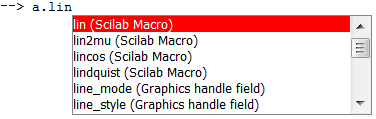 |
| F1 | x | x | opens the help browser or brings it to the foreground | |
| F12 | x | opens the console box terminal (Windows only) | ||
| F3 or Ctrl + F | x | Opens the search/Find dialog for the console's content | ||
| Ctrl + C | x | Copies the selection to the clipboard | ||
| Ctrl + C | x | x | x | Interrupts a running execution |
| Ctrl + V | x | Inserts the clipboard's content | ||
| Ctrl + V | x | x | Replaces the line's tail with the clipboard's content | |
| Ctrl + X | x | x | x | (Interrupts Scilab) |
History | ||||
| UP | x | x | x | recalls the previous command line |
| Ctrl + P | x | x | recalls the Previous command line | |
| DOWN | x | x | x | recalls the next command line |
| Ctrl + N | x | x | recalls the Next command line | |
| !abc<enter> | x | recalls the last command line starting with 'abc' ('!' must be the very first character of the line) | ||
Selection | ||||
| Ctrl + S | x | Selects all the console's content | ||
| Shift + HOME | x | selects from cursor to the line's head | ||
| Shift + END | x | selects from cursor to the line's end | ||
| Double-click | x | x | selects the current word | |
Deletion | ||||
| F2 | x | x | x | clears the console, like clc |
| Ctrl + D or DELETE | x | x | x | Deletes the current character (or on the right) |
| Ctrl + H or BACKSPACE | x | x | x | deletes the previous character. |
| Ctrl + K | x | x | x | Kills the line's tail, from cursor to the end |
| Ctrl + U | x | x | x | deletes the whole command line |
| Ctrl + W | x | deletes the last space-separated Word of the line. | ||
| Ctrl + W | x | x | deletes the Word the cursor is on, and the line's tail | |
Cursor movements | ||||
| Ctrl + A or HOME | x | x | x | moves the cursor to the head of current line |
| Ctrl + B or LEFT | x | x | x | moves the cursor one character Backward, to the left |
| Ctrl + LEFT | x | x | moves the cursor to the beginning of the current or previous word | |
| Ctrl + E or END | x | x | x | moves the cursor to the End of command line |
| Ctrl + F | x | x | moves the cursor one character Forward, to the right | |
| RIGHT | x | x | x | moves the cursor one character to the right |
| Ctrl + RIGHT | x | x | moves the cursor to the next word on the right. | |
Examples
jdeff org.scilab.modules.preferences.XConfigManager openPreferences prefs; prefs general/shortcuts;

See Also
- preferences — Open the Scilab Preferences window
- consolebox — affiche ou cache le terminal Windows de lancement de Scilab
- completion — returns files or variables names or reserved keywords starting as a given text
- history — Open the Scilab history browser
- getscilabmode — returns scilab mode
- scilab — lance Scilab en mode interactif ou batch avec options
| Report an issue | ||
| << completion | Console | diary >> |