Please note that the recommended version of Scilab is 2026.0.1. This page might be outdated.
See the recommended documentation of this function
MAXMIN
Maximum or minimum value of vectors's elements
Block Screenshot

Contents
Palette
Description
This block finds the minimum/maximum values (parameter Min or Max) and accepts one or two inputs depending on the parameter Number of input vectors :
| Number of input vectors | Input | Operation |
| 1 | Vector | The input must be a vector and the bloc output is the minimum/maximum value of the elements of its input vector. |
| 2 | Scalar | The block output is the minimal or maximal scalar. |
| 2 | Vector | The input vectors must have the same size. The block output is a vector with the same size as inputs.The elements of the output vector are the minimum/maximum elements of the corresponding elements of the inputs. |
Dialog box
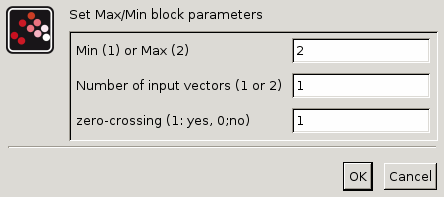
Min or Max
The function (min or max) to apply to the input.
Properties : Type 'vec' of size 1.
Number of input vectors
The number of inputs to the block.
Properties : Type 'vec' of size 1.
zero-crossing
Select to enable zero crossing detection to detect minimum and maximum values.
Properties : Type 'vec' of size 1.
Default properties
always active: no
direct-feedthrough: yes
zero-crossing: no
mode: no
regular inputs:
- port 1 : size [-1,1] / type 1
regular outputs:
- port 1 : size [1,1] / type 1
number/sizes of activation inputs: 0
number/sizes of activation outputs: 0
continuous-time state: no
discrete-time state: no
object discrete-time state: no
name of computational function: minmax
Interfacing function
SCI/modules/scicos_blocks/macros/NonLinear/MAXMIN.sci
Computational function
SCI/modules/scicos_blocks/src/c/minmax.c (Type 4)
See also
| Report an issue | ||
| << MAX_f | Mathoperations_pal | MIN_f >> |