Please note that the recommended version of Scilab is 2026.0.1. This page might be outdated.
See the recommended documentation of this function
TKSCALE
Adjust value with a graphical widget.
Block Screenshot
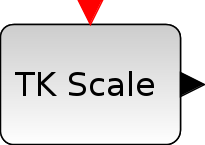
Contents
Palette
Description
This source block generates a piecewise constant signal the value of which can be set interactively using a widget in the course of the simulation. The output value is the value set by the slider (an integer between Min value and Max value) divided by the Normalization factor. Increasing proportionally all three block parameters does not change the output range, but it does increase precision.
Dialog box
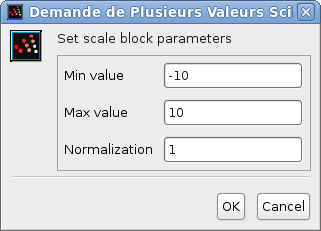
Min value
An integer specifying the min value in the range of the scale.
Properties : Type 'vec' of size 1.
Max value
An integer specifying the max value in the range of the scale.
Properties : Type 'vec' of size 1.
Normalization
The output of the block is the integer value specified by the slider (an integer between Min value and the Max value) divided by this Normalization factor.
Properties : Type 'vec' of size 1.
Default properties
always active: no
direct-feedthrough: no
zero-crossing: no
mode: no
regular outputs:
- port 1 : size [1,1] / type 1
number/sizes of activation inputs: 1
number/sizes of activation outputs: 0
continuous-time state: no
discrete-time state: no
object discrete-time state: no
name of computational function: tkscaleblk
Example
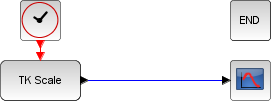
Interfacing function
SCI/modules/scicos_blocks/macros/Sources/TKSCALE.sci
| Report an issue | ||
| << TIME_f | Palette Sources | Thermohydraulics palette >> |