Please note that the recommended version of Scilab is 2026.0.1. This page might be outdated.
See the recommended documentation of this function
xpoly
ポリラインまたはポリゴンを描画する
呼び出し手順
xpoly(xv,yv [,dtype [,close]])
引数
- xv,yv
同じ大きさの行列 (ポリラインの点).
- dtype
文字列 (描画形式). デフォルト値は "lines".
- close
整数. close=1の場合, ポリラインは閉じられます; デフォルト値は 0です.
説明
xpoly は座標xv およびyvの
ベクトルにより記述されるポリラインを1つ描画します.
xv および
yv が行列の場合, これらは列を結合したベクトルとみなされます.
dtype はカレントの線種を用いる場合には
"lines",ポリラインを描画する際に
カレントのマーカを使用する場合には"marks"となります.
例
x=sin(2*%pi*(0:4)/5); y=cos(2*%pi*(0:4)/5); plot2d(0,0,-1,"010"," ",[-2,-2,2,2]) xset("color",5) xpoly(x,y,"lines",1) // デフォルトで閉じられます e=gce(); // カレントのエンティティを取得 (直近に作成: ここではポリライン) e.closed = 'off' // ポリラインはオープンされます
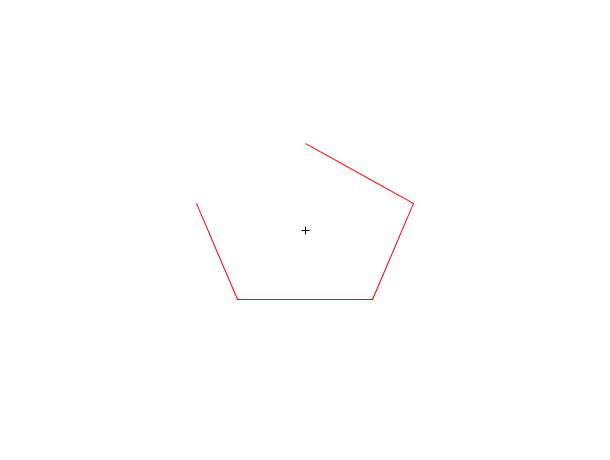
// 線ではなく記号を使用 plot2d(0,0,1,rect=[0,0,12,10], frameflag=3) t=[0:4]*2*%pi/5; x=5+5*cos(t); y=5+5*sin(t); xpoly(x,y,"marks") e=gce(); set(e,"mark_style",2);
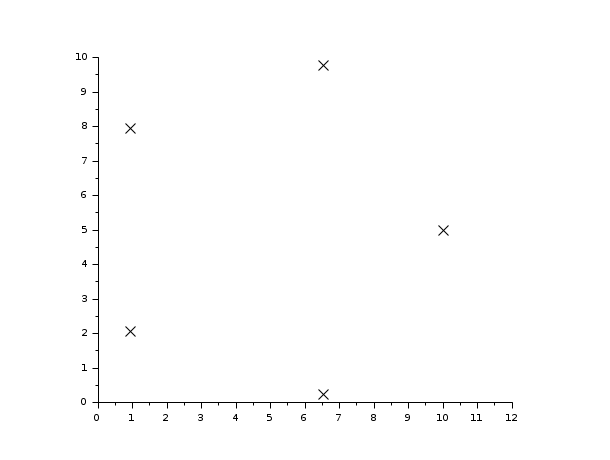
参照
- xfpoly — ポリゴンを塗りつぶす
- xfpolys — 一連のポリゴンを塗りつぶす
- xpolys — 一連のポリラインまたはポリゴンを描画
- polyline_properties — Polylineエンティティプロパティの説明
| Report an issue | ||
| << xfpolys | polygon | xpolys >> |