preferences
Open the Scilab Preferences window
Syntax
preferences()
Description
Opens the Scilab Preferences window.
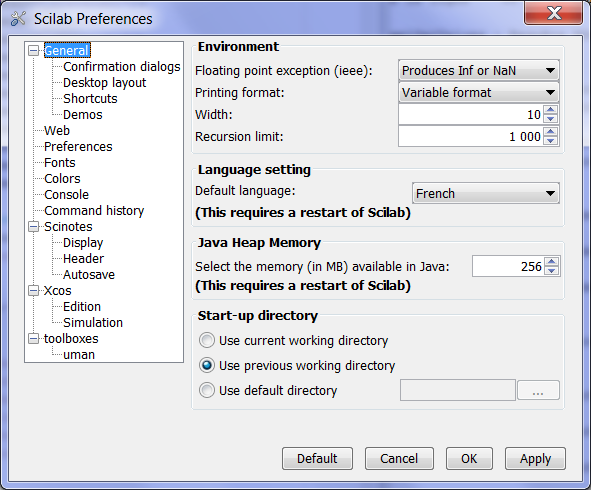
Examples
preferences() // Targeting a chosen section: jdeff org.scilab.modules.preferences.XConfigManager openPreferences prefs; // once for all prefs general/shortcuts prefs scinotes/display
Edit your main user's preferences file (you should not change its content by hand):
scinotes SCIHOME/XConfiguration.xml readonly
How to get some configuration values: Example : Retrieve from the main configuration file the status of the ask-for-confirmations:
xmlGetValues("//general/confirmation-dialogs/body/tools/tool",["id" "state"])
--> xmlGetValues("//general/confirmation-dialogs/body/tools/tool",["id" "state"])
ans =
!console-exit unchecked !
!delete-history-item unchecked !
!console-clear unchecked !
See also
- xmlGetValues — Проводит синтаксическую проверку и получает значения атрибутов выбранных тегов в XML-файле настроек
- xmlSetValues — Sets some attribute=value in an XML document for a given tag/XPath
- ieee — установка режима исключения с плавающей запятой
- format — установка выходного формата десятичных чисел по умолчанию
- lines — строки и столбцы, используемые для отображения
- mode — устанавливает или запрашивает режим отображения в командном окне инструкций Scilab
- funcprot — переключает режим защиты функций Scilab
- setdefaultlanguage — устанавливает и сохраняет значение внутреннего языка LANGUAGE
- setlookandfeel — sets the current default look and feel.
- printsetupbox — Display print dialog box.
- recursionlimit — get or set the current or maximal allowed depth of nested calls
- odeoptions — установка опций для программ решения ОДУ
- csvDefault — Get or set defaults behavior for csv files.
- xlfont — load a font in the graphic context or query loaded font
- startup — файлы начального запуска
- atomsGetConfig — Get ATOMS system parameters
History
| Версия | Описание |
| 5.4.0 | Function introduced |
| Report an issue | ||
| << Preferences | Preferences | SciNotes preferences >> |