getcolor
opens a dialog to show colors of the current or default colormap
Syntax
c = getcolor() c = getcolor(title) c = getcolor(title, cini)
Arguments
- title
string, dialog title.
- cini
initial selected color index. Default value is 1.
- c
index of the selected color, or [] if the selection is canceled.
Description
getcolor opens a window displaying the palette of the current
colormap, or of the default one if no graphical figure exists.
The user can click on a color to show its index and its RGB values
in the bottom bar.
getcolor returns the index of the selected color, or [] if the "Cancel"
button has been clicked or the window has been closed.
Examples
c = getcolor(); c = getcolor("Title foo", color("red")); // preselects the red c = getcolor("Please choose a color");
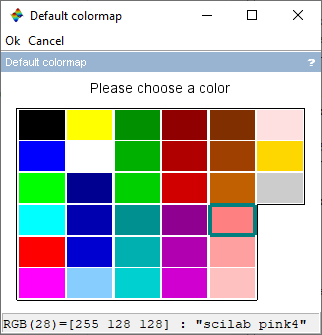
--> c = getcolor("Please choose a color")
c =
28.
See also
- uigetcolor — Opens a dialog for selecting a color.
- color_list — liste des noms de couleurs prédéfinies
- color — returns the color id of a color
- colormap — set and/or get a figure colormap.
| Report an issue | ||
| << colorbar | Couleurs | hsv2rgb >> |