save
Saves some chosen variables in a binary data file
Syntax
save(filename) save(filename, x1, x2,...,xn) save(filename, variables) save(filename, "-append", ..) save(.., "-append")
Arguments
- filename
Character string containing the path of the file.
- xi
Names (as strings) of Scilab variables to be saved. Objects returned by expressions -- like gcf() -- can't be directly saved. They must be explicitly named:
f = gcf(); save(filename, "f").- variables
A matrix of strings containing the names of Scilab variables to be saved, e.g.
["x1", "x2", ..., "xn"]
Description
save(filename) saves in the file defined by filename
all Scilab variables defined by the user, and reachable at the
current level.
 |
|
When only some variables chosen among all defined ones must be saved, their names must
be listed after the filename, as in save(filename,"x","y"). If one
indicated variable is not defined, the file is not created or overwritten and an error
is yielded.
The "-append" keyword can be used in option at any place after
the filename. Then, listed variables are appended to the existing
file. If some listed variables already exist in the file, their stored values are updated.
Saved variables can be reloaded by the
load
command.
 | The archives files generated with save() are portable to other operating systems and
architectures (little and big endian automatically handled). |
 | Built-in functions and implicit lists (like 10:2:$) can't be saved. |
Examples
With homogeneous arrays of simple data types:
// For each created object, we make a current copy for comparison after restoring. b = [%t %f %f]; bc = b; // Booleans i = int8([0 -17 38 ]); ic = i; // Encoded integers d = [%pi %e %inf %i]; dc = d; // Decimal numbers (real or complex numbers) p = (1-%z)^[1 2]; pc = p; // Polynomials (real or complex coefficients) r = %z./(1-%z)^[1 2]; rc = r; // Rationals (real or complex coefficients) t = ["Sci" "البرمجیات"]; tc = t; // Texts sp = sprand(4,10,0.1); spc = sp; // Sparse matrix of numbers spb = sp < 0.5; spbc = spb;// Sparse matrix of boolean numbers path = TMPDIR + "/test.dat"; save(path, "b","i","d","p","r","t","sp","spb") clear b i d p r t sp spb isdef(["b" "i" "d" "p" "r" "t" "sp" "spb"],"l") listvarinfile(path); load(path); isdef(["b" "i" "d" "p" "r" "t" "sp" "spb"],"l") [b==bc, i==ic, d==dc, t==tc, p==pc, r==rc, and(sp==spc), and(spb==spbc)]
--> path = TMPDIR + "/test.dat"; --> save(path, "b","i","d","p","r","t","sp","spb") --> clear b i d p r t sp spb --> isdef(["b" "i" "d" "p" "r" "t" "sp" "spb"],"l") ans = F F F F F F F F --> listvarinfile(path); Name Type Size Bytes ------------------------------------------------------------- b boolean 1 by 3 12 d double 1 by 4 64 i integer 1 by 3 3 p polynomial 1 by 2 40 r tlist 4 108 sp sparse 4 by 10 76 spb boolean sparse 4 by 10 160 t string 1 by 2 108 --> load(path); --> isdef(["b" "i" "d" "p" "r" "t" "sp" "spb"],"l") ans = T T T T T T T T --> [b==bc, i==ic, d==dc, t==tc, p==pc, r==rc, and(sp==spc), and(spb==spbc)] ans = T T T T T T T T T T T T T T T T T
With a user-defined macro:
path = TMPDIR + "/test.dat"; function myTest(), disp("User-defined macros can be saved"), endfunction save(path, "myTest") clear myTest listvarinfile(path); load(path); myTest()
--> clear myTest --> listvarinfile(path); Name Type Size Bytes ------------------------------------------------------------- myTest macro 1 by 1 0 --> load(path); --> myTest() User-defined macros can be saved
With (nested) heterogeneous containers:
// lists L = list(%pi,%t,%s^2,"abc",{"Scilab" 2},list(%e,%z/(1-%z))); Lc = L; // cells arrays c = {%pi, %t ; %s^2, "abc"}; cc = c; // array of structures s = struct("n",%i+1, "p",(1+%z)^3, "L",L, "c",c); sc = s; path = TMPDIR + "/test.dat"; save(path, "L", "c", "s") clear L c s isdef(["L" "c" "s"], "l") listvarinfile(path); load(path); [isequal(L,Lc) isequal(c,cc) isequal(s,sc)]
--> isdef(["L" "c" "s"], "l") ans = F F F --> listvarinfile(path); Name Type Size Bytes ------------------------------------------------------------- L list 6 156 c cell 2 by 2 48 s struct 2 by 2 864 --> load(path); --> [isequal(L,Lc) isequal(c,cc) isequal(s,sc)] ans = F F F
With some graphic handles:
clf reset subplot(1,2,1), param3d() subplot(1,2,2), plot2d4(), xtitle("plot2d4()"); a = gca(); path = TMPDIR + "/test.dat"; save(path, "a"); // We save only the right axes (plot2d4) clf reset, clear a xload(path); // The right axes is restored and rendered gcf().axes_size = [700 300];
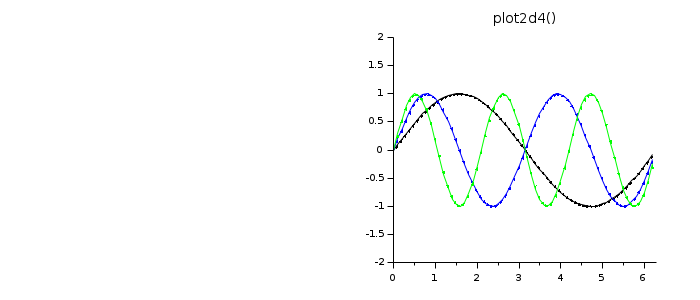
With a global variable:
path = TMPDIR + "/test.dat"; clear a global a, a = 1.234; isglobal a save(path, "a") clear a, clearglobal a load(path); a isglobal("a") // The global attribute was not saved and so is not restored
--> isglobal a
ans =
T
--> save(path, "a")
--> clear a, clearglobal a
--> load(path); a
a =
1.234
--> isglobal("a")
ans =
F
With a XML pointer:
path = TMPDIR + "/test.dat"; doc = xmlReadStr("<root><b>Hello</b></root>"); save(path, "doc") clear doc // This does not delete the document load(path); doc // We restore the saved pointer to the document. It is still valid. // Let's delete both the document and the pointer to it: xmlDelete(doc), clear doc load(path); // We restore the saved pointer (to the unexisting document) isdef("doc","l") // The pointer is restored... xmlIsValidObject doc // but not the pointed document
--> path = TMPDIR + "/test.dat";
--> doc = xmlReadStr("<root><b>Hello</b></root>");
--> save(path, "doc")
--> clear doc
--> load(path); doc
doc =
XML Document
url: Undefined
root: XML Element
--> xmlDelete(doc), clear doc
--> load(path)
--> isdef("doc","l")
ans =
T
doc =
--> xmlIsValidObject doc
ans =
F
With the "-append" option:
a = 1; b = %t; path = TMPDIR + "/test.dat"; save(path, "a", "b"); listvarinfile(path); a = [%e %pi]; c = %i; save(path, "a", "c", "-append"); listvarinfile(path); clear a load(path, "a"); a
--> save(path, "a", "b"); --> listvarinfile(path); Name Type Size Bytes ------------------------------------------------------------- a double 1 by 1 8 b boolean 1 by 1 4 --> a = [%e %pi]; --> c = %i; --> save(path, "a", "c", "-append"); --> listvarinfile(path); Name Type Size Bytes ------------------------------------------------------------- a double 1 by 2 16 b boolean 1 by 1 4 c double 1 by 1 16 --> clear a --> load(path, "a"); a // has been updated a = 2.7182818 3.1415927
See also
- load — Loads some archived variables, a saved graphic figure, a library of functions
- save_format — format of files produced by "save"
- savematfile — saves some Scilab variables in a Matlab MAT-file (binary or ASCII)
- xsave — save graphics into a file
- saveGui — Save a graphic user interface in a file
- write — writes real numbers or strings in the console or in a formatted file
History
| Version | Description |
| 5.0.0 | All uimenu or uicontrol handles are also saved by this function. |
| 5.4.0 |
|
| 6.0 |
|
| 6.0.2 | The names of variables to be saved can now be provided in a vector. |
| Report an issue | ||
| << read | Input/Output functions | write >> |