Please note that the recommended version of Scilab is 2026.0.1. This page might be outdated.
See the recommended documentation of this function
editvar
Scilab variable editor
Syntax
editvar(varname)
Arguments
- varname
name (single string) of the variable name to edit. The variable must exist in the current Scilab environment. It must refer to a scalar, vector or matrix of
- booleans (dense or sparse)
- encoded integers (int8, uint8, int16, uint16, int32, uint32)
- real or complex numbers (dense or sparse)
- strings
Description
editvar(varname) interactively edits the variable whose name
is provided by varname.
Several variables can be edited in the same time. editvar(varname)
must be called once for each of them. In the editor, a new tab is opened for each
edited variable.
 | Predefined protected constants of supported types can't be edited:
|
close editvar closes the open variable editor.
Editor's features
editvar has numerous features:
Matrix visualisation
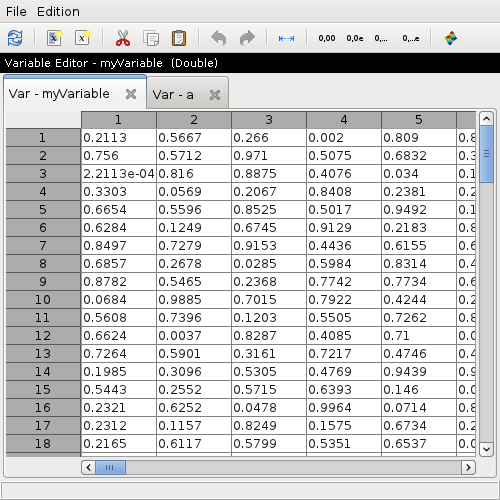
Undo/redo capabilities
Cell editing
Expression evaluation. Please note that editvar will not store the expression. Only the value.
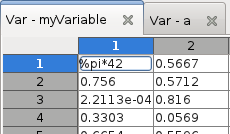
Advanced selection of elements (available with the CTRL key)
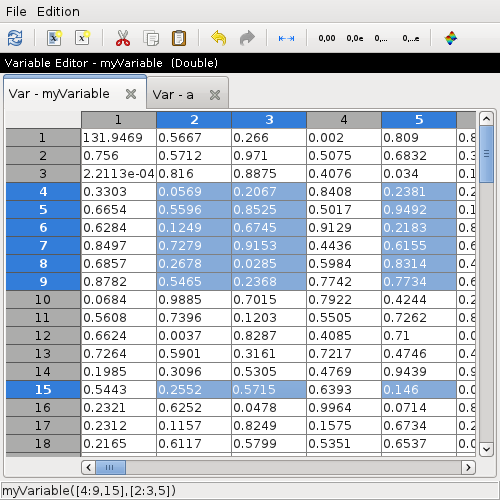
Plotting
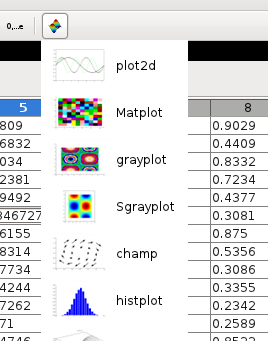
Plotting of a subset
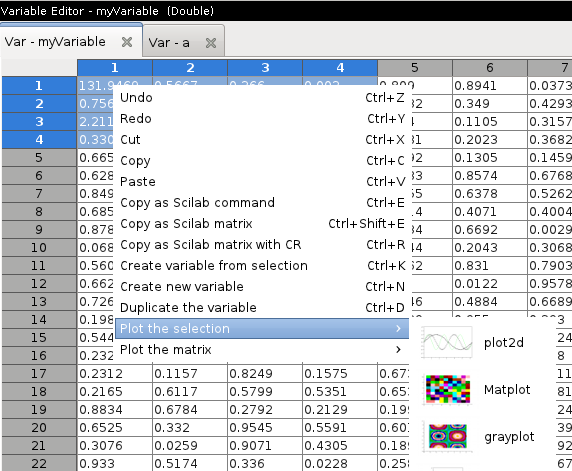
Variable format (short, shortE, long or longE formats)

Column / lines management (insert, delete, copy and paste, ... )
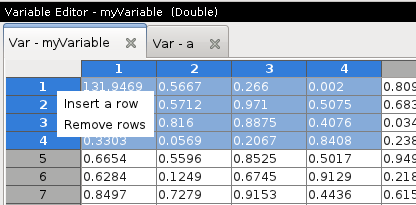
Full copy and paste between Libreoffice/Openoffice or Microsoft Excel and Scilab (both ways).
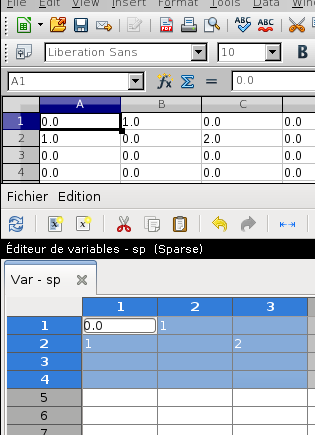
Renaming or copy of a variable
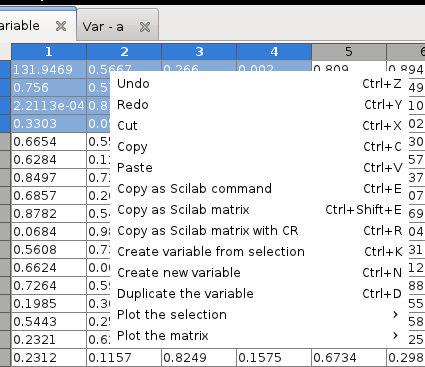
Examples
See also
- close — Закрывает графические окна, панели прогресса или состояния, браузер справки, xcos, браузер переменных или редактор.
- browsevar — браузер переменных Scilab
- whos — список переменных в длинной форме
- edit — функция редактирования
- ged — Scilab Graphic Editor
- tree_show — Отображает в виде дерева содержимое list, tlist, mlist, cell-массивы или массивы структур, Xcos block
| Report an issue | ||
| << closeEditvar | UI Data | filebrowser >> |