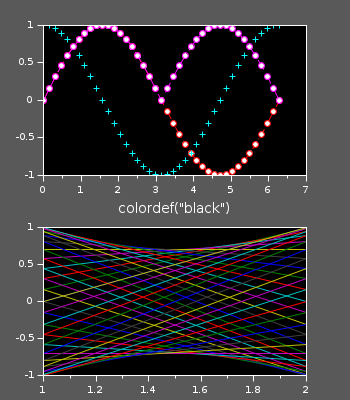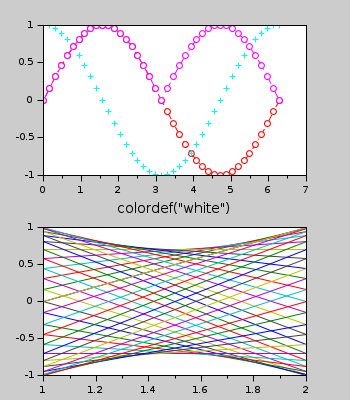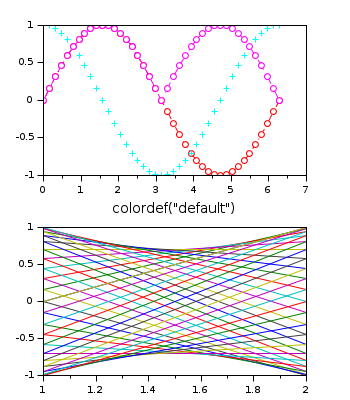Please note that the recommended version of Scilab is 2026.0.1. This page might be outdated.
See the recommended documentation of this function
colordef
Set the color look-and-feel of a given or of all forthcoming graphic figures
Syntax
colordef(color_scheme) colordef(f, color_scheme) colordef("new", color_scheme) colordef default
Arguments
- color_scheme
a character string with possible value:
'white','black','none', or'default'.- f
handle on a graphic figure
Description
colordef(color_scheme) sets the color properties of all forthcoming
figures and of their axes. The color_scheme and corresponding colors
are listed in the table here-below.
| Property / L&F | 'white' | 'black' | 'none' |
|---|---|---|---|
| fig.color_map | jetcolormap(64) | jetcolormap(64) | hsvcolormap(64) |
| fig.background | light gray | dark gray | dark gray |
| axes.background | white | black | black |
| axes.foreground | black | white | white |
| (labels).font_foreground | black | white | white |
After having used colordef(color_scheme), it is possible to get back
the default default colors with colordef("default").
colordef(f, color_scheme) sets the color properties corresponding to
the chosen color scheme, but only for the chosen figure with handle f.
The default colors of forthcoming figures are unchanged (except for "default").
colordef('new', color_scheme) creates a new graphic window and sets
its color properties according to the chosen color_scheme.
The default colors of forthcoming figures are unchanged (except for "default").
See also
- sdf — reSets the properties of the Default Figure to their factory values
- gdf — Return handle of default figure.
- sda — reSets the Default Axes to its factory values
- gda — Return handle of default axes.
- figure_properties — description of the graphics figure entity properties
- axes_properties — description of the axes entity properties
History
| Версия | Описание |
| 6.0.1 |
|
| Report an issue | ||
| << clf | figure_operations | drawlater >> |