Please note that the recommended version of Scilab is 2026.0.1. This page might be outdated.
See the recommended documentation of this function
VARIABLE_DELAY
Variable delay
Block Screenshot
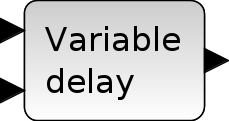
Contents
Description
The Variable Transport Delay block can be used to simulate a variable time delay between an action and its effect. The block might be used, for example, to model a system with a pipe where the speed of a motor pumping fluid in the pipe is variable.
The block accepts two inputs and one output: the first input is the signal u(t) that passes through the block (data input); the second input is the variable time delay τ(t).
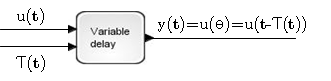
At the current time step t, the block outputs the delayed data input u(θ) where θ is the current simulation time t minus the time delay parameter τ.
The equation of the output signal is:
y(t) = y(θ) - u(t - τ(t))
Parameters
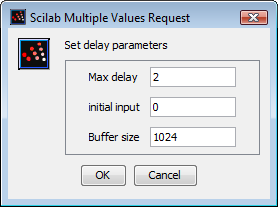
Max delay
It defines the largest value the time delay input can have. The value cannot be negative.
Properties : Type 'vec' of size 1.
Initial input
The output generated by the block until the simulation time first exceeds the time delay input. If it is not set to the y(τ) value, a linear approximation will be calculated between the initial input at t0 and the y(τ) value.
Properties : Type 'vec' of size 1.
Buffer size
The number of points the block can store.
Properties : Type 'vec' of size 1.
Default properties
always active: yes
direct-feedthrough: no
zero-crossing: no
mode: no
regular inputs:
- port 1 : size [1,1] / type 1
- port 2 : size [1,1] / type 1
regular outputs:
- port 1 : size [1,1] / type 1
number/sizes of activation inputs: 0
number/sizes of activation outputs: 0
continuous-time state: no
discrete-time state: no
object discrete-time state: no
name of computational function: variable_delay
Interfacing function
SCI/modules/scicos_blocks/macros/Linear/VARIABLE_DELAY.sci
Computational function
SCI/modules/scicos_blocks/src/c/variable_delay.c (Type 4)
Example
In this example, the max time delay in the Block Parameters dialog box is set to 4. The input signal is a sine wave with amplitude 1 and frequency 0.2 Hz.
The constant block is set to 2 to introduce a delay of 2 second. The input and output waveforms of the VARIABLE_DELAY block are shown below:
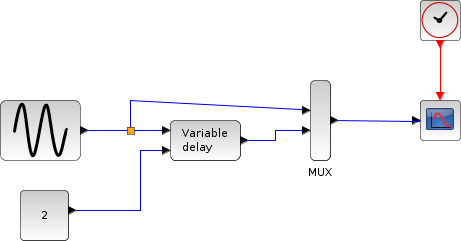
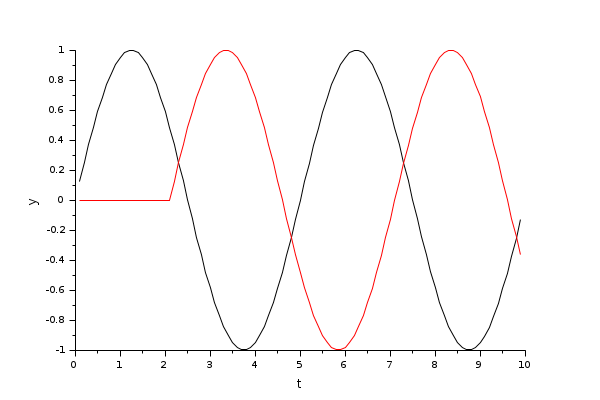
| Report an issue | ||
| << TIME_DELAY | Continuous time systems palette | Demonstrations blocks palette >> |