Please note that the recommended version of Scilab is 2026.0.1. This page might be outdated.
See the recommended documentation of this function
ABS_VALUE
Absolute value
Block Screenshot

Contents
Description
That block computes the absolute value of the elements of the input vector.
Parameters
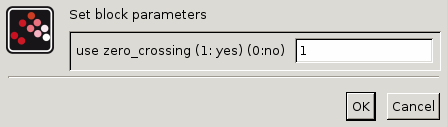
Use zero_crossing
Select to enable zero crossing detection.
Properties : Type 'vec' of size 1.
Default properties
always active: no
direct-feedthrough: yes
zero-crossing: yes
mode: yes
regular inputs:
- port 1 : size [-1,1] / type 1
regular outputs:
- port 1 : size [-1,1] / type 1
number/sizes of activation inputs: 0
number/sizes of activation outputs: 0
continuous-time state: no
discrete-time state: no
object discrete-time state: no
name of computational function: absolute_value
Example
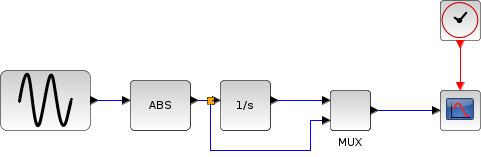
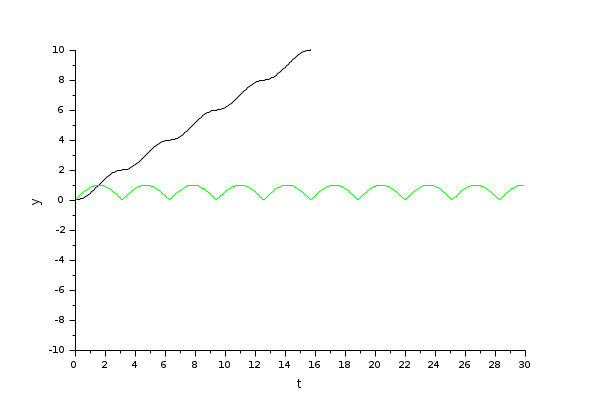
Interfacing function
SCI/modules/scicos_blocks/macros/NonLinear/ABS_VALUE.sci
Computational function
SCI/modules/scicos_blocks/src/c/absolute_value.c (Type 4)
| Report an issue | ||
| << Mathoperations_pal | Math operations palette | BIGSOM_f >> |