- Справка Scilab
- Графики
- 2d_plot
- champ
- champ1
- champ properties
- comet
- contour2d
- contour2di
- contour2dm
- contourf
- errbar
- fchamp
- fec
- fec properties
- fgrayplot
- fplot2d
- grayplot
- grayplot properties
- graypolarplot
- histplot
- ВидЛинии
- Matplot
- Matplot1
- Matplot properties
- paramfplot2d
- plot
- plot2d
- plot2d2
- plot2d3
- plot2d4
- plotimplicit
- polarplot
- scatter
- Sfgrayplot
- Sgrayplot
Please note that the recommended version of Scilab is 2026.0.1. This page might be outdated.
See the recommended documentation of this function
champ properties
description of the 2D vector field entity properties
Description
The Champ entity is a leaf of the graphics entities hierarchy. This entity defines the parameters for a 2D vector field.
- visible:
This properties contains the
visibleproperty value for the entity . It should be"on"or"off". If"on"the vector field is drawn, If"off"the vector field is not displayed on the screen.- data:
This field defines a
tlistdata structure of type"champdata"composed of a row and column indices of each element : the x and y grid coordinates are contained respectively indata.xanddata.y. The complementary fields nameddata.fxanddata.fyare matrices which describe respectively thexandycomponent of the vector field at point(x(i),y(j)).- user_data:
This field can be use to store any scilab variable in the champ data structure, and to retrieve it.
- line_style:
The
line_styleproperty value should be an integer in [1 8]. 1 stands for solid, the other value stands for a selection of dashes (see getlinestyle).- thickness:
This property is a positive real specifying the arrow width in pixels. The displayed width is actually determined by rounding the supplied width to the nearest integer. The only exception is vectorial export where the whole
thicknessvalue is considered.- colored:
If this this property value is
"on", fields vectors are drawn using a color proportional to the intensity of the field.- arrow_size:
This property is a double specifying the size of the arrow. The value can be positive or negative:
arrow_size < 0: the arrow_size is proportional to the average norm of the vectors.arrow_size > 0: the arrow_size is proportional to the windows dimensions.
- clip_state:
This field contains the
clip_stateproperty value for the champ. It should be :"off"this means that the vector field is not clipped"clipgrf"this means that the vector field is clipped outside the Axes box."on"this means that the vector field is clipped outside the rectangle given by property clip_box.
- clip_box:
This property contains the
clip_boxproperty. Its value should be an empty matrix if clip_state is "off" .Other cases the vector[x,y,w,h](upper-left point width height) defines the portions of the vector field to display, howeverclip_stateproperty value will be changed.- parent:
This property contains the handle of the parent. The parent of the 2D vector field entity should be of the type
"Axes"or"Compound".
Examples
a=get("current_axes");//get the handle of the newly created axes a.data_bounds=[-10,-10;10,10]; champ(-5:5,-5:5,rand(11,11),rand(11,11)) c=a.children c.colored="on"; c.thickness=2; c.arrow_size=-1; c.data // display the tlist of type "scichampdata" a.data_bounds=[-5,-5;5,5];
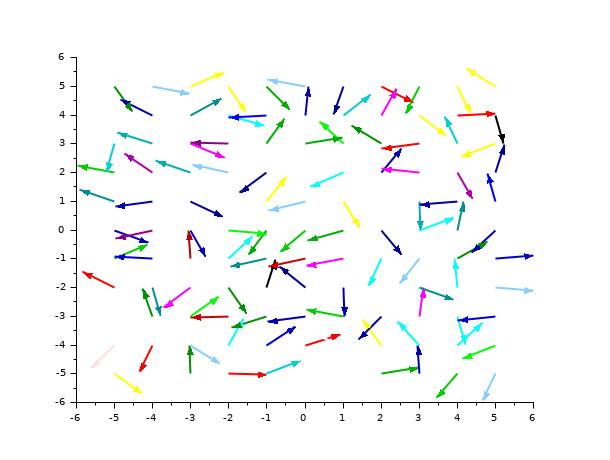
See also
- set — set properties of some graphic objects or uimenus or uicontrol interactive components
- get — Retrieve a property value from a graphics entity or an User Interface object.
- delete — delete a graphic entity and its children.
- champ — двумерный график векторного поля
- graphics_entities — описание структур данных графических объектов
History
| Version | Description |
| 5.4.0 | line_style value 0 is obsolete, use 1 instead (both are equivalent for SOLID). Using value 0 will produce an error in Scilab 5.4.1. |
| Report an issue | ||
| << champ1 | 2d_plot | comet >> |