Scilab 6.0.2
Please note that the recommended version of Scilab is 2026.0.1. This page might be outdated.
See the recommended documentation of this function
anti_aliasing
Figure's property smoothing the stair-like aspect when rendering curves
Description
When some curves or parts of curves have a small slope with respect to the horizontal or vertical direction of ranges of screen pixels, their raw rendering shows a stair-like aspect.
Figures have an .anti_aliasing property that can be used to smooth
this rendering effect. Possible values are 'off',
'2x', '4x', '8x', or
'16x'.
 | Enabling the anti-aliasing decreases the rendering speed of graphics. In average,
the time spent to build and display graphics varies approximately according to the
following factors:
|
Examples
x = [0 1]; y = (0:0.025:1)'; y = [y y+0.02]'; th = 0:2:360; xe = 4*cosd(th); xe = (0.1:0.05:1)' * xe; ye = sind(th); ye = (0.1:0.05:1)' * ye; usecanvas(%t); i = 0; for aa = ['off' '4x' '16x'] f = scf(i); f.axes_size = [300 600]; f.figure_position(1) = 100+300*i; f.anti_aliasing = aa; // <<<<<<<< clf subplot(2,1,1) plot2d(x,y) subplot(2,1,2) plot2d(xe',ye') title(".anti_aliasing = ''"+aa+"''", "fontsize",4); i = i+1; end
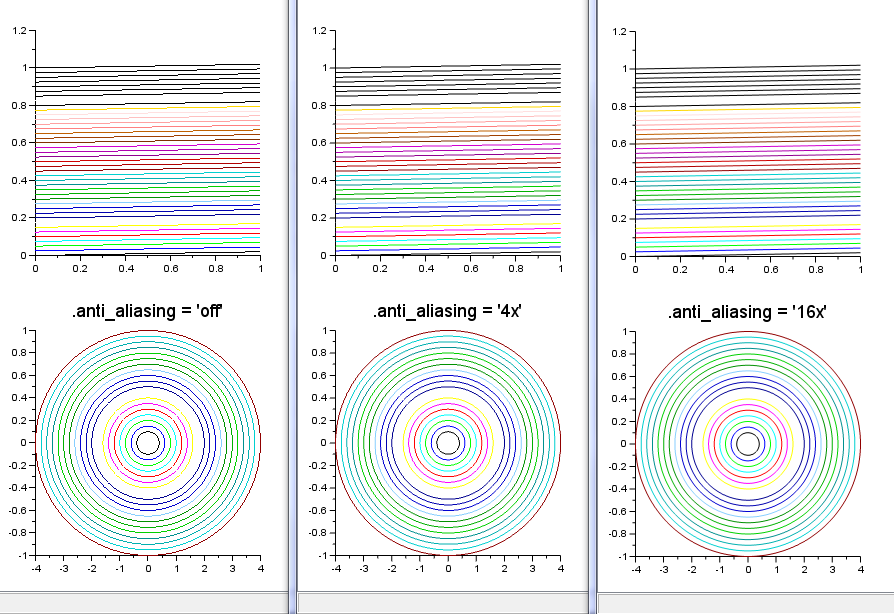
See also
- Figure properties — description of the graphics figure entity properties
- usecanvas — Get/Set the main component used for Scilab graphics.
- lighting — Lighting overview
- pixel_drawing_mode — mode d'actualisation des couleurs RVB des pixels lors des tracés graphiques
- system_setproperty — set a system property for a given JVM key to a given value.
| Report an issue | ||
| << Fenêtres - Figures | Fenêtres - Figures | clf >> |