Please note that the recommended version of Scilab is 2026.0.1. This page might be outdated.
See the recommended documentation of this function
EXPRESSION
Mathematical expression
Block Screenshot
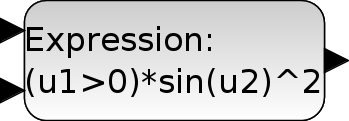
Description
The Expression block applies the specified Scilab expressions to its input.
Parameters
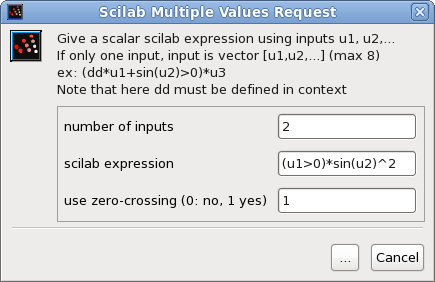
number of inputs
Block input can be a scalar or vector.
Properties : Type 'vec' of size 1
scilab expression
The Scilab expression applied to the input.
Properties : Type 'vec' of size 1
All Scilab operators are supported.
Only a restricted list of functions are supported in the expression.
Name #rhs sin 1 cos 1 tan 1 asin 1 acos 1 atan 1 atan2 2 Name #rhs sinh 1 cosh 1 tanh 1 asinh 1 acosh 1 atanh 1 Name #rhs exp 1 log 1 log10 1 int 1 round 1 ceil 1 floor 1 Name #rhs sign 1 abs 1 min 2 max 2 use zero-crossing
Select to enable zero crossing detection.
Properties : Type 'vec' of size 1
Default properties
always active: no
direct-feedthrough: yes
zero-crossing: yes
mode: yes
regular inputs:
- port 1 : size [1,1] / type 1
- port 2 : size [1,1] / type 1
regular outputs:
- port 1 : size [1,1] / type 1
number/sizes of activation inputs: 0
number/sizes of activation outputs: 0
continuous-time state: no
discrete-time state: no
object discrete-time state: no
name of computational function: evaluate_expr
Example
The following example calculate an arbitrary expression with multiple different configuration or blocks.
y = u(1) - u(2) - u(3)
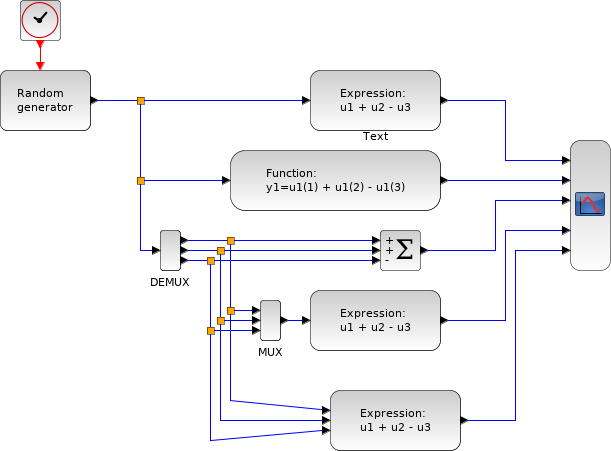
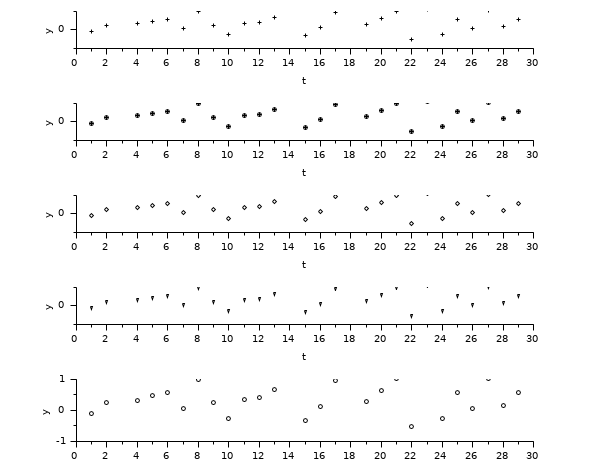
Interfacing function
SCI/modules/scicos_blocks/macros/Misc/EXPRESSION.sci
| Report an issue | ||
| << DSUPER | User defined functions palette | MBLOCK >> |