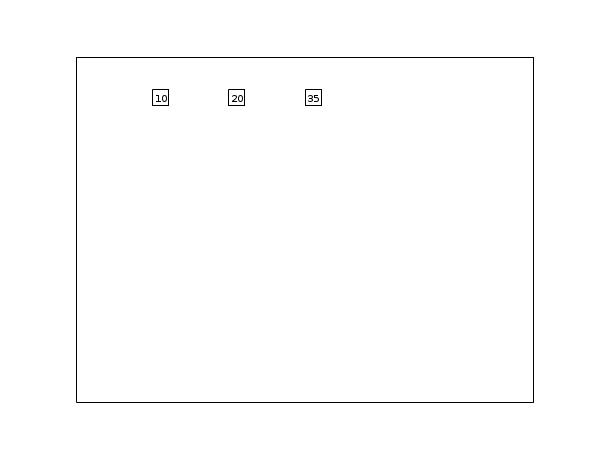Scilab 5.5.2
- Scilabヘルプ
- Graphics
- 2d_plot
- 3d_plot
- annotation
- axes_operations
- axis
- bar_histogram
- Color management
- Datatips
- figure_operations
- geometric_shapes
- handle
- interaction
- lighting
- load_save
- pie
- polygon
- property
- text
- transform
- window_control
- GlobalProperty
- Graphics: Getting started
- Compound_properties
- graphics_entities
- object_editor
- pixel_drawing_mode
- segs_properties
- twinkle
- xchange
- xclear
- xdel
- xget
- xgetech
- xgraduate
- xgrid
- xname
- xnumb
- xpause
- xsegs
- xset
- xsetech
Please note that the recommended version of Scilab is 2026.0.1. This page might be outdated.
See the recommended documentation of this function
xnumb
数字を描画
呼び出し手順
xnumb(x, y, nums, [box, angle])
引数
- x,y,nums
同じ大きさのベクトル.
- box
整数値.
- angle
xと同じ大きさのオプションのベクトル
説明
xnumb は,
カレントのスケールの位置x(i),y(i)に
nums(i)の値を描画します.
box が 1の場合, ボックスが数字の周りに描画されます.
angle が指定された場合,
文字列の描画の方向を指定します.
 | numsの各要素の最大で上位4桁が表示されることに注意してください. |
参照
- xstring — 文字列を描画
| Report an issue | ||
| << xname | Graphics | xpause >> |