Please note that the recommended version of Scilab is 2026.0.1. This page might be outdated.
See the recommended documentation of this function
PDE
1D PDE block
Block Screenshot

Palette
Description
This block is an implementation of several numerical schemes (Finite Elements (1st and 2nd order), Finite Differences (1st and 2nd order), Finite Volumes (1st order)) to solve mono-dimensional PDE (Partial Differential Equation) within Xcos. The mathematical framework is restricted to PDEs linear scalars with maximum order 2 in time and space. The goal is to provide engineers and physicists with an easy-to-use toolbox in Xcos that will let them graphically describe the PDE to be solved. A decision system selects the most efficient numerical scheme depending on the type of the PDE and runs the solver.
Dialog box
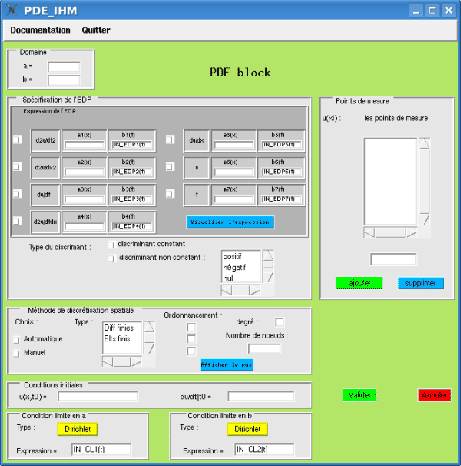
Domain
a and b : (double) The two edges of the discretization field.
PDE specification
- Check boxes to select the PDE operators. ai(x), bi(t) (i=1:7) are the operator coefficients.
- Discriminant type : constant or variable, in the later case, the sign should be given.
Discretization method
- Choice (check box) : is the choice for the manual or the automatic mode.
- Type : in the manual mode we can give the method type (Finite differences, finite elements or finite volumes).
- Degree : method degree (1 or 2 for the FD and FE methods, 1 for the FV method).
- Number of nodes : to give the number of the nodal points.
Initial Conditions
u(x,t0)=, du/dt at t0= : to give the initial conditions.
Boundary condition on a
- Type : two types of boundary conditions are possible : Dirichlet or Neumann.
- Expression : to give the boundary conditions expression.
Measurement points
To give the list of measurement points.
Name
A getvalue box to give the block's name.
Default properties
always active: yes
direct-feedthrough: no
zero-crossing: no
mode: no
regular inputs:
- port 1 : size [1,1] / type 1
- port 2 : size [1,1] / type 0
- port 3 : size [1,1] / type 0
- port 4 : size [1,1] / type 0
- port 5 : size [1,1] / type 1
regular outputs:
- port 1 : size [10,1] / type 1
- port 2 : size [0,1] / type 1
number/sizes of activation inputs: 0
number/sizes of activation outputs: 0
continuous-time state: yes
discrete-time state: no
object discrete-time state: no
name of computational function: PDE
Interfacing function
SCI/modules/scicos_blocks/macros/PDE/PDE.sci
Computational functions
SCI/modules/scicos_blocks/macros/PDE/
| Report an issue | ||
| << BPLATFORM | Demonstrations blocks palette | Discontinuities palette >> |