Please note that the recommended version of Scilab is 2026.0.1. This page might be outdated.
See the recommended documentation of this function
barhomogenize
homogenize all the bars included in the current working axes
Calling Sequence
barhomogenize() barhomogenize([h[,'style'[,'width']]])
Arguments
- h
an axes handle, (default: h=gca() ).
- style
a string, 'grouped' or 'stacked' (default: 'grouped').
- width
(optional), a real scalar, defines the width (a percentage of the available room) for the bar (default: 0.8).
Description
If there are several bar calls, the barhomogenize function
allows to homogenize the width and style of all bars (i.e which has the
polyline_style type 6) included in the current working axes.
These bars must have the same x data.
barhomogenize( ) : takes the default values, h=gca(),
width=0.8, style='grouped'.
barhomogenize(h,...) : defines the current axes where the
drawing is performed.
barhomogenize(...,width,...) : defines the width of the
bar(s) in percentage (generally: 0<width<=1).
barhomogenize(...,style,...) : defines how the bars are
drawn. The 'grouped' option allows to center the M polylines versus each
components of x, and the 'stacked' option allows to stack them.
Examples
// First example: creation of 1 yellow bar (i.e 1 polyline with polyline_style=6) and 3 bars (i.e 3 polylines with polyline_style=6) subplot(2,3,1) xtitle('ex1: creation of 1 yellow bar and 3 bars') x=1:3; y1=1:3; y2=[4 3 5;6 7 8;9 10 11]; bar(x,y1,'yellow');bar(x,y2); // grouped homogenization of these 4 bars subplot(2,3,2) xtitle('grouped homogenization') x=1:3; y1=1:3; y2=[4 3 5;6 7 8;9 10 11]; bar(x,y1,'yellow');bar(x,y2); barhomogenize(); // stacked homogenization of the 4 bars subplot(2,3,3) xtitle('stacked homogenization') x=1:3; y1=1:3; y2=[4 3 5;6 7 8;9 10 11]; bar(x,y1,'yellow');bar(x,y2); barhomogenize('stacked',1);
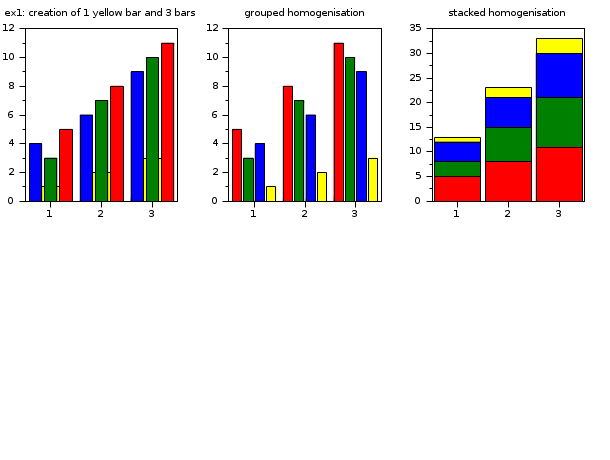
// Second example : creation of 1 red bar (i.e 1 polyline with polyline_style=6) and 2 polylines with type=1 (calling plot function) subplot(2,3,4) xtitle('ex2: creation of 1 bar and 2 polylines') x=1:10; y=sin(x)/2; bar(x,y,'red') x1=1:10; y1=[sin(x);cos(x)] plot(x1',y1') // modify the polyline_style type of the second polyline from plot (this polyline becomes a bar) subplot(2,3,5) xtitle('transformation of the second polyline to bar') x=1:10; y=sin(x)/2; bar(x,y,'red') x1=1:10; y1=[sin(x);cos(x)] plot(x1',y1') e=gce(); e2=e.children(2); e2.polyline_style=6; // homogenization of the first bar (from bar function) and second bar (from the modification). subplot(2,3,6) xtitle('grouped homogenization') x=1:10; y=sin(x)/2; bar(x,y,'red') x1=1:10; y1=[sin(x);cos(x)] plot(x1',y1') e=gce(); e2=e.children(2); e2.polyline_style=6; barhomogenize(); // change the style and the width //barhomogenize('stacked',0.5); //barhomogenize('stacked',1);
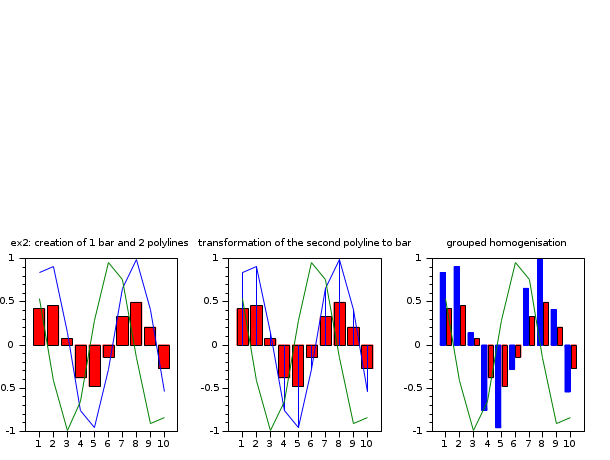
See Also
- bar — bar histogram
- polyline_properties — description of the Polyline entity properties
| Report an issue | ||
| << barh | bar_histogram | Color management >> |