Please note that the recommended version of Scilab is 2026.0.1. This page might be outdated.
See the recommended documentation of this function
wavread
load .wav sound file
Calling Sequence
y=wavread(wavfile) y=wavread(wavfile,ext) [y,Fs,bits]=wavread(wavfile) [y,Fs,bits]=wavread(wavfile,ext)
Arguments
- wavfile
string (The .wav extension is appended if no extension is given)
- Fs
integer, frequency sampling in Hz (number of samples per second).
- ext
string (
'size') or string('info') or integer (to read n samples) or 1 x 2 integer vector [n1,n2] (to read from n1 to n2).
Description
Utility function to read .wav sound file.
wavread(wavfile) loads a sound file specified by the
string wavfile, returning the sampled data in y. Amplitude values are in
the range [-1,+1]. Supports multi-channel data in the following formats:
8-bit mu-law, 8-, 16-, and 32-bit linear, and floating point.
[y,Fs,bits]=wavread(wavfile) returns the sample
rate (Fs) in Hertz and the number of bits per sample used to encode the
data in the file.
wavread(wavfile,n) returns the first n samples
from each channel.
wavread(wavfile,[n1,n2]) returns samples n1 to
n2.
wavread(wavfile,'size') returns the size of the
audio data contained in the file in place of the actual audio data,
returning the vector as [channels samples].
wavread(wavfile,'info') returns information
about the audio data contained in the file in place of the actual audio
data, returning the vector as [data format, number of channels, samples
per second per channel, estimate of bytes per second needed, byte
alignment of a basic sample block, bits per sample, length of sound data
in bytes, bytes per sample (per channel)].
Examples
wavread("SCI/modules/sound/demos/chimes.wav","size") [y,Fs,bits]=wavread("SCI/modules/sound/demos/chimes.wav");Fs,bits subplot(2,1,1) plot2d(y(1,:)) // first channel subplot(2,1,2) plot2d(y(2,:)) // second channel y=wavread("SCI/modules/sound/demos/chimes.wav",[1 5]) //the first five samples
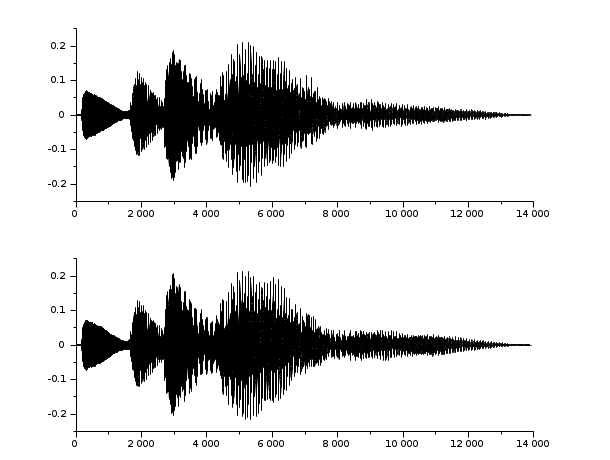
See Also
| Report an issue | ||
| << soundsec | Manipulação de Arquivos de Som | wavwrite >> |