- Ajuda Scilab
- Xcos
- Scilab Utilities Functions
- block_parameter_error
- buildouttb
- create_palette
- getModelicaPath
- importXcosDiagram
- loadScicos
- loadXcosLibs
- scicos_debug
- scicos_getvalue
- standard_inputs
- standard_origin
- standard_outputs
- var2vec
- vec2var
- xcosPal
- xcosPalAdd
- xcosPalAddBlock
- xcosPalDelete
- xcosPalExport
- xcosPalGenerateAllIcons
- xcosPalMove
Please note that the recommended version of Scilab is 2026.0.1. This page might be outdated.
See the recommended documentation of this function
block_parameter_error
Displays a parameter input error box for a Xcos block
Calling Sequence
block_parameter_error(inform, expected)
Arguments
- inform:
a string, type of error
- expected:
a string, the expected value or the range of expected values.
Description
The goal of this function is to give a precise information to an user on his error when he inputs a block parameter. The user information is displayed on two lines provided respectively by the parameters:
inform: it is reserved to the information for the user on his mistake. The better way to do this is to do a recall of the parameter name and of the wrong value provided by the user.
expected: a positive information to guide the user to be in the way of the error correction. By example, if the parameter is an integer, the message may be "Must be an integer", for a range of values we can use a message like that:
Examples
The example below is a simple use case for the function. The user inputs a value in the parameter dialog box. If the value is not valid, the example displays this error box:
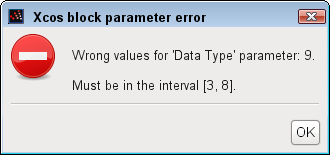
loadXcosLibs // Useless in Xcos block programming context ok = %f; while ~ok do // Input the parameter [Datatype] = x_mdialog( .. "Parameter input", .. "Data Type (3:int32, 4:int16, 5:int8, ...) ?", .. "3" .. ); if isempty(Datatype) then // Cancel or Ok ? break; else Datatype = evstr(Datatype); end // Test 'Data Type' parameter and displays error box if necessary if Datatype < 3 | Datatype > 8 then block_parameter_error( .. msprintf("Wrong values for ''Data Type'' parameter: %d.", Datatype), .. msprintf("Must be in the interval %s.", "[3, 8]") .. ); ok = %f; else // Parameter is valid, continue the job ok = %t; print(%io(2), "Data Type parameter is valid"); end end
See also
- x_mdialog — Dialog for interactive vector/matrix input.
| Report an issue | ||
| << Scilab Utilities Functions | Scilab Utilities Functions | buildouttb >> |