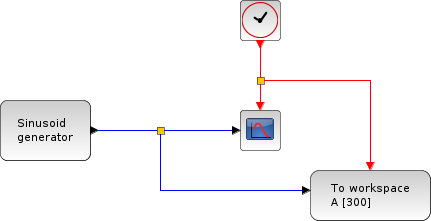Please note that the recommended version of Scilab is 2026.0.1. This page might be outdated.
See the recommended documentation of this function
TOWS_c
Data to Scilab worspace
Block Screenshot

Contents
Palette
Description
That block is used to put simulated data in the scilab workspace.
Each sampling time, both dates and values of input are recorded.
Dialog box
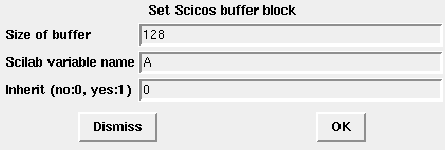
Size of buffer
Set the size of the input buffer. That gives the total number of samples recorded during the simulation.
That buffer is a circulate buffer.
Properties : Type 'vec' of size 1.
Scilab variable name
Set the name of the Scilab variable. This must be a valid variable name.
The simulation must be finished to retrieve that variable in the Scilab workspace.
Properties : Type 'str' of size 1.
Inherit (no:0, yes:1)
Options to choose event inheritance from regular input or from explicit event input (0).
Properties : Type 'vec' of size 1.
Default properties
always active: no
direct-feedthrough: no
zero-crossing: no
mode: no
regular inputs:
- port 1 : size [-1,1] / type -1
number/sizes of activation inputs: 1
number/sizes of activation outputs: 0
continuous-time state: no
discrete-time state: no
object discrete-time state: no
name of computational function: tows_c
Interfacing function
SCI/modules/scicos_blocks/macros/Sinks/TOWS_c.sci
Computational function
SCI/modules/scicos_blocks/src/c/tows_c.c (Type 4)
| Report an issue | ||
| << END_c | Sinks palette | TRASH_f >> |