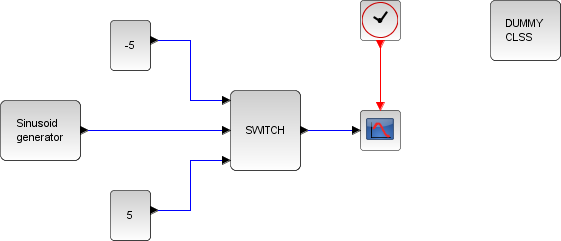Please note that the recommended version of Scilab is 2026.0.1. This page might be outdated.
See the recommended documentation of this function
SWITCH2_m
Switch2
Block Screenshot

Contents
Palette
Description
The Switch block passes through the first (top) input or the third (bottom) input based on the value of the second (middle) input. The first and third inputs are called data inputs. The second input is called the control input. You select the conditions under which the first input is passed with the Criteria for passing first input parameter. You can make the block check whether the control input is greater than or equal to the threshold value, purely greater than the threshold value, or nonzero. If the control input meets the condition set in the Criteria for passing first input parameter, then the first input is passed. Otherwise, the third input is passed.
Dialog box
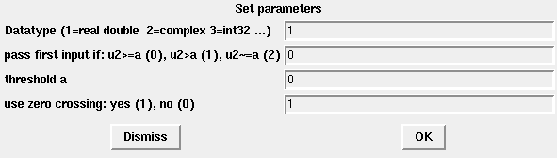
Datatype(1= real double 2=Complex)
a scalar. Give the datatype of the inputs/output.
Properties : Type 'vec' of size 1
pass first input if: u2
 =a
=aSelect the conditions under which the first input is passed. You can make the block check whether the control input is greater than or equal to the threshold value, purely greater than the threshold value, or nonzero. If the control input meets the condition set in this parameter, then the first input is passed. Otherwise, the third input is passed.
Properties : Type 'vec' of size 1.
threshold a
Assign the switch threshold that determines which input is passed to the output.
Properties : Type 'vec' of size 1.
use zero crossing: yes
Select to enable zero crossing detection.
Properties : Type 'vec' of size 1.
Default properties
always active: no
direct-feedthrough: yes
zero-crossing: yes
mode: yes
regular inputs:
- port 1 : size [-1,-2] / type 1
- port 2 : size [1,1] / type 0
- port 3 : size [-1,-2] / type 1
regular outputs:
- port 1 : size [-1,-2] / type 1
number/sizes of activation inputs: 0
number/sizes of activation outputs: 0
continuous-time state: no
discrete-time state: no
object discrete-time state: no
name of computational function: switch2_m
Interfacing function
SCI/modules/scicos_blocks/macros/Branching/SWITCH2_m.sci
Computational function
SCI/modules/scicos_blocks/src/c/switch2_m.c (Type 4)
| Report an issue | ||
| << SELF_SWITCH | Signal routing palette | SWITCH_f >> |