Please note that the recommended version of Scilab is 2026.0.1. This page might be outdated.
See the recommended documentation of this function
WRITEC_f
Write binary data
Block Screenshot

Contents
Palette
Description
This block allows user to write data in a C binary file.
Dialog box
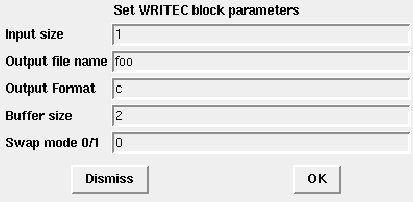
Input size
a scalar, the size of the input.
Properties : Type 'vec' of size 1
Output file name
a character string defining the output file name.
Properties : Type 'str' of size 1
Output Format
a character string defining the format to use.
Properties : Type 'str' of size 1
Buffer size
To improve efficiency it is possible to buffer the input data. read on the file is only done after eachBuffer size call to the block.
Properties : Type 'vec' of size 1
Swap mode 0/1
WithSwap mode=1 the file is supposed to be coded in ``little endian IEEE format'' and data are swaped if necessary to match the IEEE format of the processor. IfSwap mode=0 then automatic bytes swap is disabled.
Properties : Type 'vec' of size 1
Default properties
always active: no
direct-feedthrough: yes
zero-crossing: no
mode: no
regular inputs:
- port 1 : size [1,1] / type 1
number/sizes of activation inputs: 1
number/sizes of activation outputs: 0
continuous-time state: no
discrete-time state: yes
object discrete-time state: no
name of computational function: writec
Interfacing function
SCI/modules/scicos_blocks/macros/Sinks/WRITEC_f.sci
Computational function
SCI/modules/scicos_blocks/src/c/writec.c (Type 2)
Authors
Ramine Nikoukhah - INRIA
| << WRITEAU_f | Sinks palette | Sources palette >> |