SciNotes preferences
SciNotes general preferences
Editor
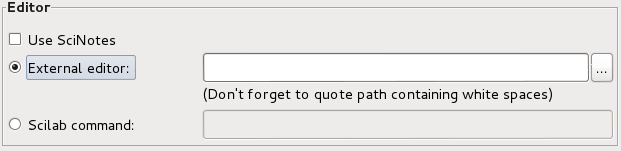
SciNotes is the default Scilab code editor. It is now possible to use an external editor using a system dependent command or a Scilab macro name.
Use SciNotes: check this box if you want to use SciNotes in using commands such like editor or edit.
External editor: check this radio button to use an external system editor, e.g. it is possible to enter "/usr/bin/gedit".
Scilab command: check this radio button to use an editor which is callable via a Scilab macro. This macro should take the same kind of argument as the editor command.
SciNotes General settings
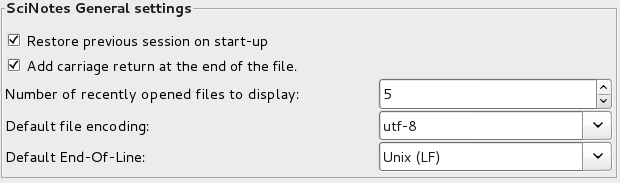
Restore previous session on start-up: check this box to be able to restore the previous Scilab session as it was before quitting Scilab.
Add carriage return at the end of the file: check this box to automatically add a CR, if none, at the end of the file.
Number of recently opened files to display: modify this value to fix how many files must appears in the last opened section.
Default file enconding: fix the default encoding to use to save a file. No more encodings are proposed since Scilab handles only these ones at execution.
Default End-Of-Line: fix the default end-of-line chars to use when saving the file.
See also
| Report an issue | ||
| << preferences | Preferences | Coverage >> |