C_struct
C Block structure of a computational function
Contents
Description
The C structure of a Scicos block defines all the fields to handle data provided by the simulator such inputs/outputs, parameters, states, ...
That structure of type scicos_block is defined in the file scicos_block4.h included into the standard Scilab distribution, and users must include that header in each computational functions.
This access is a direct approach and most of users should prefer the C macros approach for facilities purpose.
Inputs/outputs
block->nin : Integer that gives the number of regular input ports of the block.
One can't override the index
(3*block->nin)-1when reading sizes of input ports in the arrayinszand the indexblock->nin-1when reading data in the arrayinptrwith a C computational function. The number of regular input ports can also be got by the use of the C macrosGetNin(block).block->insz : An array of integers of size
(3*block->nin)-1that respectively gives the first dimensions, the second dimensions and the type of data driven by regular input ports.Note that this array of size differs from the array
ozszandoparszto provide full compatibility with blocks that only use a single dimension.Suppose that you have a block with three inputs : the first is an int32 matrix of size [3,2], the second a single complex number (matrix of size [1,1]) and the last a real matrix of size [4,1].
In thescicos_model of such a block, the inputs will be defined :
model = scicos_model(); model.in = [3;1;4]; model.in2 = [2;1;1]; model.intyp = [2;1;3];
and the corresponding
block->inszfield at C computational function level will be coded as :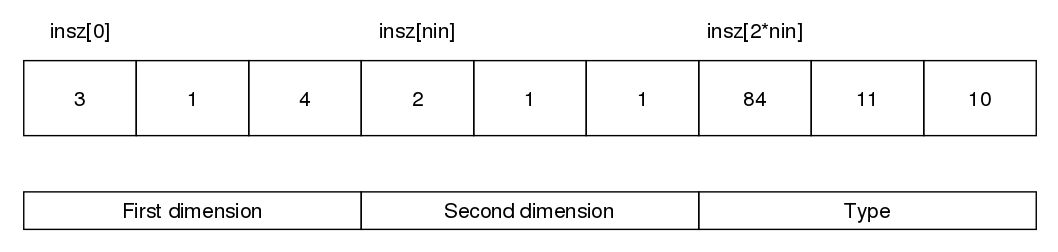
Do the difference here in the type numbers defined at the Scilab level (2,1,3) and the type numbers defined at the C level (84,11,10). The following table gives the correspondence for all Scicos type:
Scilab Type Scilab Number C Type C Number real 1 double 10 complex 2 double 11 int32 3 long 84 int16 4 short 82 int8 5 char 81 uint32 6 unsigned long 814 uint16 7 unsigned short 812 uint8 8 unsigned char 811 block->inptr : An array of pointers of size nin,1 that allow to directly access to the data contained in the regular input matrices.
Suppose the previous example (block with three inputs : an int32 matrix of size [3,2], a complex scalar and a real matrix of size [4,1]).
block->inptrcontains three pointers, and should be viewed as arrays contained the data for the int32, the real and the complex matrices :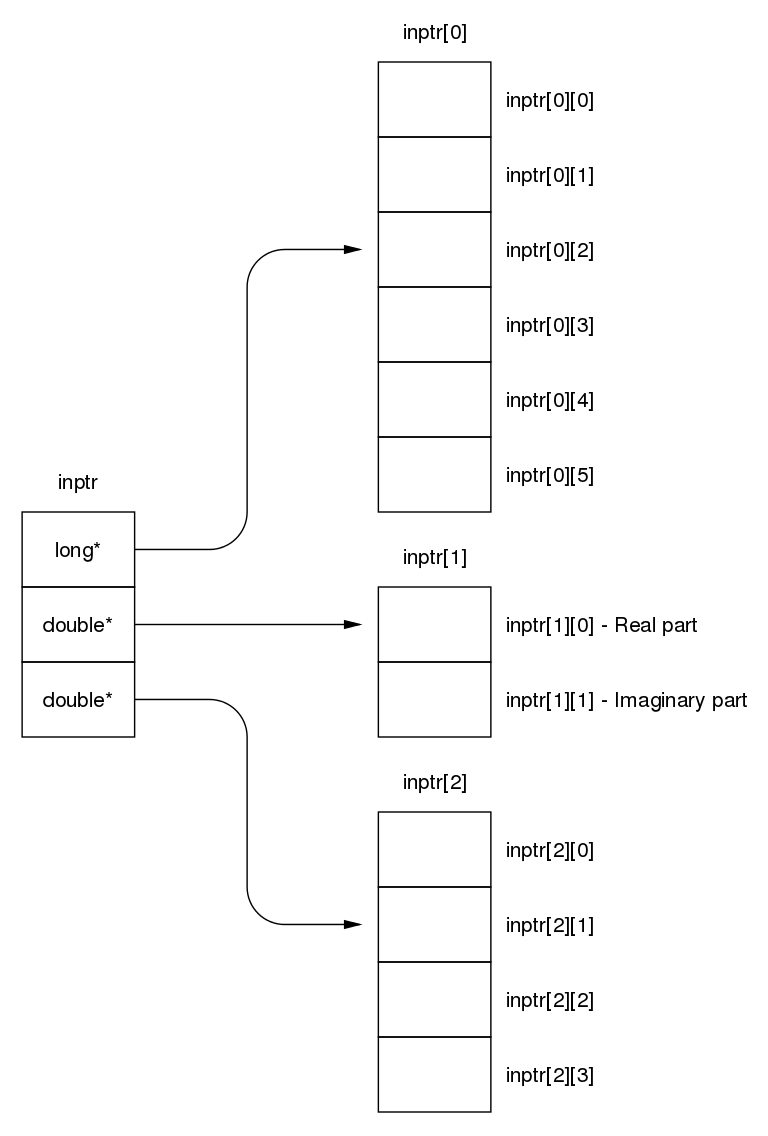
For i.e., to directly access to the data, the user can use theses instructions :
#include "scicos_block4.h" ... SCSINT32_COP *ptr_i; SCSCOMPLEX_COP *ptr_dc; SCSREAL_COP *ptr_d; int n1,m1; SCSINT32_COP cumsum_i=0; int i; void mycomputfunc(scicos_block *block,int flag) { ... /*get the ptrs of the first int32 regular input port*/ ptr_i = (SCSINT32_COP *) block->inptr[0]; /*get the ptrs of the second complex regular input port*/ ptr_dc = (SCSCOMPLEX_COP *) block->inptr[1]; /*get the ptrs of the third real regular input port*/ ptr_d = (SCSREAL_COP *) block->inptr[2]; ... /*get the dimension of the first int32 regular input port*/ n1=block->insz[0]; m1=block->insz[3]; /*compute the cumsum of the input int32 matrix*/ for(i=0;i<n1*m1;i++) { cumsum_i += ptr_i[i]; } ... }
One can also use the set of C macros :
GetInPortPtrs(blk,x),GetRealInPortPtrs(block,x),GetImagInPortPtrs(block,x),Getint8InPortPtrs(block,x),Getint16InPortPtrs(block,x),Getint32InPortPtrs(block,x),Getuint8InPortPtrs(block,x),Getuint16InPortPtrs(block,x),Getuint32InPortPtrs(block,x)to have the appropriate pointer of the data to handle andGetNin(block),GetInPortRows(block,x),GetInPortCols(block,x),GetInPortSize(block,x,y),GetInType(block,x),GetSizeOfIn(block,x)to handle number, dimensions and type of regular input ports. (x is numbered from 1 to nin and y numbered from 1 to 2).For the previous example that gives :
#include "scicos_block4.h" ... SCSINT32_COP *ptr_i; SCSCOMPLEX_COP *ptr_dc; SCSREAL_COP *ptr_d; int n1,m1; SCSINT32_COP cumsum_i=0; int i; void mycomputfunc(scicos_block *block,int flag) { ... /*get the ptrs of the first int32 regular input port*/ ptr_i = Getint32InPortPtrs(block,1); /*get the ptrs of the second complex regular input port*/ ptr_dc = GetRealInPortPtrs(block,2); /*get the ptrs of the third real regular input port*/ ptr_d = GetRealInPortPtrs(block,3); ... /*get the dimension of the first int32 regular input port*/ n1=GetInPortRows(block,1); m1=GetInPortCols(block,1); ... }
Finally note that the regular input port registers are only accessible for reading.
block->nout : Integer that gives the number of regular output ports of the block.
One can't override the index
(3*block->nout)-1when reading sizes of output ports in the arrayoutszand the indexblock->nout-1when reading data in the arrayoutptrwith a C computational function.The number of regular output ports can also be got by the use of the C macros
GetNout(block).block->outsz : An array of integers of size
(3*block->nout)-1that respectively gives the first dimensions, the second dimensions and the type of data driven by regular output ports.Note that this array of size differs from the array
ozszandoparszto provide full compatibility with blocks that only use a single dimension.Suppose that you have a block with two outputs : the first is an int32 matrix of size [3,2], the second a single complex number (matrix of size 1,1) and the last a real matrix of size [4,1].
In thescicos_model of such a block, the outputs will be defined :
model = scicos_model(); model.out = [3;1;4]; model.out2 = [2;1;1]; model.outtyp = [2;1;3];
and the corresponding
block->outszfield at C computational function level will be coded as :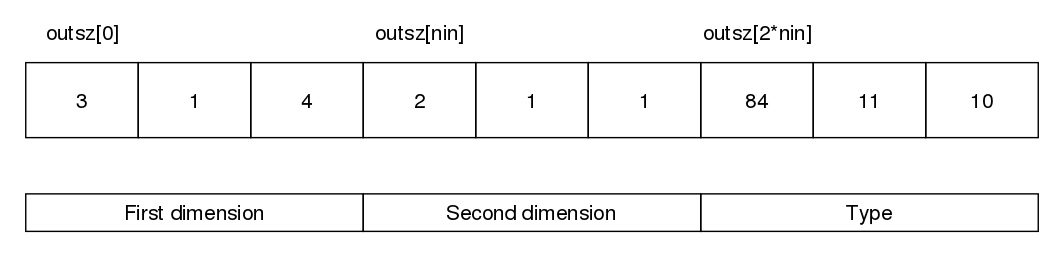
Do the difference here in the type numbers defined at the Scilab level (2,1,3) and the type numbers defined at the C level (84,11,10) and please report to the previous table to have the correspondence for all Scicos type.
block->outptr : An array of pointers of size [nout,1] that allow to directly access to the data contained in the regular output matrices.
Suppose the previous example (block with three outputs : an int32 matrix of size [3,2], a complex scalar and a real matrix of size [4,1]).
block->outptrcontains three pointers, and should be viewed as arrays contained the data for the int32, the real and the complex matrices :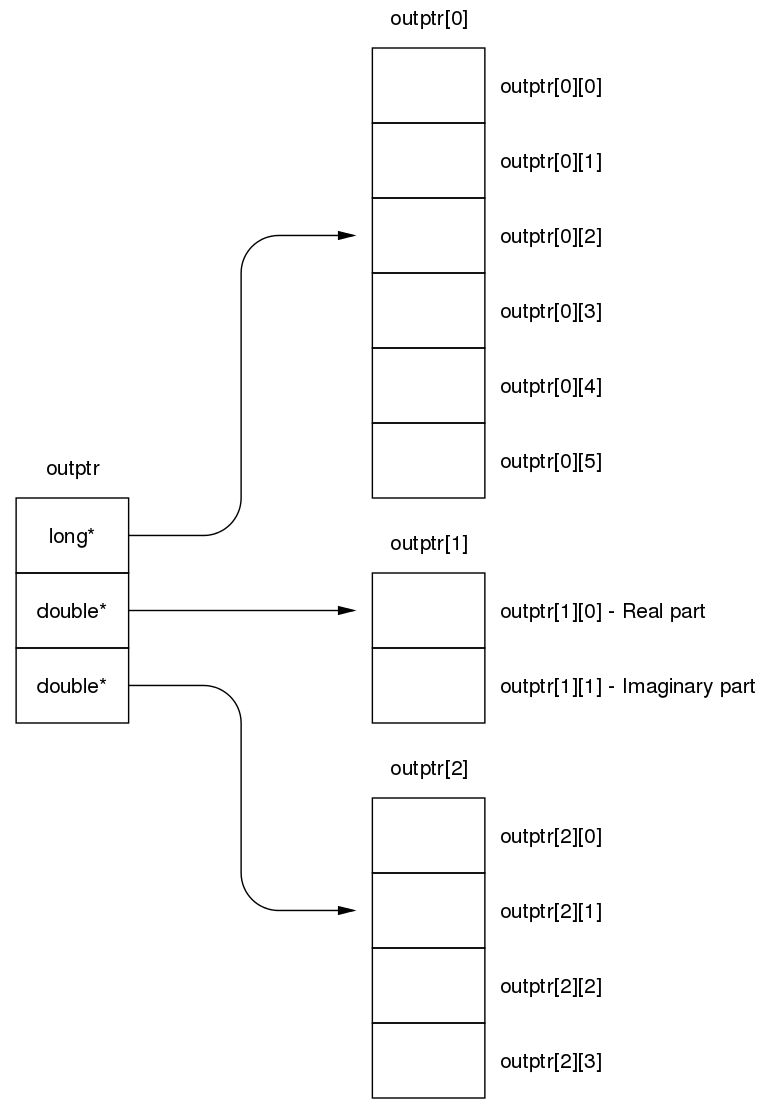
For i.e., to directly access to the data, the user can use theses instructions :
#include "scicos_block4.h" SCSINT32_COP *ptr_i; SCSCOMPLEX_COP *ptr_dc; SCSREAL_COP *ptr_d; int n1,m1; SCSINT32_COP cumsum_i=0; int i; void mycomputfunc(scicos_block *block,int flag) { /*get the ptrs of the first int32 regular output port*/ ptr_i = (SCSINT32_COP *) block->outptr[0]; /*get the ptrs of the second complex regular output port*/ ptr_dc = (SCSCOMPLEX_COP *) block->outptr[1]; /*get the ptrs of the third real regular output port*/ ptr_d = (SCSREAL_COP *) block->outptr[2]; /*get the dimension of the first int32 regular output port*/ n1=block->outsz[0]; m1=block->outsz[3]; /*compute the cumsum of the output int32 matrix*/ for(i=0;i<n1*m1;i++) { cumsum_i += ptr_i[i]; } }
One can also use the set of C macros :
GetOutPortPtrs(block,x),GetRealOutPortPtrs(block,x),GetImagOutPortPtrs(block,x),Getint8OutPortPtrs(block,x),Getint16OutPortPtrs(block,x),Getint32OutPortPtrs(block,x),Getuint8OutPortPtrs(block,x),Getuint16OutPortPtrs(block,x),Getuint32OutPortPtrs(block,x)to have the appropriate pointer of the data to handle andGetNout(block),GetOutPortRows(block,x),GetOutPortCols(block,x),GetOutPortSize(block,x,y),GetOutType(block,x),GetSizeOfOut(block,x)to handle number, dimensions and type of regular output ports. (x is numbered from 1 to nout and y is numbered from 1 to 2).For the previous example that gives :
#include "scicos_block4.h" SCSINT32_COP *ptr_i; SCSCOMPLEX_COP *ptr_dc; SCSREAL_COP *ptr_d; int n1,m1; SCSINT32_COP cumsum_i=0; int i; void mycomputfunc(scicos_block *block,int flag) { ... /*get the ptrs of the first int32 regular output port*/ ptr_i = GetOutPortPtrs(block,1); /*get the ptrs of the second complex regular output port*/ ptr_dc = GetRealOutPortPtrs(block,2); /*get the ptrs of the third real regular output port*/ ptr_d = GetRealOutPortPtrs(block,3); ... /*get the dimension of the first int32 regular output port*/ n1=GetOutPortRows(block,1); m1=GetOutPortCols(block,1); ... }
Finally note that the regular output port registers must be only written for
flag=1.
Events
block->nevprt : Integer that gives the event input port number by which the block has been activated. This number is a binary coding. For i.e, if block has two event inputs ports,
block->nevptrcan take the value1if the block has been called by its first event input port, the value2if it has been called by the second event input port and3if it is called by the same event on both input port 1 and 2.Note that can be
-1if the block is internally called.One can also retrieve this number by using the C macros
GetNevIn(block)block->nevout : Integer that gives the number of event output ports of the block (also called the length of the output event register).
One can't override the index
block->nevout-1when setting value of events in the output event registerevout.The number of event output ports can also be got by the use of the C macro
GetNevOut(block).block->evout : Array of double of size [nevout,1] corresponding to the output event register. That register is used to program date of events during the simulation.
When setting values in that array, you must understand that you give a delay relative to the current time of simulator :
tevent = tcurrent + Tdelaywhere tevent is the date of the programmed event, tcurrent is the current time in the simulator, and Tdelay the value that must be informed in the output event register.
For i.e, suppose that you want generate an event with the first event output port, 1ms after each calls of the block, then you'll use :
#include "scicos_block4.h" ... void mycomputfunc(scicos_block *block,int flag) { ... if (flag==3) { block->evout[0]=0.001; } ... }
Note that every events generated from output event register will be asynchronous with event coming from event input port (even if you set
block->evout[x]=0).The event output register must be only written for
flag=3.
Arguments
block->nrpar : Integer that gives the length of the real parameter register.
One can't override the index
(block->nrpar)-1when reading value of real parameters in the registerrpar.The total number of real parameters can also be got by the use of the C macro
rpar.block->rpar : Array of double of size [nrpar,1] corresponding to the real parameter register. That register is used to pass real parameters coming from the Scilab/Xcos environment to your block model.
The C type of that array is (or C scicos type ).
Suppose that you have defined the following real parameters in the scicos_model of a block :
model = scicos_model(); model.rpar = [%pi;%pi/2;%pi/4];
you can retrieve the previous data in the C computational function with :
#include "scicos_block4.h" ... double PI; double PI_2; double PI_4; ... void mycomputfunc(scicos_block *block,int flag) { ... /*get the first value of the real param register*/ PI = block->rpar[0]; /*get the second value of the real param register*/ PI_2 = block->rpar[1]; /*get the third value of the real param register*/ PI_4 = block->rpar[2]; ... }
You can also use the C macro
GetRparPtrs(block)to get the pointer of the real parameter register. For i.e., if we define the following scicos_model in an interfacing function of a scicos block :A = [1.3 ; 4.5 ; 7.9 ; 9.8]; B = [0.1 ; 0.98]; model = scicos_model(); model.rpar = [A;B]
in the corresponding C computational function of that block, we'll use :
#include "scicos_block4.h" ... double *rpar; double *A; double *B; ... void mycomputfunc(scicos_block *block,int flag) { ... /*get ptrs of the real param register*/ rpar = GetRparPtrs(block); /*get the A ptrs array*/ A = rpar; /*get the B ptrs array*/ B = &rpar[4]; /*or B = rpar + 4;*/ ... }
Note that real parameters register is only accessible for reading.
block->nipar : Integer that gives the length of the integer parameter register.
One can't override the index
(block->nipar)-1when reading value of integer parameters in the registeripar.The total number of integer parameters can also be got by the use of the C macro
GetNipar(block).block->ipar : Array of int of size nipar,1 corresponding to the integer parameter register. That register is used to pass integer parameters coming from the Scilab/Xcos environment to your block model.
The C type of that array is
int*(or C scicos typeSCSINT_COP *).Suppose that you have defined the following integer parameters in thescicos_model of a block :
model = scicos_model(); model.ipar = [(1:3)';5]
you can retrieve the previous data in the C computational function with :
#include "scicos_block4.h" ... int one; int two; int three; int five; ... void mycomputfunc(scicos_block *block,int flag) { ... /*get the first value of the integer param register*/ one = block->ipar[0]; /*get the second value of the integer param register*/ two = block->ipar[1]; /*get the third value of the integer param register*/ three = block->ipar[2]; /*get the fourth value of the integer param register*/ five = block->ipar[3]; ... }
You can also use the C macro
GetIparPtrs(block)to get the pointer of the integer parameter register.Most of time in the scicos C block libraries, the integer register is used to parametrize the length of real parameters. For i.e. if you define the following scicos_model in a block :
// set a random size for the first real parameters A_sz = int(rand(10)*10); // set a random size for the second real parameters B_sz = int(rand(10)*10); // set the first real parameters A = rand(A_sz,1,``uniform''); // set the second real parameters B = rand(B_sz,1,``normal''); model = scicos_model(); // set ipar model.ipar = [A_sz;B_sz] // set rpar (length of A_sz+B_sz) model.rpar = [A;B]
the array of real parameters (parametrized by
ipar) can be retrieved in the corresponding C computational function with :#include "scicos_block4.h" ... int A_sz; int B_sz; double *rpar; double *A; double *B; double cumsum; int i; ... void mycomputfunc(scicos_block *block,int flag) { ... /*get ptrs of the real param register*/ rpar = GetRparPtrs(block); /*get size of the first real param register*/ A_sz = block->ipar[0]; /*get size of the second real param register*/ B_sz = block->ipar[1]; /*get the A ptrs array*/ A = rpar; /*get the B ptrs array*/ B = &rpar[A_sz]; /*compute the cumsum of the first real parameter array*/ cumsum = 0; for(i=0;i<A_sz;i++) { cumsum += A[i]; } /*compute the cumsum of the second real parameter array*/ cumsum = 0; for(i=0;i<B_sz;i++) { cumsum += B[i]; } ... }
Note that integer parameters register is only accessible for reading.
block->nopar : Integer that gives the number of the object parameters.
One can't override the index
block->nopar-1when accessing data in the arraysoparsz,opartypandoparptrin a C computational function.This value is also accessible via the C macro
GetNopar(block).block->oparsz : An array of integer of size [nopar,2] that contains the dimensions of matrices of object parameters.
The first column is for the first dimension and the second for the second dimension. For i.e. if we want the dimensions of the last object parameters, we'll use the instructions :
#include "scicos_block4.h" int nopar; int n,m; void mycomputfunc(scicos_block *block,int flag) { ... /*get the number of object parameter*/ nopar=block>nopar; ... /*get number of row of the last object parameter*/ n=block>oparsz[nopar-1]; /*get number of column of the last object parameter*/ m=block>oparsz[2*nopar-1]; ... }
The dimensions of object parameters can be get with the following C macros
GetOparSize(block,x,1)to get the first dimension ofoparandGetOparSize(block,x,2)to get the second dimension withxan integer that gives the index of the object parameter, numbered from 1 to nopar.block->opartyp : An array of integer of size [nopar,1] that contains the type of matrices of object parameters.
The following table gives the correspondence for Scicos/Xcos type expressed in Scilab number, in C number and also corresponding C pointers and C macros used for
oparptr:Scilab C Type Number Number Type Macros Real 1 10 double SCSREAL_OP complex 2 11 double SCSCOMPLEX_COP int32 3 84 long SCSINT32_OP int16 4 82 short SCSINT16_OP int8 5 81 char SCSINT8_OP uint32 6 814 unsigned long SCSUINT32_OP uint16 7 812 unsigned short SCSUINT16_OP uint8 8 811 unsigned char SCSUINT8_OP all other data -1 double SCSUNKNOWN_COP The type of object parameter can also be got by the use of the C macro
GetOparType(block,x). For i.e, if we want the C number type of the first object parameter, we'll use the following C instructions:#include "scicos_block4.h" ... int opartyp_1; ... void mycomputfunc(scicos_block *block,int flag) { ... /*get the number type of the first object parameter*/ opartyp_1 = GetOparType(block,1); ... }
block->oparptr : An array of pointers of size [nopar,1] that allow to a direct access to the data contained in the object parameter.
Suppose that you have defined in the editor a block with the followingopar field inscicos_model :
model = scicos_model(); model.opar=list( .. int32([1,2;3,4]), .. [1+%i %i 0.5], .. int8([ascii("me") 0]) .. );
Then we have three object parameters, one is an 32-bit integer matrix with two rows and two columns, the second is a vector of complex numbers that can be understood as a matrix of size [1,3] and the third is a string encoded as a standard C one (ASCII ended with a '\0').
At the C computational function level, the instructions
block->oparsz[0],block->oparsz[1],block->oparsz[2],block->oparsz[3],block->oparsz[4],block->oparsz[5]will respectively return the values2, 1, 1, 2, 3, 3and the instructionsblock->opartyp[0],block->opartyp[1],block->opartyp[2]the values11, 84, 81.block->oparptrwill contain then three pointers, and should be viewed as arrays contained data of object parameter as shown in the following figure :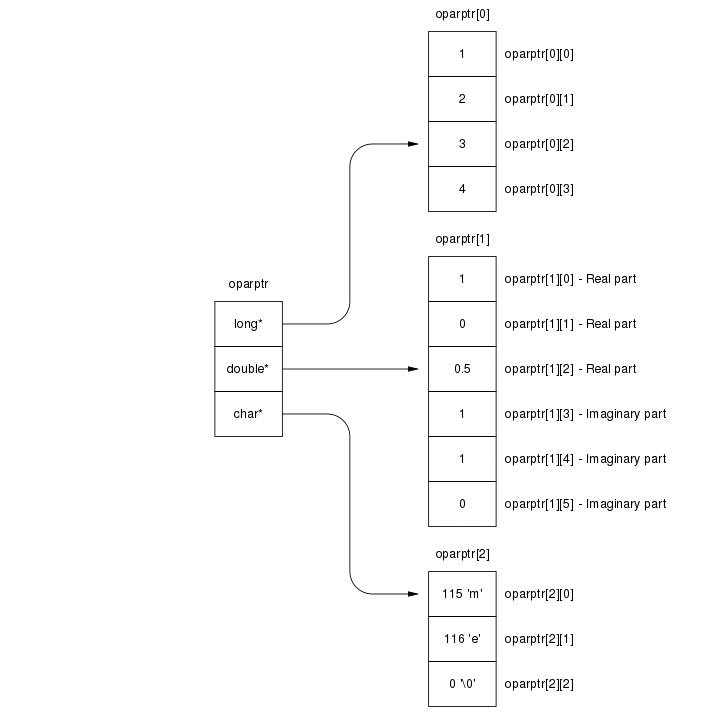
For i.e., to directly access to the data, the user can use theses instructions :
#include "scicos_block4.h" ... SCSINT32_COP *ptr_i; SCSINT32_COP cumsum_i; SCSCOMPLEX_COP *ptr_d; char* str; SCSREAL_COP cumsum_d; ... void mycomputfunc(scicos_block *block,int flag) { ... /*get the ptrs of an int32 object parameter*/ ptr_i = (SCSINT32_COP *) block->oparptr[0]; /*get the ptrs of a double object parameter*/ ptr_d = (SCSCOMPLEX_COP *) block->oparptr[1]; /*get the string*/ str = (char*) block->oparptr[2]; ... /*compute the cumsum of the int32 matrix*/ cumsum_i = ptr_i[0]+ptr_i[1]+ptr_i[2]+ptr_i[3]; ... /*compute the cumsum of the real part of the complex matrix*/ cumsum_d = ptr_d[0]+ptr_d[1]+ptr_d[2]; fprintf(stderr, str); ... }
One can also use the set of C macros :
GetRealOparPtrs(block,x),GetImagOparPtrs(block,x),Getint8OparPtrs(block,x),Getint16OparPtrs(block,x),Getint32OparPtrs(block,x),Getuint8OparPtrs(block,x),Getuint16OparPtrs(block,x),Getuint32OparPtrs(block,x)to have the appropriate pointer of the data to handle (x is numbered from 1 to nopar).For the previous example that gives :
#include "scicos_block4.h" ... SCSINT32_COP *ptr_i; SCSREAL_COP *ptr_dr; SCSREAL_COP *ptr_di; char* str; ... void mycomputfunc(scicos_block *block,int flag) { ... /*get the ptrs of an int32 object parameter*/ ptr_i = Getint32OparPtrs(block,1); /*get the ptrs of a double object parameter*/ ptr_dr = GetRealOparPtrs(block,2); ptr_di = GetImagOparPtrs(block,2); /*get the string*/ str = Getint8OparPtrs(block,3); ... }
Note that object parameters register is only accessible for reading.
States and work
block->nx : Integer that gives the length of the continuous state register.
One can't override the index
block->nx-1when reading or writing data in the array , or with a C computational function.block->x : Array of double of size [nx,1] corresponding to the continuous state register.
That gives the result of the computation of the state derivative.
A value of a continuous state is readable (for i.e the first state) with the C instructions :
#include "scicos_block4.h" ... double x_1; ... void mycomputfunc(scicos_block *block,int flag) { ... x_1=block->x[0]; ... }
Note that on
flag=4, user can write some initial conditions in that register.The pointer of that array can also be retrieve via the C macro
GetState(block).block->xd : Array of double of size [nx,1] corresponding to the derivative of the continuous state register.
When systems are explicitly given in terms of Ordinary Differential Equations (ODE), it can be explicitly expressed or implicitly used in the residual vector
reswhen systems are expressed in terms of Differential Algebraic Equations (DAE).Both systems must be programmed with
flag=0.For i.e the Lorenz attractor written as an ODE system with three state variables, of the form :

will be defined :
#include "scicos_block4.h" ... /* define parameters */ double a = 10; double b = 28; double c = 8/3; ... void mycomputfunc(scicos_block *block,int flag) { ... double *x = block->x; double *xd = block->xd; if (flag == 0) { xd[0] = a*(x[1]-x[0]); xd[1] = x[1]*(b-x[2])-x[1]; xd[2] = x[0]*x[1]-c*x[2]; } ... }
block->res : Array of double of size [nx,1] corresponding to Differential Algebraic Equation (DAE) residual.
It is used to write the vector of systems that have the following form :

For i.e the Lorenz attractor written as a DAE system with three state variables, will be defined :
#include "scicos_block4.h" ... /* define parameters */ double a = 10; double b = 28; double c = 8/3; ... void mycomputfunc(scicos_block *block,int flag) { ... double *x = block->x; double *xd = block->xd; double *res = block->res; if (flag == 0) { res[0] = - xd[0] + (a*(x[1]-x[0])); res[1] = - xd[1] + (x[0]*(b-x[2])-x[1]); res[2] = - xd[2] + (x[0]*x[1]-c*x[2]); } ... }
block->nz : Integer that gives the length of the discrete state register.
One can't override the index
block->nz-1when reading data in the arrayzwith a C computational function.This value is also accessible via the C macros
GetNdstate(block).block->z : Array of double of size [nz,1] corresponding to the discrete state register.
A value of a discrete state is directly readable (for i.e the second state) with the C instructions :
#include "scicos_block4.h" ... double z_2; ... void mycomputfunc(scicos_block *block,int flag) { ... z_2=block->z[1]; ... }
Note that the state register should be only written for
flag=4andflag=2The pointer of that array can also be retrieve via the C macro
GetDstate(block).block->noz : Integer that gives the number of the discrete object states.
One can't override the index
block->noz-1when accessing data in the arraysozsz,oztypandozptrin a C computational function.This value is also accessible via the C macro
GetNoz(block).block->ozsz : An array of integer of size [noz,2] that contains the dimensions of matrices of discrete object states.
The first column is for the first dimension and the second for the second dimension. For i.e. if we want the dimensions of the last object state, we'll use the instructions :
#include "scicos_block4.h" ... int noz; int n,m; ... void mycomputfunc(scicos_block *block,int flag) { ... /*get the number of object state*/ noz=block>noz; /*get number of row of the last object state*/ n=block>ozsz[noz-1]; /*get number of column of the last object state*/ m=block>ozsz[2*noz-1]; ... }
The dimensions of object discrete states can be get with the following C macro :
GetOzSize(block,x,1)for the first dimension andGetOzSize(block,x,2)for the second dimension withxan integer that gives the index of the discrete object state, numbered from 1 to noz.block->oztyp : An array of integer of size [noz,1] that contains the type of matrices of discrete object states.
The following table gives the correspondence table for scicos type expressed in Scilab number, in C number and also corresponding C pointers and C macros used for
ozptr:Scilab C Type Number Number Type Macros Real 1 10 double SCSREAL_OP complex 2 11 double SCSCOMPLEX_COP int32 3 84 long SCSINT32_OP int16 4 82 short SCSINT16_OP int8 5 81 char SCSINT8_OP uint32 6 814 unsigned long SCSUINT32_OP uint16 7 812 unsigned short SCSUINT16_OP uint8 8 811 unsigned char SCSUINT8_OP all other data -1 double SCSUNKNOWN_COP The type of discrete object state can also be got by the use of the C macro
GetOzType(block,x). For i.e, if we want the C number type of the first discrete object state, we'll use the following C instructions:#include "scicos_block4.h" ... int oztyp_1; ... void mycomputfunc(scicos_block *block,int flag) { ... /*get the number type of the first object state*/ oztyp_1 = GetOzType(block,1); ... }
block->ozptr : An array of pointers of size [noz,1] that allow to a direct access to the data contained in the discrete object state.
Suppose that you have defined in the editor a block with the followingodstate field in scicos_model :
model = scicos_model(); model.odstate=list(int32([1,2;3,4]),[1+%i %i 0.5]);
Then we have two discrete object states, one is an 32-bit integer matrix with two rows and two columns and the second is a vector of complex numbers that can be understood as a matrix of size [1,3].
At the C computational function level, the instructions
block->ozsz[0],block->ozsz[1],block->ozsz[2]andblock->ozsz[3]will respectively return the values2,1,2,3and the instructionsblock->oztyp[0],block->oztyp[1]the values11and84.block->ozptrwill then contain two pointers, and should be viewed as arrays contained data of discrete object state as shown in the following figure :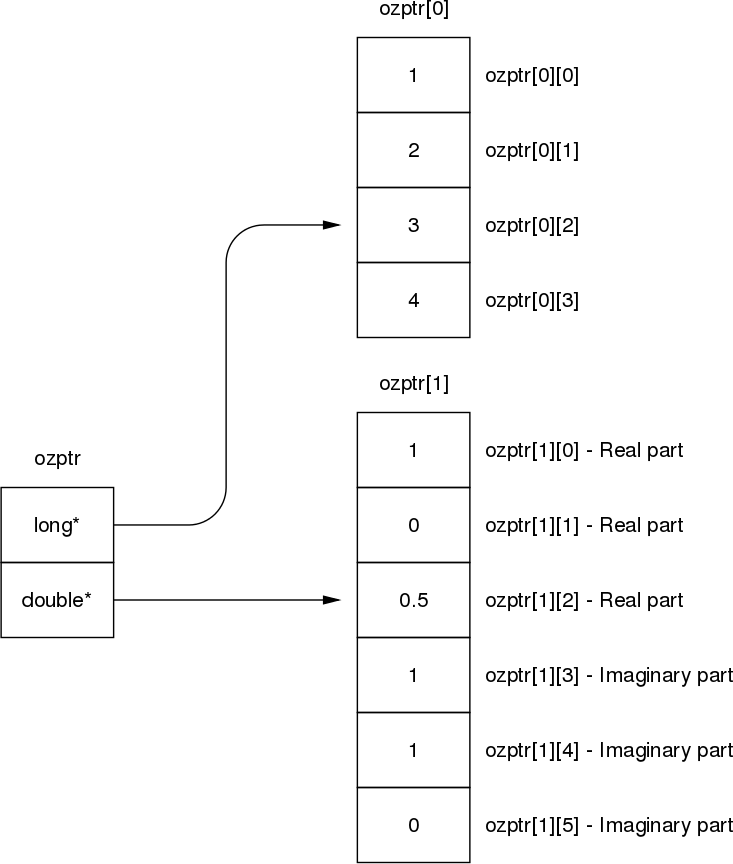
For i.e., to directly access to the data, the user can use theses instructions :
#include "scicos_block4.h" ... SCSINT32_COP *ptr_i; SCSINT32_COP cumsum_i; SCSCOMPLEX_COP *ptr_d; SCSREAL_COP cumsum_d; ... void mycomputfunc(scicos_block *block,int flag) { ... /*get the ptrs of an int32 discrete object state*/ ptr_i = (SCSINT32_COP *) block->ozptr[0]; /*get the ptrs of a double discrete object state*/ ptr_d = (SCSCOMPLEX_COP *) block->ozptr[1]; /*compute the cumsum of the int32 matrix*/ cumsum_i = ptr_i[0]+ptr_i[1]+ptr_i[2]+ptr_i[3]; /*compute the cumsum of the real part of the complex matrix*/ cumsum_d = ptr_d[0]+ptr_d[1]+ptr_d[2]; ... }
One can also use the set of C macros :
GetRealOzPtrs(block,x),GetImagOzPtrs(block,x),Getint8OzPtrs(block,x),Getint16OzPtrs(block,x),Getint32OzPtrs(block,x),Getuint8OzPtrs(block,x),Getuint16OzPtrs(block,x),Getuint32OzPtrs(block,x)to have the appropriate pointer of the data to handle (x is numbered from 1 to noz).For the previous example that gives :
#include "scicos_block4.h" ... SCSINT32_COP *ptr_i; SCSREAL_COP *ptr_dr; SCSREAL_COP *ptr_di; ... void mycomputfunc(scicos_block *block,int flag) { ... /*get the ptrs of an int32 discrete object state*/ ptr_i = Getint32OzPtrs(block,1); /*get the ptrs of a double discrete object state*/ ptr_dr = GetRealOzPtrs(block,2); ptr_di = GetImagOzPtrs(block,2); ... }
Finally note that the discrete objects state should be only written for
flag=4andflag=2.block->work : A free pointer to set a working array for the block.
The work pointer must be firstly allocated when
flag=4and finally be free in theflag=5.Then a basic life cyle of that pointer in a C computational function should be :
#include "scicos_block4.h" ... void** work=block->work; ... void mycomputfunc(scicos_block *block,int flag) { ... switch(flag) { case 4: /*initialization*/ /*allocation of work*/ if (*work=scicos_malloc(sizeof(double))==NULL) { set_block_error(-16); return; } break; case 5: /*finish*/ scicos_free(*work); break; /*other flag treatment*/ ... } ... }
Note that if a block use a
workpointer, it will be called withflag=2>even if the block do not use discrete states.The pointer of that array can also be retrieve via the C macro
GetWorkPtrs(block).
Zero crossing surfaces and modes
block->ng : Integer that gives the number of zero crossing surface of the block.
One can't override the index
(block->ng)-1when reading/writing data in the arraygwith a C computational function.The number of zero crossing surface can also be got by the use of the C macro
GetNg(block).block->g : Array of double of size [ng,1] corresponding to the zero crossing surface register.
That register is used to detect zero crossing of state variable during time domain integration.
Note that it is accessible for writing for
flag=9.The pointer of that array can also be retrieve via the C macro
GetGPtrs(block).block->nmode : Integer that gives the number of mode of the block.
One can't override the index
(block->mode)-1when reading/writing data in the array with a C computational function.The number of mode can also be got by the use of the C macro
GetNmode(block).block->mode : Array of integer of size [nmode,1] corresponding to the mode register.
That register is used to set the mode of state variable during time domain integration.
It is typically accessible for writing for
flag=9.The pointer of that array can also be retrieve via the C macro
GetModePtrs(block).
Miscellaneous
block->type : Integer that gives the type of the computational function. For C blocks, this number is equal to
4.block->label : Strings array that allows to retrieve the label of the block.
block->uid : Strings array that allows to retrieve the uid of the block.
| Report an issue | ||
| << C_macros | C Computational Functions | C_utils >> |