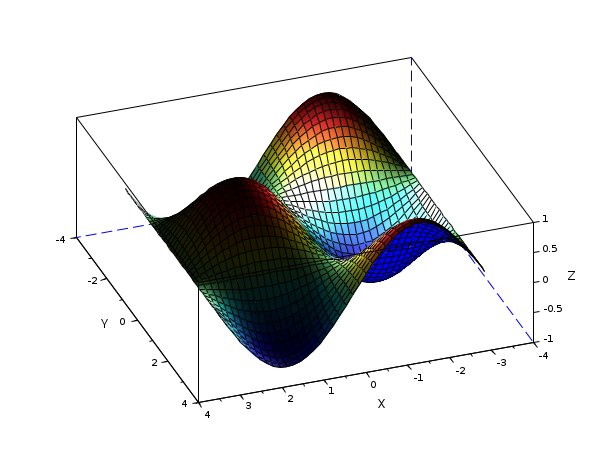light
creates a light object in the given axes
Syntax
l=light() l=light(<LightProperty>) l=light(axes_handle, <LightProperty>)
Arguments
- axes_handle
The handle of the axes, if omitted is used the current axes.
- <LightProperty>
Optional argument specifying the light properties. The optional arguments are set using syntax:
"light(propname1=propvalue1, propname2=propvalue2, ..., propnameN=propvalueN)".Following there is the list of optional arguments:
- visible:
This field defines if the light is enabled
"on"or disabled"off".- type:
This field defines the type of light used. There are two types available:
"directional"and"point". Directional lights are positioned infinitely far from the surface thus emitting parallel rays.Point lights are defined as a point in space thus emitting rays in all directions. The default value is
"point".- direction:
This field defines the ray direction for directional light. The direction can be changed using a 3 element vector
"[x, y, z]"representing a vector starting from the origin.The default value is
"[0 0 1]".- position:
This field defines the light position for point light. The position can be changed using a 3 element vector
"[x, y, z]".The default value is
"[0 0 1]".- ambient_color:
This field defines the ambient color of the light. The color is defined by a 3 element vector
"[red, green, blue]"with each element in the range [0, 1].The default value is
"[0.1 0.1 0.1]".- diffuse_color:
This field defines the diffuse color of the light. The color is defined by a 3 element vector
"[red, green, blue]"with each element in the range [0, 1].The default value is
"[1 1 1]".- specular_color:
This field defines the specular color of the light. The color is defined by a 3 element vector
"[red, green, blue]"with each element in the range [0, 1].The default value is
"[1 1 1]".
Description
The light function, creates a light entity (see light_property for the light entity properties) in the specified axes
and sets the properties specified with <LightProperty> optional arguments.
For a more detailed explanation about how lighting affects the surface appearance see lighting.
See also
- lighting — Lighting overview
- light properties — Light overview
- surface properties — description of the 3D entities properties
- delete — delete a graphic entity and its children.
| Report an issue | ||
| << Éclairage | Éclairage | light properties >> |