sgrid
s平面のグリッド線.
呼び出し手順
sgrid() sgrid(zeta, wn) sgrid(.., colors) sgrid(.., "new")
引数
- zeta
ダンピング係数の配列.
[0 1]の範囲の値が有効です. デフォルト値はcosd(90:-10:0) ~[0 0.17 0.34 0.5 0.64 0.77 0.87 0.94 0.985 1]です.- wn
固有周波数の配列(単位:Hz). 正の値のみが有効です. 省略された場合,プロットの境界に適合するように プログラムにより計算されます.
- colors
整数値(色添字)を有するスカラーまたは2要素の配列.
説明
evansと組み合わせて使用され,
ダンピング比(zeta),
固有周波数 (wn)が一定値となる
線をプロットします.
引数colors は,
ダンピング係数が一定の曲線(colors(2)) および
固有周波数が一定の曲線(colors(1))の色を指定します.
sgrid関数は,連続時間線形システムの根軌跡の
グリッドを描画する際によく使用されます.
この場合,sgrid関数は
evansをコールした後に
コールする必要があります.
離散時間線形システムの場合,zgrid
関数を使用する必要があります.
オプション引数 'new' は,
グリッドをプロットする前にグラフィックウィンドウを消去する
ために使用できます.
例
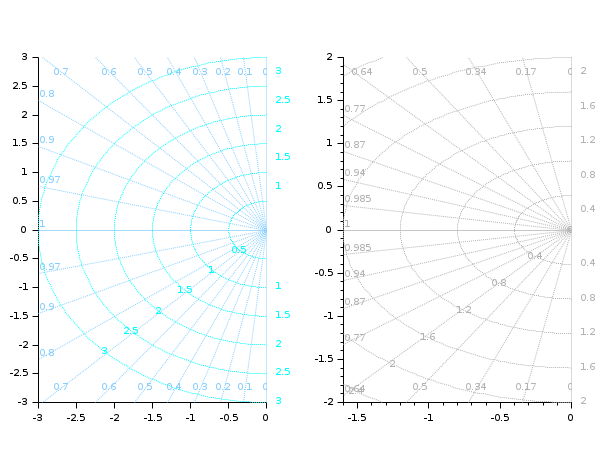
Post-tuning graphical elements of the grid:
sgrid() sGrid = gca().children.children.children; i = find(sGrid(3:$).type=="Polyline" & sGrid(1:$-2).type=="Polyline",1); Circles = sGrid(1:i-1); Circ_text = Circles(Circles.type=="Text"); // Labels Circ_text.font_size = 2; Circ_lines = Circles(Circles.type=="Polyline"); // Circles Circ_lines.line_style = 8; Rays = sGrid(i:$); Rays(Rays.type=="Text").font_foreground = color("light slate blue"); Rays_lines = Rays(Rays.type=="Polyline"); set(Rays_lines, "line_style", 9, "thickness", 1.5);

Evans plot + an s grid:
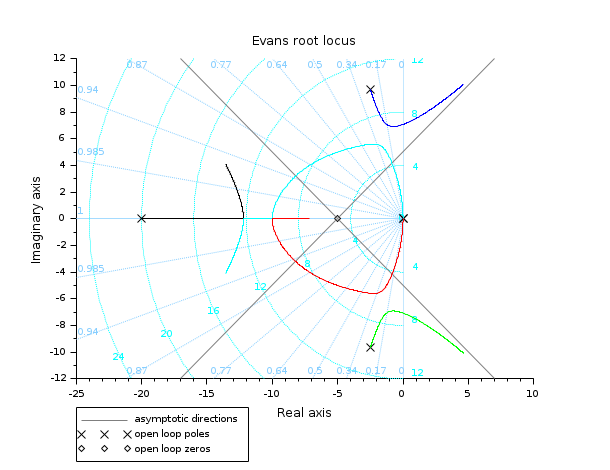
参照
- evans — エバンス根軌跡
- zgrid — zgrid プロット
- hallchart — Draws a Hall chart
- nicholschart — ニコルス線図
履歴
| バージョン | 記述 |
| 6.0.2 | colors can be specified by their names or by their #RRGGBB code |
| Report an issue | ||
| << routh_t | Stability | show_margins >> |