xtitle
add titles on a graphics window
Syntax
xtitle(title,[x_label,[y_label,[z_label]]],<opts_args>)
Arguments
- title,x_label,y_label, z_label
matrices of strings.
Starting from Scilab 5.2, it is possible to write LaTeX or MathML expression.
- <opt_args>
a sequence of statements
key1=value1, key2=value2,... where keys may beboxed(see below). In this case, the order has no special meaning.- boxed
an integer value. If it is 1, a box is drawn around each title.
Description
xtitle add titles on a 2D or 3D plot. title
is the general title and x_label, y_label and
z_label are the titles on the three axis. If the arguments are
matrices, each line of the matrices is displayed on a different line.
Enter the command xtitle() to see a demo.
Examples
plot3d() ; // puts the titles xtitle( 'My surface is blue', 'X axis', 'Y axis', 'Z axis' ) ; // draw a box around the titles xtitle( 'My surface is blue', 'X axis', 'Y axis', 'Z axis', boxed = %t ); // With LaTeX & MathML: mathml="<mrow> <mfrac> <mrow> <mi>d</mi> <mi>y</mi> </mrow> <mrow> <mi>d</mi> <mi>x</mi> </mrow> </mfrac> <mo>=</mo> <mfrac> <mn>1</mn> <msup> <mi>y</mi> <mn>2</mn> </msup> </mfrac> </mrow>"; xtitle( 'My surface is blue', 'X axis', '$Y axis$', mathml );
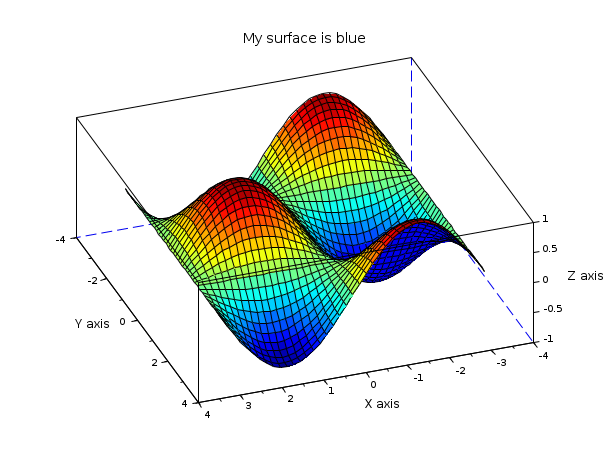
See also
- titlepage — ajoute un titre au milieu d'une fenêtre graphique
- label_properties — Properties of Axes labels and title
| Report an issue | ||
| << xlabel | annotation | axes_operations >> |