xcos_debug_gui
Interactive debugging function to be used in the Debug Xcos block
Description
The Xcos Debug block allows to set a Scilab instruction that is executed before and after the execution of each blocks during the simulation. Setting the instruction xcos_debug_gui() for the Debug block instruction makes a graphical user interface to be opened at the beginning of the simulation. This GUI allows to interactive debug. In particular it is possible to dynamically specify conditions for which the simulation will be suspended (break points). When halted on a break point user can examine the current values, state, input,... of the block.
At any time the user can specify break points by a set of cumulative conditions:
The flag value for which the current block is called
The current date value
If the break takes place before and/or the block call
The value of a Scilab boolean expression, the break is active if the condition evaluates to true. This expression may use the block variable C_struct that contains the current block elements and Scilab functions curblock and scicos_time.
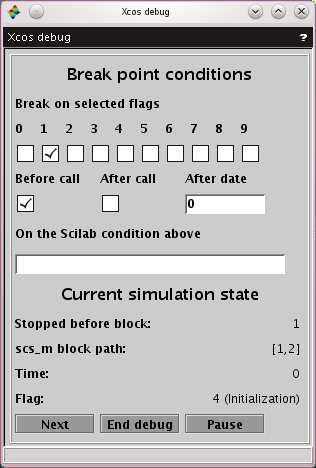
When the simulation is suspended, the graphical user interface shows the current time and current flag values, the block number and the path of the block in the super blocks hierarchy.
The "Next" button restart the simulation till the next suspending condition
The "End debug" button disable all conditions letting the simulation going on freely up to the end
The "Pause" button allows to interactively observe the block data structure associated to the current block executing Scilab instructions in the Scilab console. User must enter the "return" instruction to go back.
Authors
- Serge Steer, INRIA
History
| Version | Description |
| 0.0 | Function xcos_debug_gui added |
| Report an issue | ||
| << xcos | Xcos | Entrées de menu >> |