Scilab 6.0.1
Please note that the recommended version of Scilab is 2026.0.1. This page might be outdated.
See the recommended documentation of this function
browsehistory
Open the Scilab history browser
Syntax
browsehistory()
Description
Open the history browser
browsehistory lists all the commands typed by the user during its various Scilab sessions.
browsehistory has several features:
A simple and comprehensive list
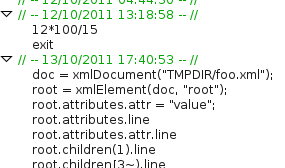
Quick actions on the history items (copy / paste, evaluation, edition in SciNotes, etc)
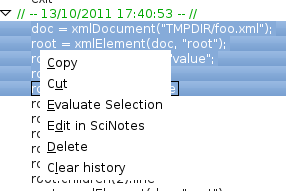
Multiple selection on history items

Copy and paste from the history browser to the other Scilab components (console, SciNotes, etc)
Real time refresh
Examples
browsehistory()
History
| Version | Description |
| 5.4.0 | Function browsehistory introduced. |
| Report an issue | ||
| << addhistory | History manager | displayhistory >> |