Please note that the recommended version of Scilab is 2026.0.1. This page might be outdated.
See the recommended documentation of this function
EXTRACT
Matrix extractor
Block Screenshot

Contents
Palette
Description
The EXTRACT block extracts some elements from the input matrix. The size of the output depends on the number of rows and number of columns to extract.
The elements of the parameters Lines to extract and Columns to extract specify respectively the indexes of the lines and the columns to be extracted.
The writing of these parameters obeys to the rules of extraction (see extraction), in particular you can give a range of indexes with the colon operator (:).
Dialog box
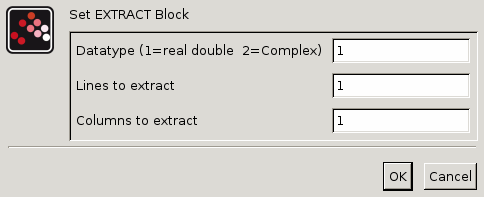
Datatype (1=real double 2=Complex)
It indicates the type of the output. It support only the two types double (1) and complex (2). If we input another entry in this label xcos will print the message "Datatype is not supported".
Properties : Type 'vec' of size 1.
Lines to extract
A vector indicating the indexes of lines to be extracted.
Properties : Type 'mat' of size [1,-1].
Columns to extract
A vector indicating the indexes of columns to be extracted..
Properties : Type 'mat' of size [1,-1].
Example
A=[1 2 3;4 5 6;7 8 9] If the "Lines to extract" is [1 2] and the "Column to extract" is [1 3] then the output is B=[1 3;4 6]
Default properties
always active: no
direct-feedthrough: yes
zero-crossing: no
mode: no
regular inputs:
- port 1 : size [-1,-2] / type 1
regular outputs:
- port 1 : size [1,1] / type 1
number/sizes of activation inputs: 0
number/sizes of activation outputs: 0
continuous-time state: no
discrete-time state: no
object discrete-time state: no
name of computational function: extract
Interfacing function
SCI/modules/scicos_blocks/macros/MatrixOp/EXTRACT.sci
Computational function
SCI/modules/scicos_blocks/src/c/extract.c
SCI/modules/scicos_blocks/src/c/extractz.c
Example
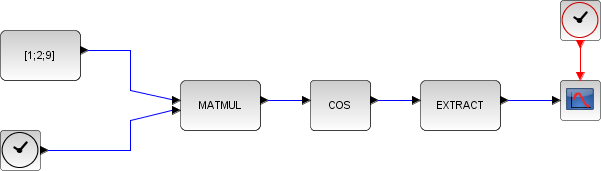
| Report an issue | ||
| << CUMSUM | Matrix operation palette | EXTTRI >> |